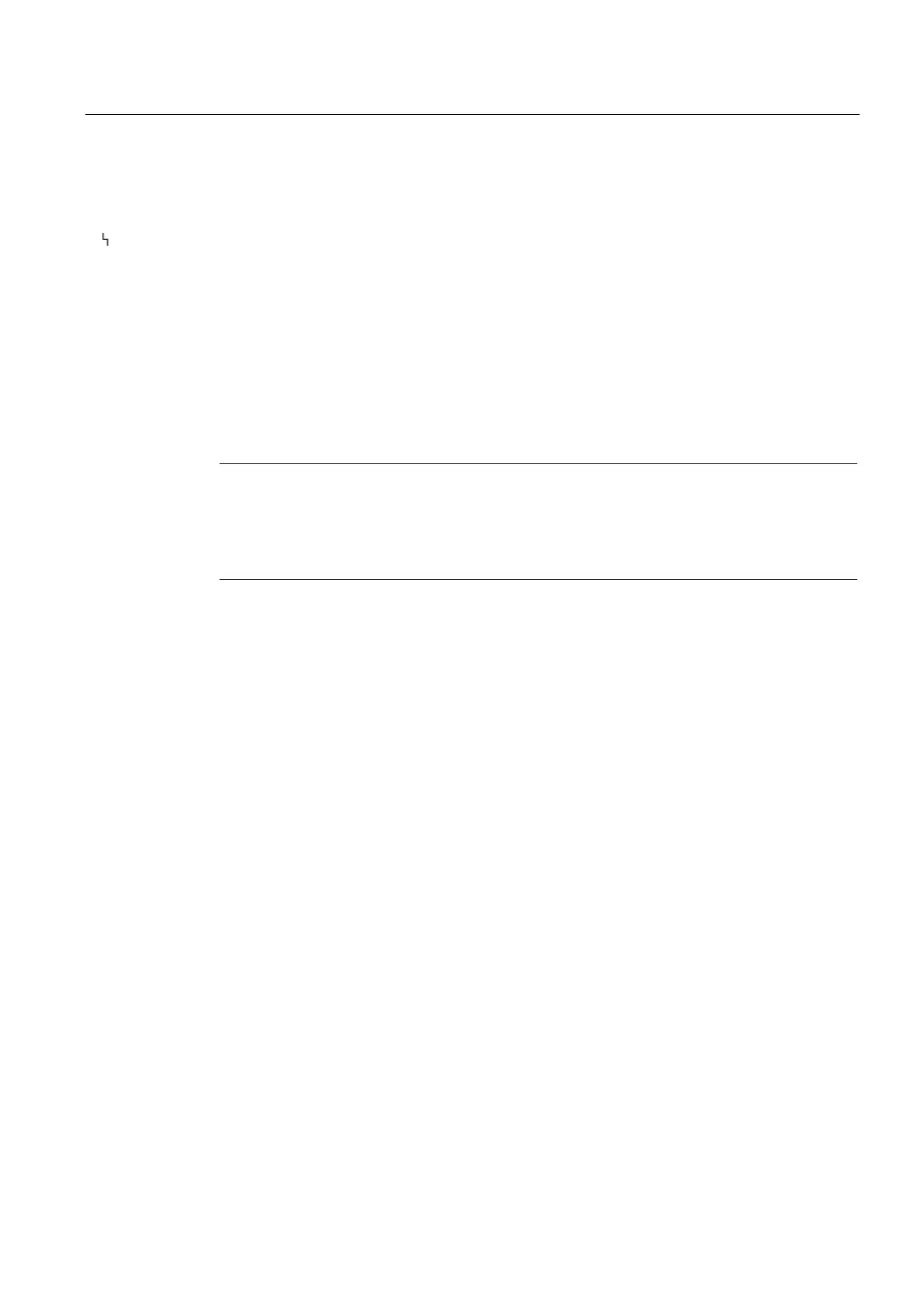Parameterizing/addressing
9.4 Description of parameters
SIPART PS2 with and without HART
Operating Instructions, 10/2013, A5E00074631-11
183
Description of parameter d
d. STIC - static friction/slipstick effect
Use this parameter to continuously monitor the current static friction of the final controlling
element (slipstick). If the parameter is activated, the positioner detects the slipstick effects
that may occur. Sudden changes in the valve position, so-called slip jumps, indicate
excessive friction. If slip jumps are detected, the filtered stroke magnitude is saved as a
slipstick value. If slip jumps no longer exist, the slipstick value is reduced slowly.
Set the parameter value to "On" to activate the test. Sub-parameters are displayed. Sub-
parameters are described below.
The current value is displayed in the "16 STIC" diagnostics parameter. The positioner
triggers an error message if the current value exceeds a limit threshold.
Note
Incorrect interpretation in case of actuating times below one second
If the actuating times are less than one second, the positioner does not accurately
differentiate between a normal movement of the actuator and a reverse change.
Therefore,
increase the actuating time if required.
The factory setting is "OFF".
d1.LIMIT - limit for slipstick detection
Use this sub-parameter to set the base limit for slipstick detection in percent. Set the base
limit in a range from "0.1" to "100.0".
The factory setting is "1.0".
Use this sub-parameter to set the factor for the formation of limit threshold 1. Set the factor in
a range from "0.1" to "100.0". The limit threshold is the product of "d1.LIMIT" and
"d2.FACT1".
The threshold 1 error message is displayed when the limit threshold 1 is exceeded. The
process to activate and display this error message is described in the "XDIAG" parameter.
The factory setting is "2.0".
Use this sub-parameter to set the factor for the formation of limit threshold 2. Set the factor in
a range from "0.1" to "100.0". The limit threshold is the product of "d1.LIMIT" and
"d3.FACT2".
The threshold 2 error message is displayed when the limit threshold 2 is exceeded. The
process to activate and display this error message is described in the "XDIAG" parameter.
The factory setting is "5.0".