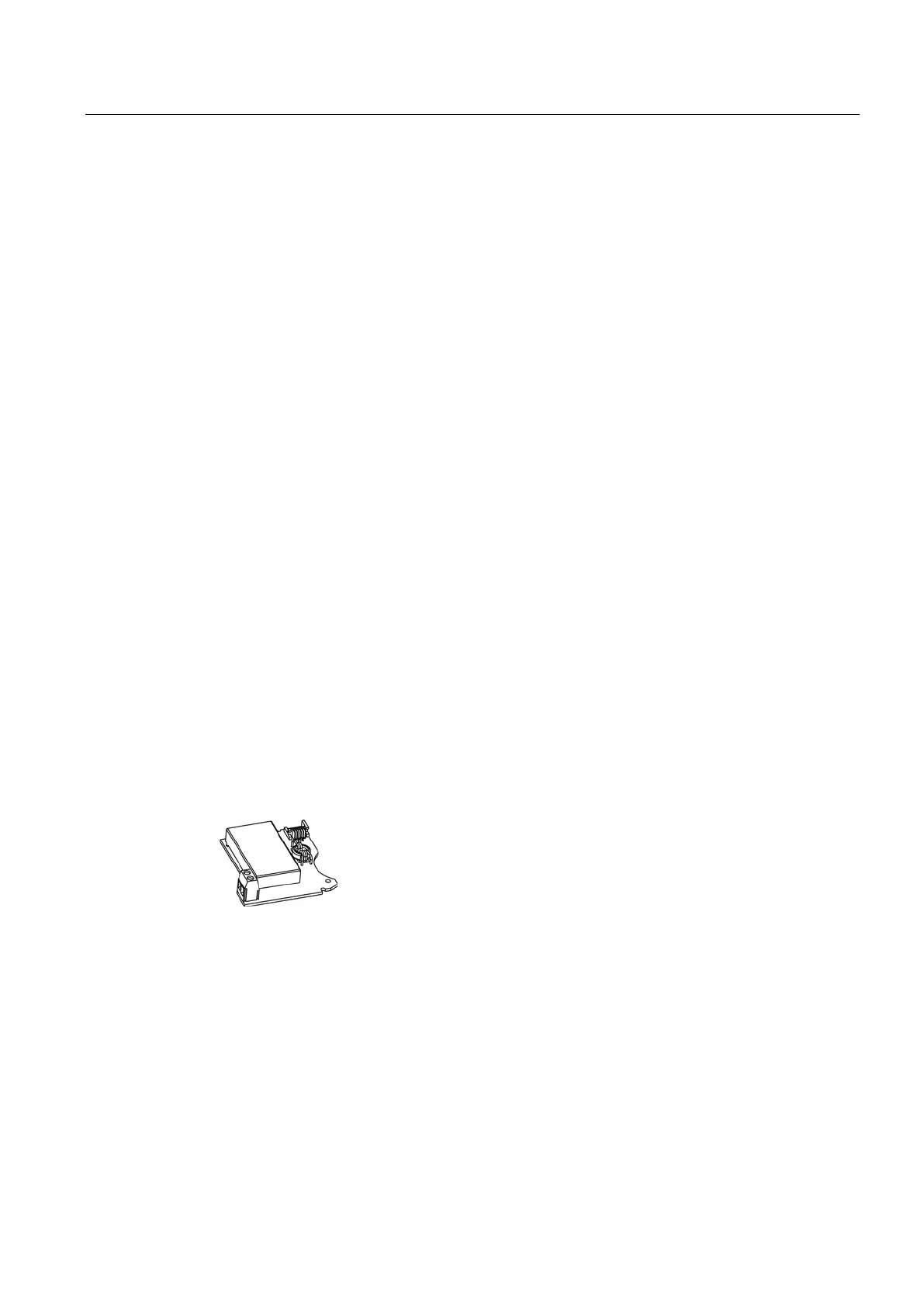Installing/mounting
4.7 Installing option modules
SIPART PS2 with and without HART
Operating Instructions, 10/2013, A5E00074631-11
55
11.Continue to assemble the positioner by performing steps 7 to 5 in reverse order. Check
whether the position of the O-rings is correct. Make sure no loose items in the enclosure
interfere with the assembly.
12.Now check carefully whether the feedback shaft
⑮ can be smoothly turned by 360°.
If you feel resistance, do
continue to turn but turn the feedback shaft ⑮ back again to
the point of removal, making sure to remember the previously performed steps.
13.Once you have completed all previous steps successfully, continue by performing steps 4
to 1 in reverse order.
Iy module (Page 55)
Alarm unit (Page 56)
EMC filter module (Page 63)
● The optional I
y
module indicates the current actuator position as a dual line signal with
I
y
= 4 to 20 mA. The I
y
module is potentially separated from the basic device. Thanks to
the dynamic control, this module can report the arising operational faults automatically.
● The current actuator position is indicated only after a successful initialization.
Figure 4-12 I
y
module
The I
y
module is:
● Single channel
● Potentially separated from the basic device.
You are familiar with the general procedure described in the chapter "General information on
installing option modules (Page 48)".