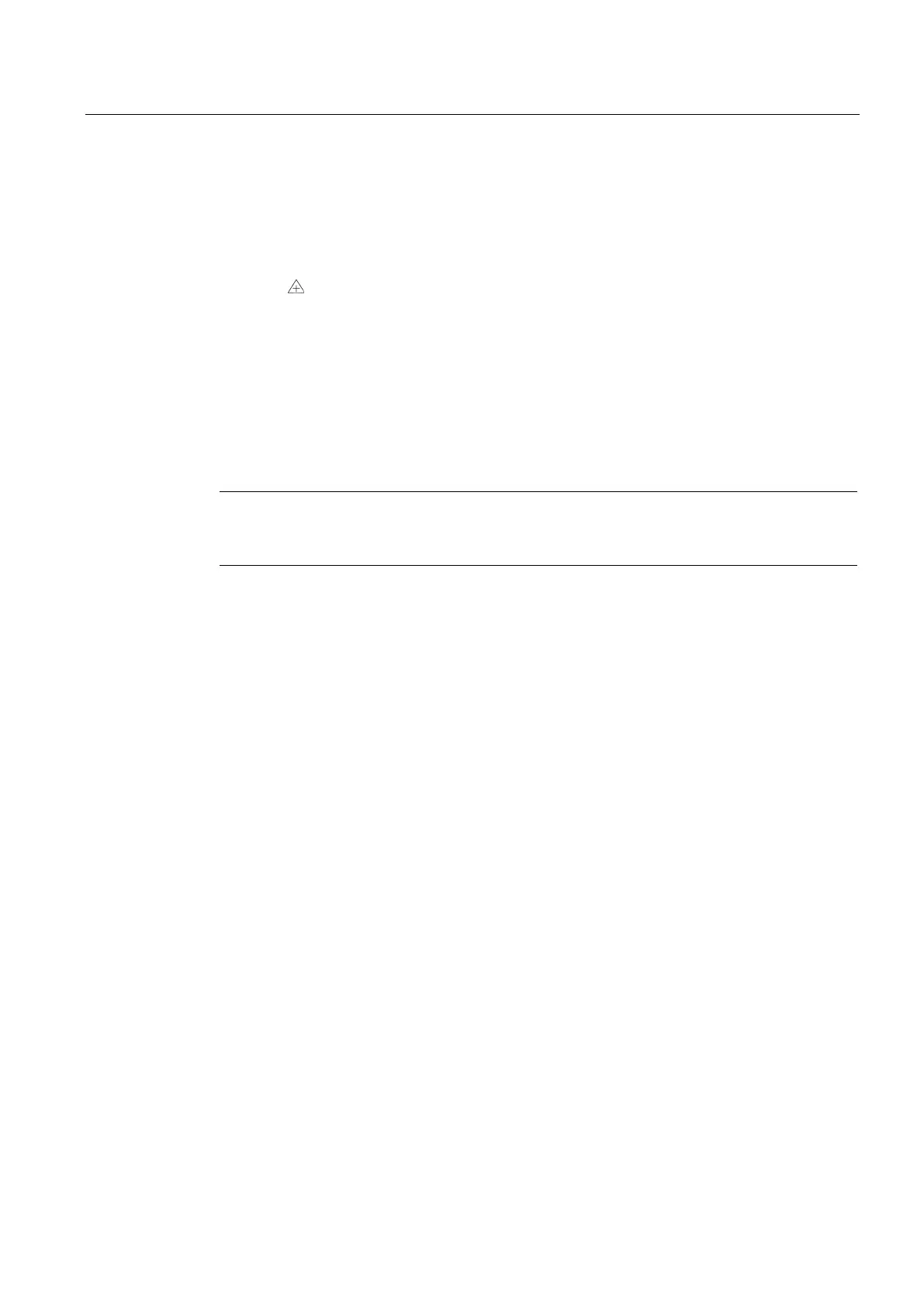Parameterizing/addressing
9.4 Description of parameters
SIPART PS2 with and without HART
Operating Instructions, 10/2013, A5E00074631-11
173
Description of parameters 50
50.PRST - Preset
These parameters are used to restore the factory settings and reset initialization. To do this,
press the
button for at least 5 seconds.
In particular when the positioner was already used previously on a different actuator, you
must always restore factory settings before a fresh initialization. This is the only way to
ensure known start conditions. The "PRST" parameter is available for this purpose.
We recommend that you restore factory settings when you have changed many parameters
at once without being able to predict their effect and undesired reactions have occurred as a
result.
Not all parameters are set to the factory setting if "no" is shown on the display. All
parameters are set to the factory setting if "oCAY" is shown on the display.
Note
If you have activated the "Preset" parameter value for the factory setting, you must re
-
initialize the positioner.
All previously configured maintenance parameters will be deleted.