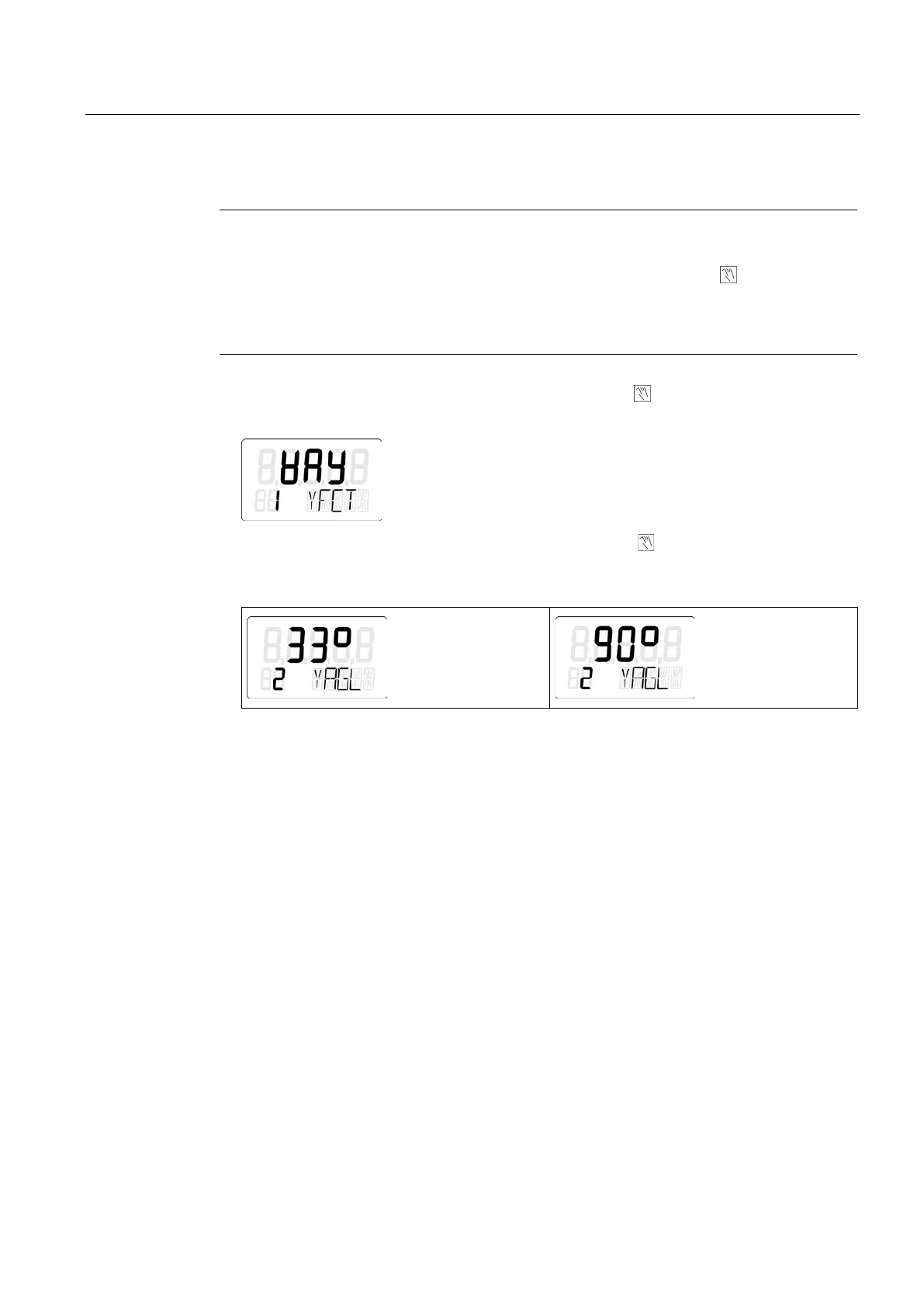Commissioning
7.4 Commissioning linear actuators
SIPART PS2 with and without HART
Operating Instructions, 10/2013, A5E00074631-11
125
Initializing the linear actuator automatically
Note
Interrupting initialization
An ongoing initialization can be interrupted at any time. To do this, press
. The settings
configured until then are retained.
All parameters are reset to factory settings only if you have explicitly activated the prese
t
settings in the "PRST" parameter.
1. Switch to the "Configuration" mode. To do this, press the button for at least 5 seconds.
The display shows the following:
2. Call the "2.YAGL" parameter. To do this, briefly press the
button. The following is
shown on the display depending on the setting:
3. Check whether the value displayed in the "2.YAGL" parameter matches the setting of the
transmission ratio selector. If required, change the setting of the transmission ratio
selector to 33° or 90°.