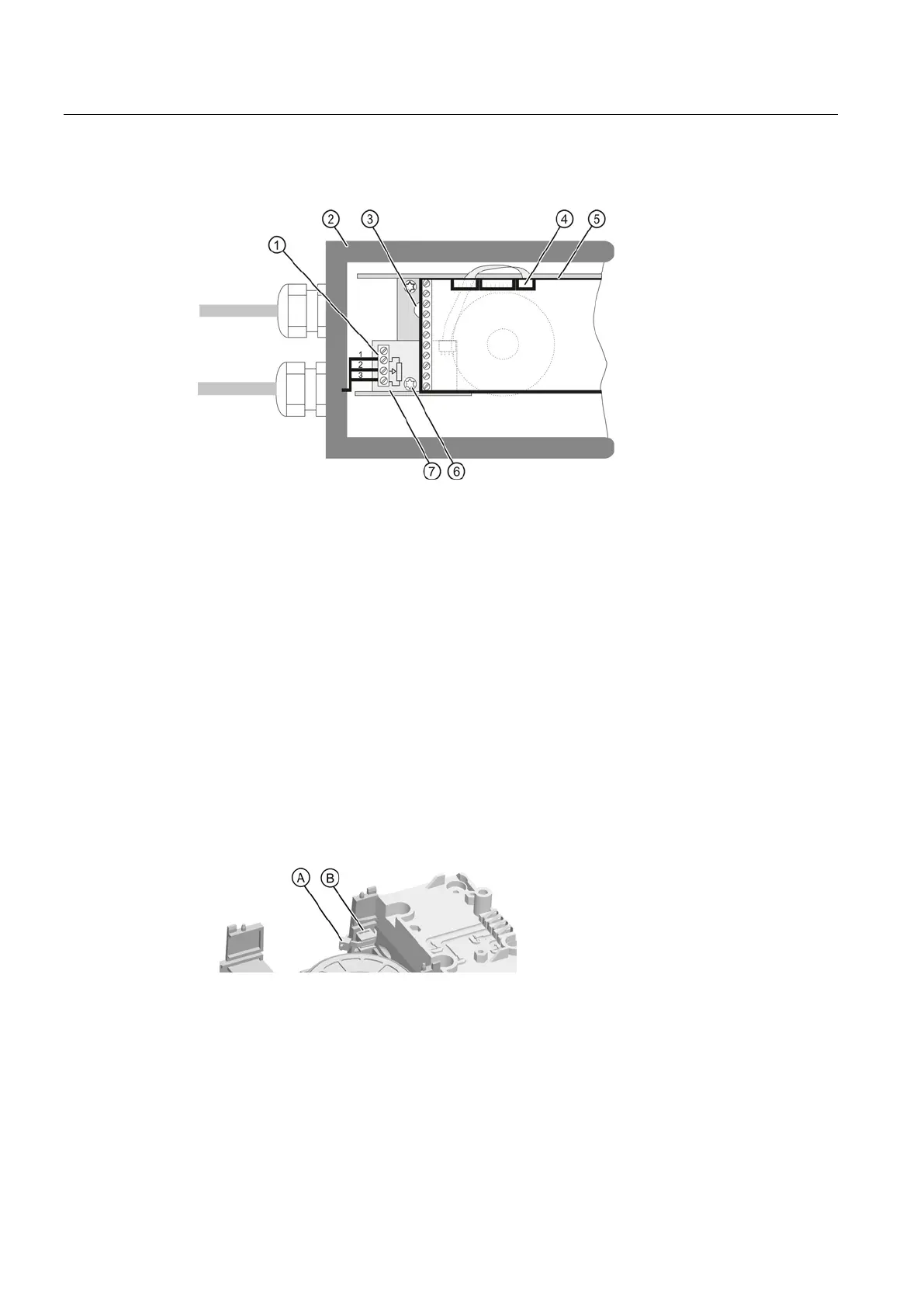Installing/mounting
4.7 Installing option modules
SIPART PS2 with and without HART
64 Operating Instructions, 10/2013, A5E00074631-11
Procedure for installing the EMC filter module
EMC filter module terminals
Yellow wheel for locking the position detection
EMC filter module C73451-A430-D23
Ribbon cable connector of fitted potentiometer,
or ribbon cable connector of EMC filter module
Figure 4-19 Installation EMC filter module
1. You have performed the steps described in the chapter "General information on installing
option modules (Page 48)".
2. Unplug the ribbon cable connector
④ to the fitted potentiometer from the basic
electronics
⑤.
3. Remove the basic electronics
⑤ from the positioner. To this end, remove the two screws
that fix the basic electronics to the pneumatic block.
4. Loosen the screw
⑥ in the connection area of the positioner.
5. Then secure the loose ribbon cable (B) on the container as shown in the following
graphic. To do this, use the cable tie (A) supplied with the EMC filter module
C73451-A430-D23
6. Secure the EMC filter module using the screw ⑥ loosened in the third step.
7. Fit the basic electronics
⑤ back into the positioner.
8. Insert the ribbon cable connector
④ of the EMC filter module onto the positioner basic
electronics.