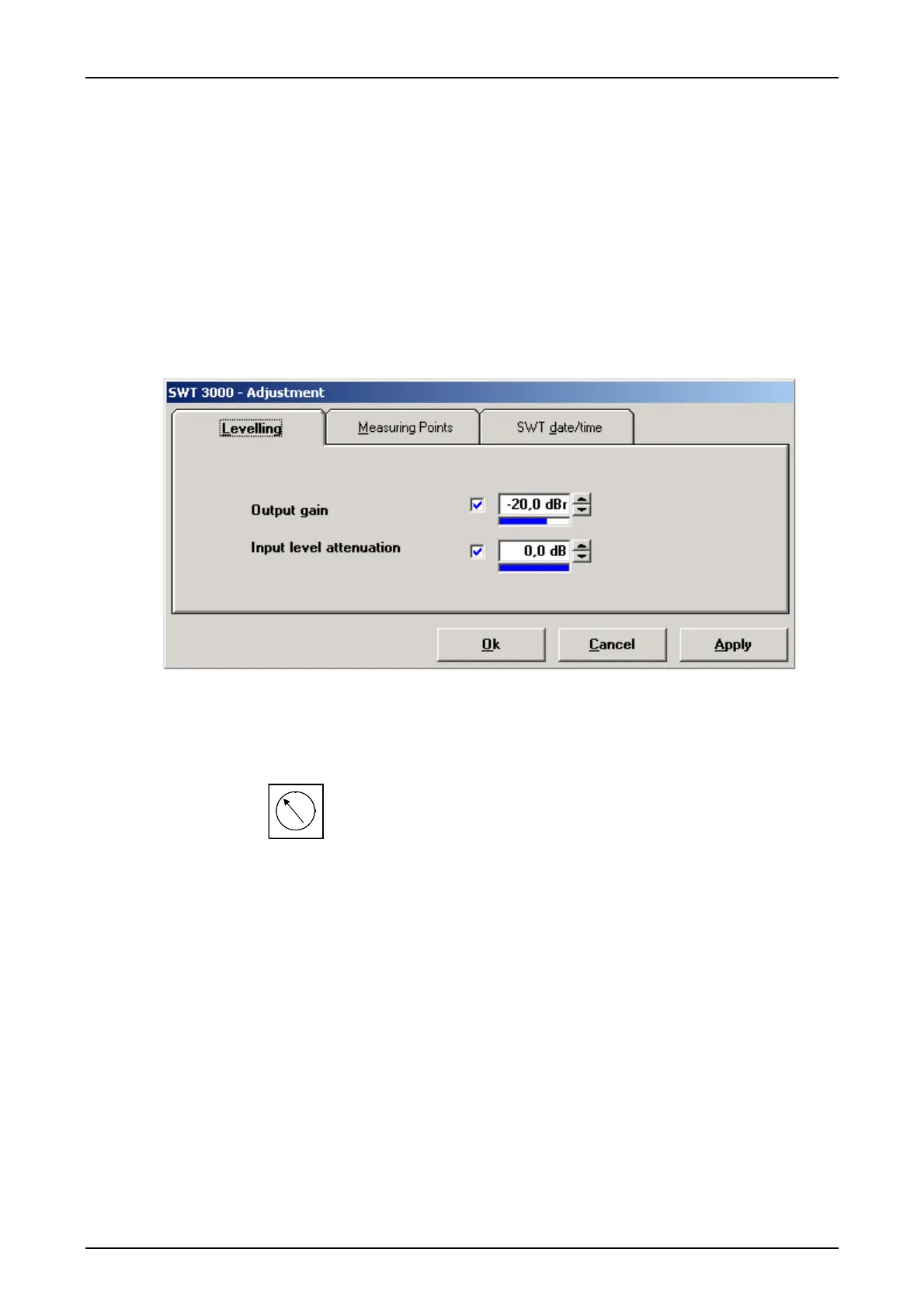SWT 3000 Equipment Manual Installation and Commissioning
Settings on the device
The settings described in the following are based on the assumption that the device is already
configured. A complete new configuration is described in more detail in the section “SWT 3000 new
configuration“.
Setting of the SWT 3000 transmit level
After connecting the device to the transmission cable or to the PLC system via an analog interface
the output level must be set with the control PC.
To do this select <Device> in the Data Source menu. The program now reads all data stored in
the device into the control PC. Now select <Adjustment> and then <Levelling> from the subse-
quent SWT 3000 menu.
Figure 18: Setting the PU3f output level.
The output level can now be set in steps of 0.1 dB in the range from -40 to +4dBr with the menu
option < Output gain >.
Transmit level:
Measurement: At output socket yÎ of the CLE module
Setting: -10 dB
It must be noted that the level set at the PU3f on the CLE module will be further amplified
by about 11dB.
© SIEMENS AG 2008 Edition p3_3_2x 08/09 Page - 33
