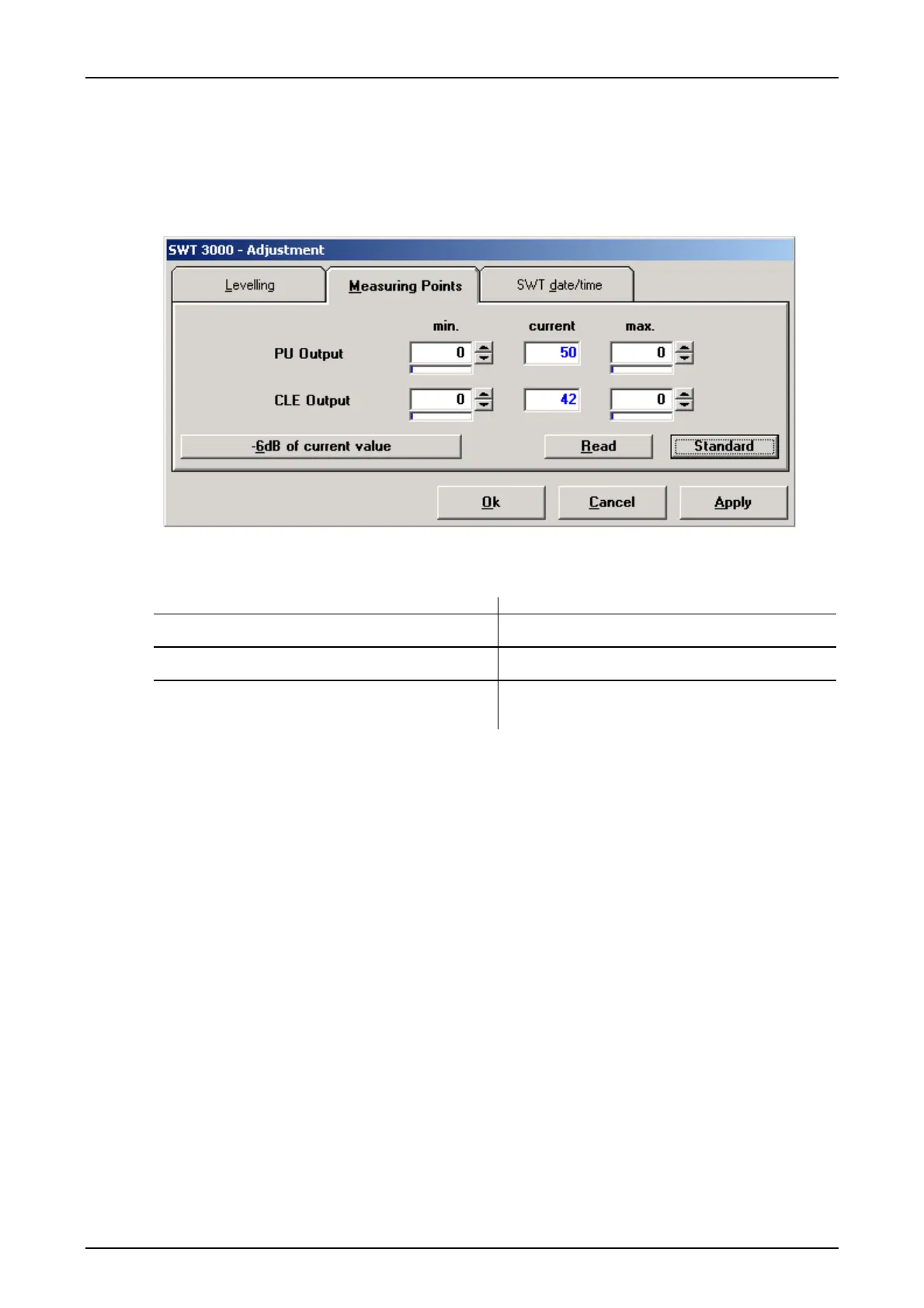Installation and Commissioning SWT 3000 Equipment Manual
Setting parameters of measuring points
Once the levels have been set on the device and teleprotection signaling is functioning properly,
alarm operating thresholds can now be set for monitoring the PU3f and CLE outputs.
These can be set in the menu <Adjustment> <Measuring points>.
Figure 33: Setting the alarm thresholds.
Table 43: Setting options for measuring points
Menu option Comments
Standard Default values stored in the program are imported
for the individual measuring points
Read The current measured values are read from the
measuring points in the SWT 3000 device
-6dB of current value The current measured values are halved and en-
tered in the Min field as the threshold value for the
measuring point alarm.
Entering “0“ in the Min field deactivates monitoring. It is recommended that if the system is operat-
ing properly the current level values should be accepted with <Read> and the alarm thresholds de-
fined with <-6dB of current value>.
Failure to attain the PU3f output level activates the display on the PU3f module (flashing red LED
of the used interface) and transmitter alarm (SAL) on the CLE module.
Failure to attain the CLE output level activates the display SAL.
Page - 42 Edition p3_3_2x 08/09 © SIEMENS AG 2008