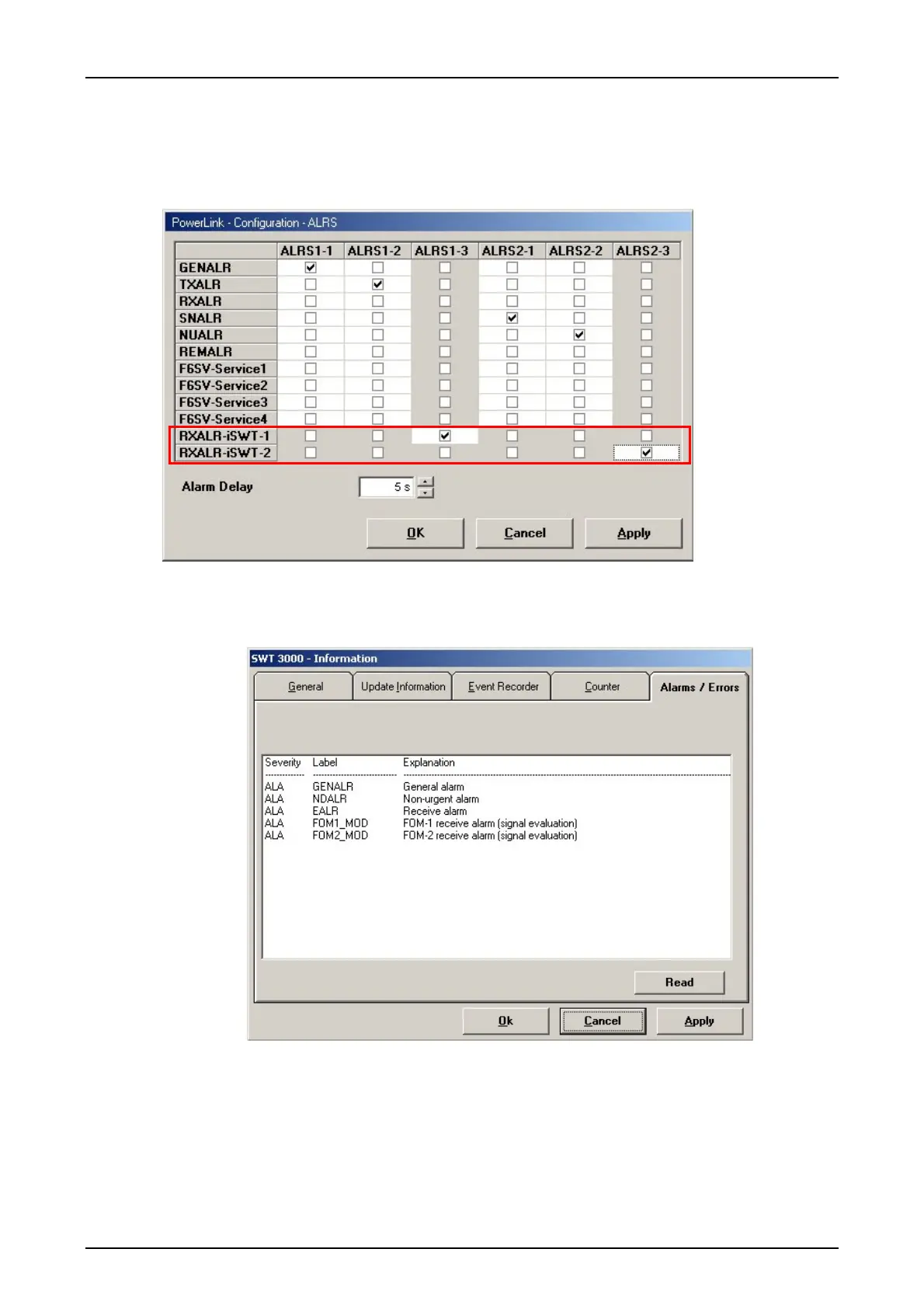SWT 3000 Equipment Manual Installation and Commissioning
Configuration of the alarm output RXALR in the PowerLink
If integrated in the PowerLink system the RXALR output can be allocated to an alarm relay in the
ALRS configuration form.
Figure 57: Allocation of the EALR output from the iSWT to an alarm contact
Alarm messages in the service program PowerSys
Figure 58: The Alarm messages menu
In case of fault, which makes it impossible to run the normal operation the system produces fault
indications. This are displayed in the form <PowerLink /Information / System> “Alarms / Errors”.
The display is refreshed with the button <Read>.
© SIEMENS AG 2008 Edition p3_3_2x 08/09 Page - 65
