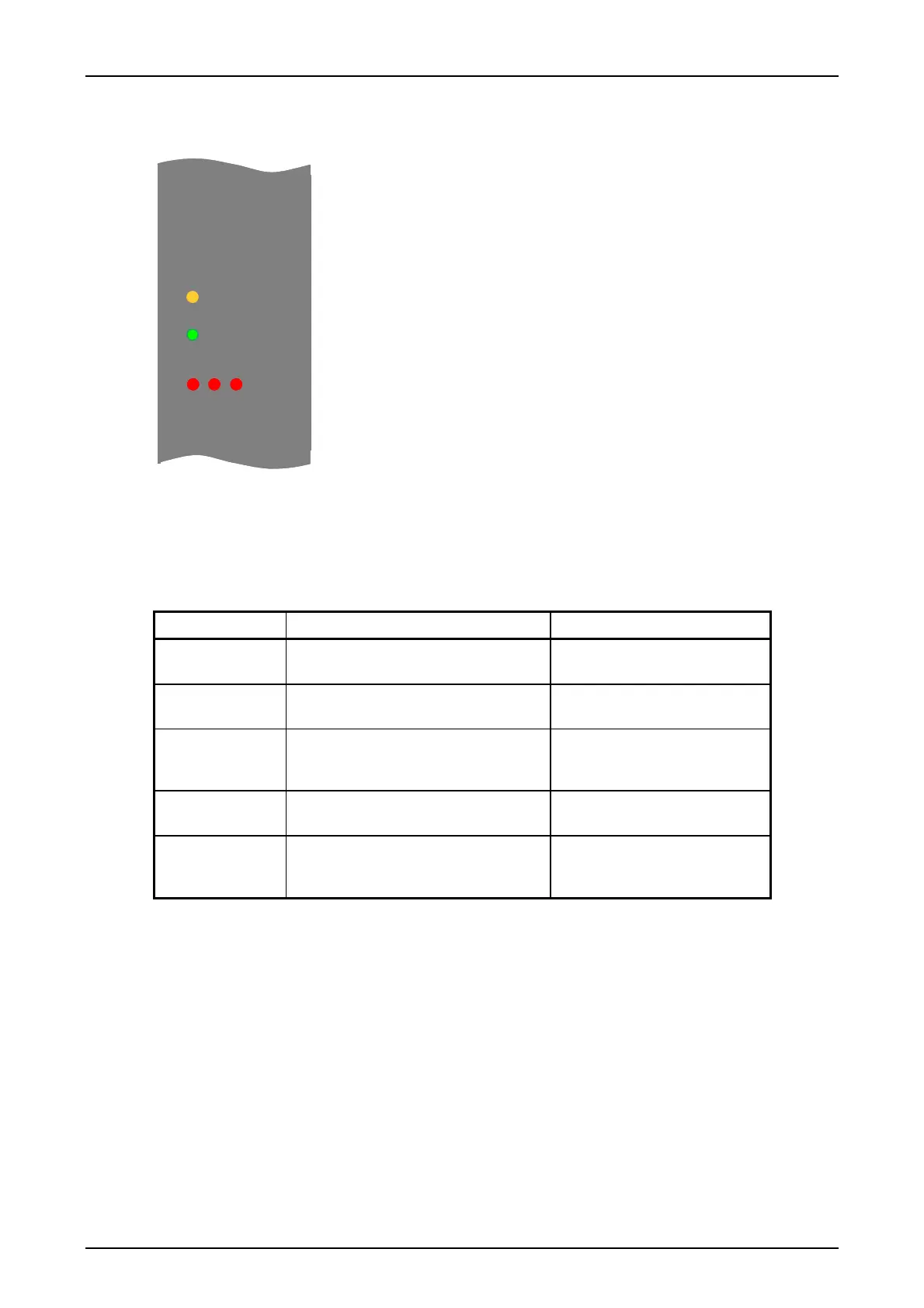Power Supply SWT 3000 Equipment Manual
Page - 6 Edition p3_3_x 08/09 © SIEMENS AG 2006
Displays
LED displays are provided on the front panel of the power supply unit.
Their significance is explained in the following table.
Figure 2: Front view of the power supply for mains operation
Table 3: Significance of the LED displays on the power supply unit
LED Conditions Significance
operate
U
i
min
≤ U
i
≤ U
i
max
/ I
o
≤ I
o
nom
T
C
≤ T
cmax
/
U
inh
≤ 0.8V
Unit in normal operation
operate and over-
load 1, 2 or 3
U
i
min
≤ U
i
≤ U
i
max
/ T
C
≤ T
cmax
U
inh
≤ 0.8V
Current at output U
01
, U
02
or U
03
too high
disable
U
i
min
≤ U
i
≤ U
i
max
I
o
≤ I
o
nom
T
C
≤ T
cmax
U
inh
> 0.8V
Unit switched off or PU or CLE
not inserted.
disable
U
i
min
≤ U
i
≤ U
i
max
/
I
o
≤ I
o
nom;
U
inh
≤ 0.8V
Temperature monitoring has
operated
disable
I
o
≤ I
o
nom
T
C
≤ T
cmax
U
inh
≤ 0.8V
Under voltage or overvoltage
monitoring has operated
U
i
=Input voltage
1
23
Output
disable
operate
overload