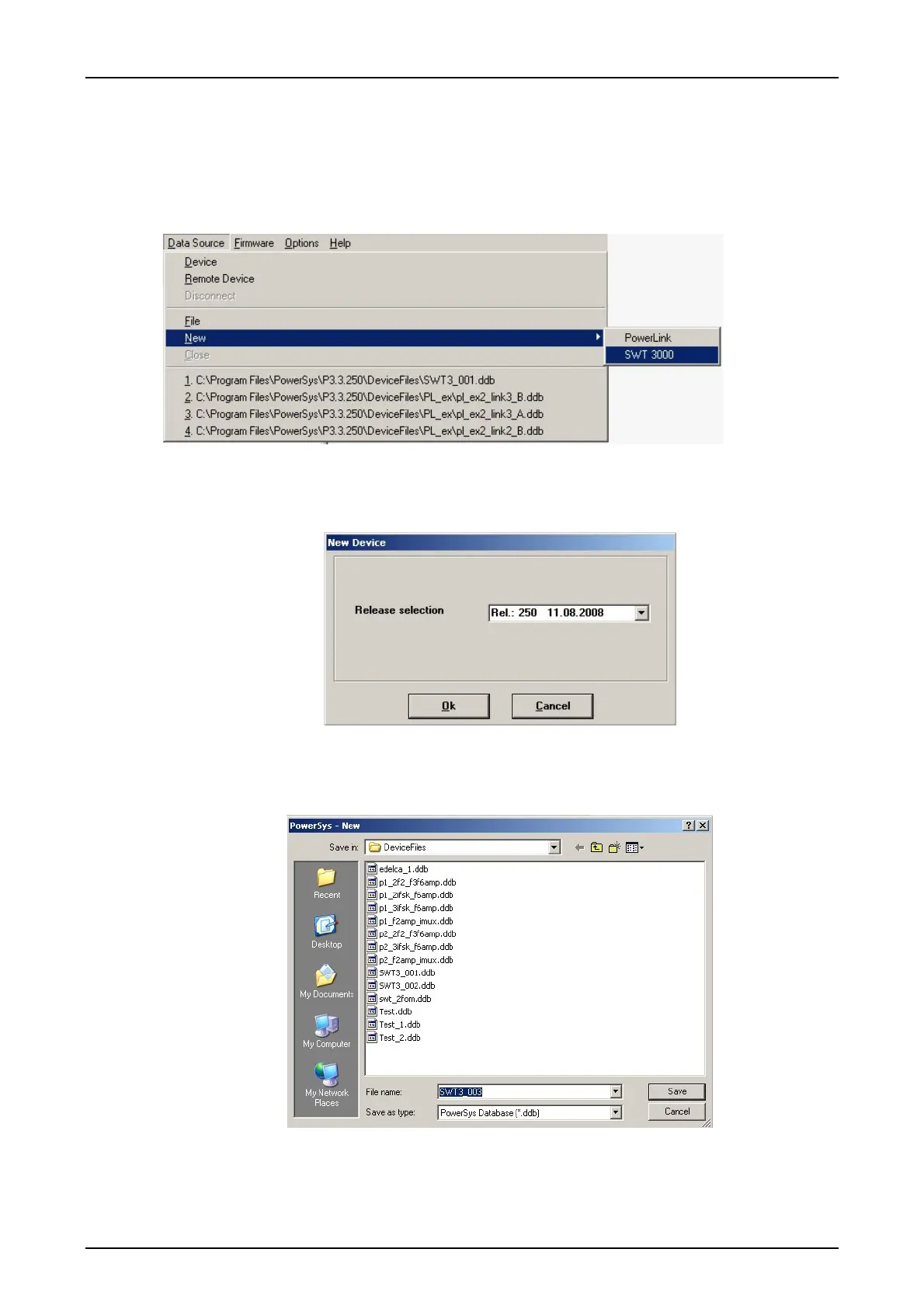Installation and Commissioning SWT 3000 Equipment Manual
SWT 3000 new configuration
Configuration
Start the new configuration with the menu path <Data source>, <New> and <SWT 3000>.
Figure 38: New configuration of the SWT 3000
The program will then ask you to select the software package. The latest version is proposed
automatically by the program under Package selection.
Figure 39: Selecting the software package
When you have confirmed the selection with <OK> you must also define the name and place of
storage of the database in which the data will be stored.
Figure 40: Creating a database
Page - 46 Edition p3_3_2x 08/09 © SIEMENS AG 2008