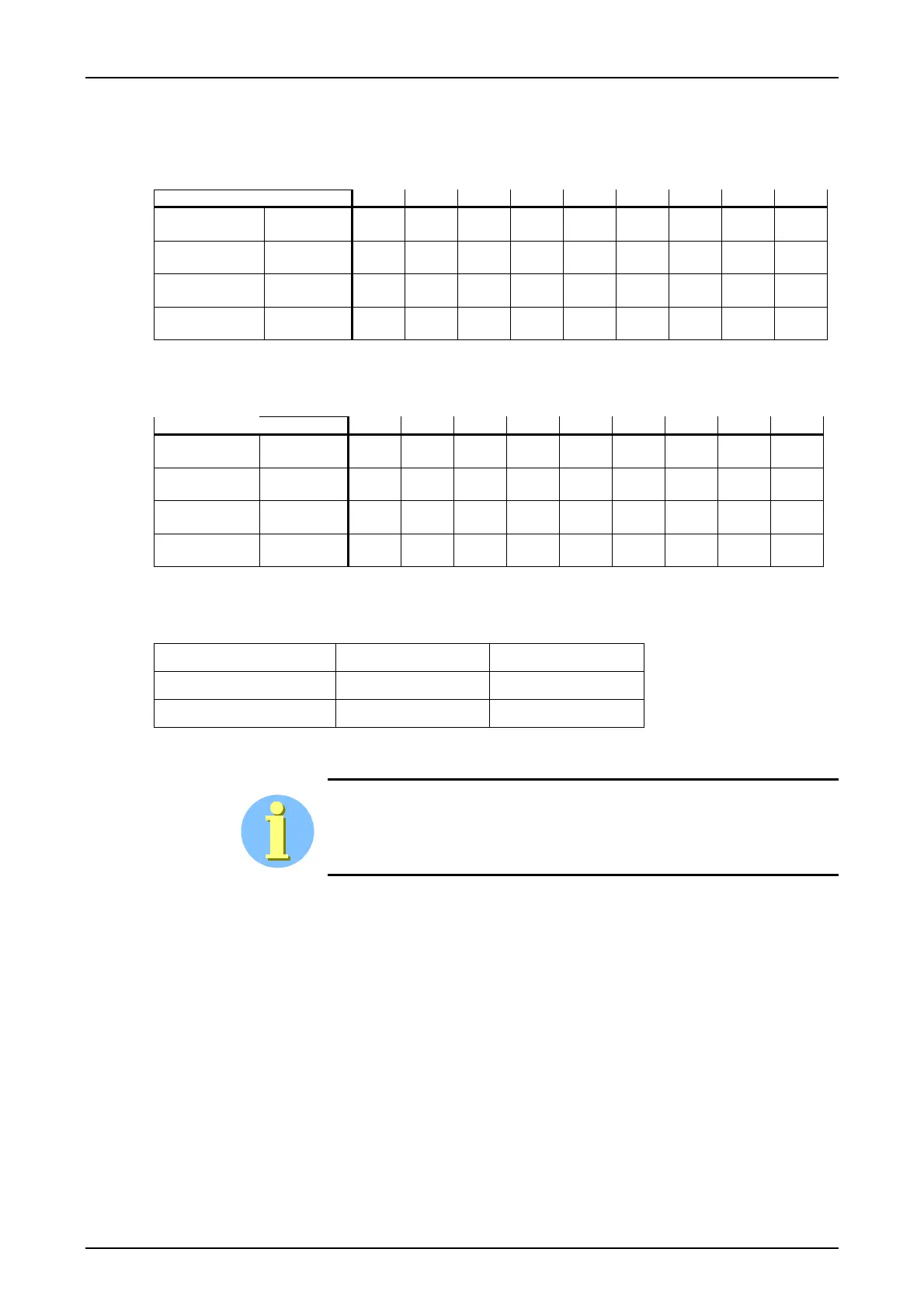Installation and Commissioning SWT 3000 Equipment Manual
Links for selecting the line interfaces LID-1
Table 21: Selection of interfaces for the LID-1
Interface X48 X49 X42 X43 X6 X4 X5 X20 X21
X.21 Connection: 1-2
11-12
1-2
11-12
1-2 2-3 2-3 2-3 2-3 1-2 1-2
G703.1 Connection: 3-4
13-14
3-4
13-14
1-2 2-3 2-3 2-3 2-3 2-3 2-3
G703.6 sym. Connection: 5-6
15-16
5-6
15-16
1-2 2-3 2-3 2-3 2-3 2-3 2-3
G703.6 asym. Connection: 7-8
15-16
5-6
15-16
2-3 1-2 1-2 1-2 1-2 1-2 1-2
Links for the selection of line interfaces LID-2
Table 22: Interface selection for the LID-2
Interface X48 X49 X46 X44 X7 X8 X9 X22 X23
X.21 Connection: 19-20
29-30
19-20
29-30
1-2 2-3 2-3 2-3 2-3 1-2 1-2
G703.1 Connection: 21-22
31-32
21-22
31-32
1-2 2-3 2-3 2-3 2-3 2-3 2-3
G703.6 sym. Connection: 23-24
33-34
23-24
33-34
1-2 2-3 2-3 2-3 2-3 2-3 2-3
G703.6 asym. Connection: 25-26
33-34
23-24
33-34
2-3 1-2 1-2 1-2 1-2 1-2 1-2
Selection of the input gain for the G703.6 interfaces
Table 23: Selection of the input gain for the G703.6 interfaces
Input gain LID-1 LID-2
12 dB X53 / 2-3 X52 / 2-3
43 dB X53 / 1-2 X52 / 1-2
DLE settings for the LID-x connection via FOM
In case of connecting the LID-x via the FOM modules always the X.21
interface must be selected on the DLE module!
Page - 22 Edition p3_3_2x 08/09 © SIEMENS AG 2008
