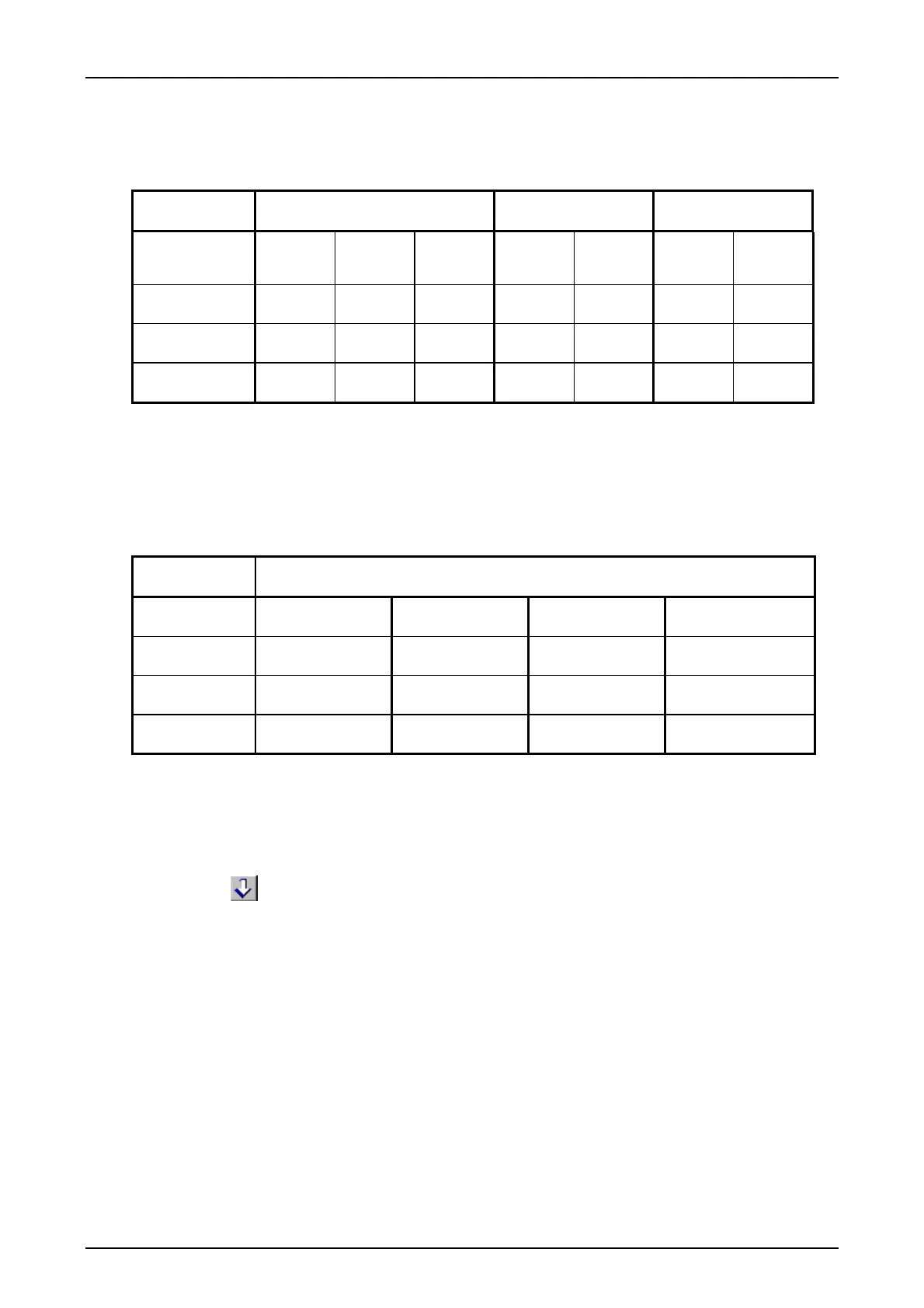Installation and Commissioning SWT 3000 Equipment Manual
Narrow band versions
Table 57: Timer settings for narrow band versions
Single-purpose
operation
Timer Command input Command output
Duration of
the Unblock-
ing pulse
EALR re-
lay delay
[ms]
S/N alarm
delay [s]
Duration of
the Unblock-
ing pulse
EALR re-
lay delay
[ms]
S/N alarm
delay [s]
Double system
protection
0 2000 2 0 25 to 500 0
Single-phase pro-
tection
0 2000 2 0 25 to 500 0
Switching func-
tions
0 2000 2 0 25 none 200
Switching functions: Time slot 30ms
*) If continuous signaling is activated the increase in output time must be set to min. 180 ms
Table 58: Alarm setting for narrow band versions
Single-purpose
operation
Alarms
Threshold for EAL in
[dB]
Activate EALR in
case of S/N alarm
Disable the outputs
in case of S/N alarm
Switch NDALR relays in
case of GAL
Double system
protection
-30 yes no no
Single-phase pro-
tection
-30 yes no no
Switching func-
tions
-30 yes no no
Programming the device
After all settings have been completed you have to save all the changes in the device with click on
the button . The PU3f module is then reset and the device is ready for operation again after-
wards.
Page - 60 Edition p3_3_2x 08/09 © SIEMENS AG 2008