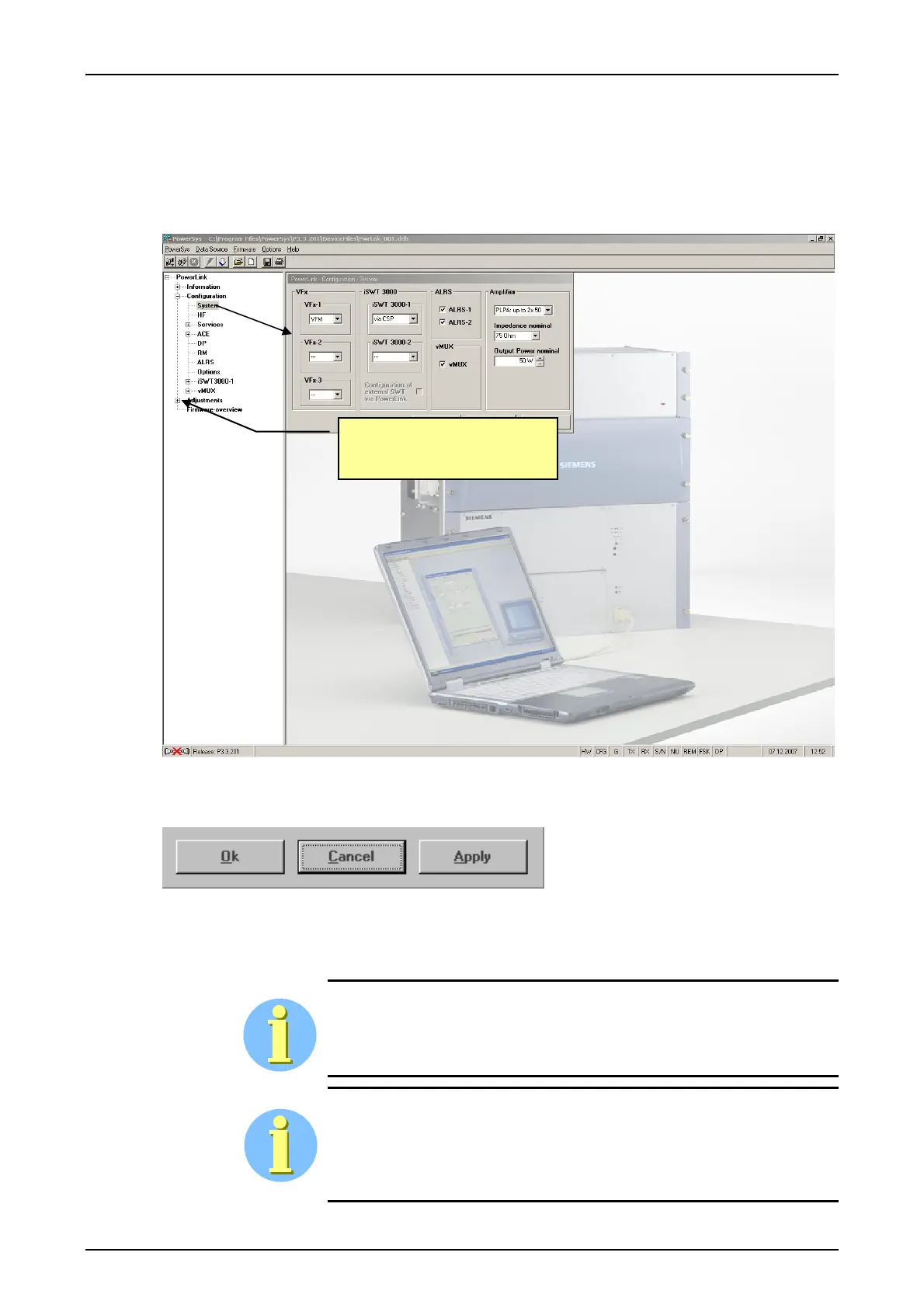SWT 3000 Equipment Manual Chapter 3: Service program PowerSys
© SIEMENS AG 2008 Edition p3_3_2x 08/09 Page - 15
Display after the connection has been established
The following figure shows an example after the data has been downloaded from a PowerLink
unit, resp. from an PowerLink file or on a new configured PowerLink unit. If the data are being pro-
cessed by a SWT 3000 unit a similar menu is displayed with the designation SWT 3000.
The subordinated levels are displayed when selecting “+”.
Figure 21: Example of an loaded PowerLink device configuration
The following applies to all menus:
OK: Take over the adjustments and close the menu.
Cancel: Close the menu without taking over the adjustments.
Apply: Taking over the adjustments without closing the menu.
For explanation of the different items like Information, Configura-
tion, Adjustments etc. please refer to chapter 4 “Commissioning”.
In case of a fault display due to a mismatch between the existing service
program and the version stored in the PowerLink system an upgrade
must be carried out (ref. also to page 20).
When selecting „+“ the subordi-
nated levels are displayed.