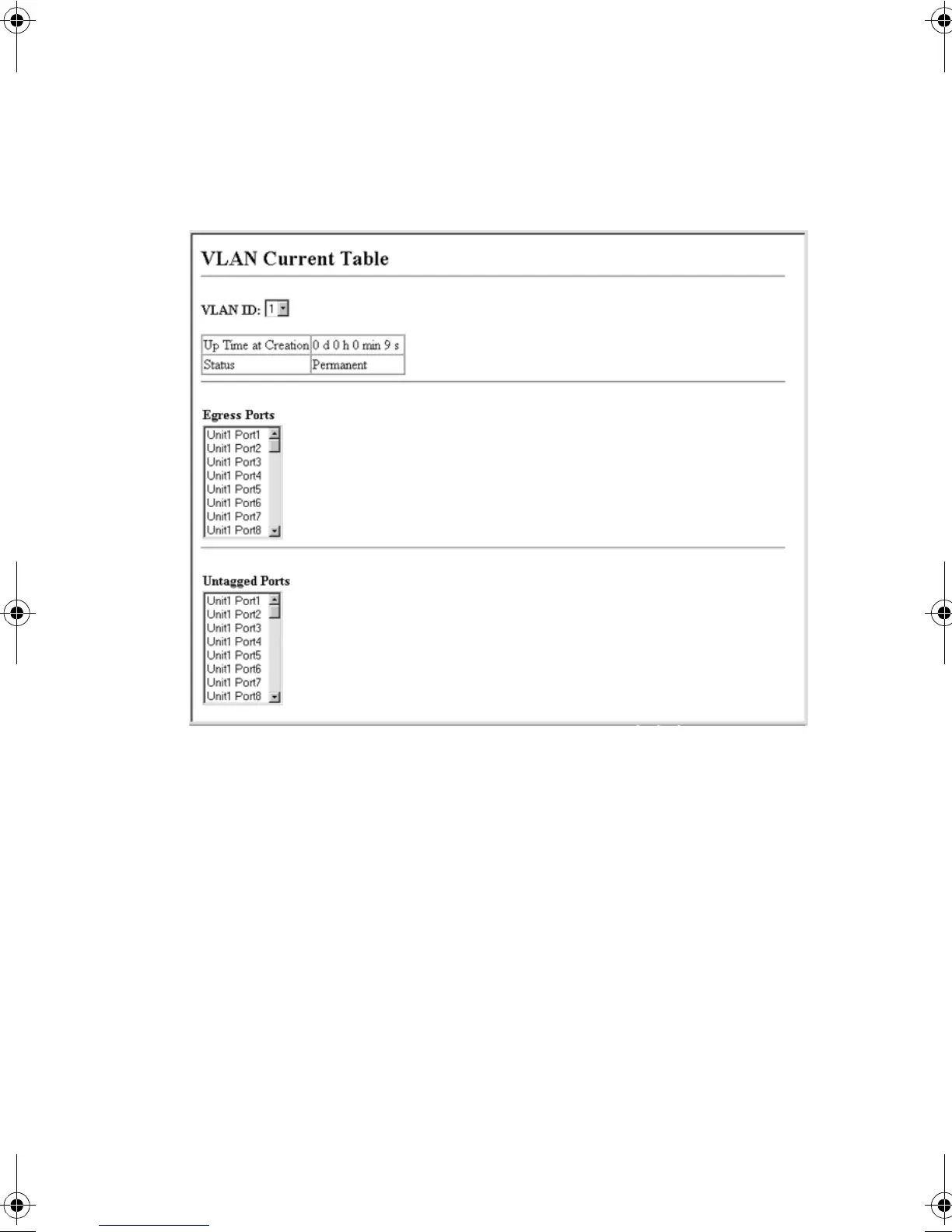C
ONFIGURING
THE
S
WITCH
2-76
Web – Click VLAN, VLAN Current Table. Select any ID from the
scroll-down list.
Command Attributes for CLI Interface
• VLAN – ID of configured VLAN (1-4094, no leading zeroes).
• Type – Shows how this VLAN was added to the switch.
- Dynamic: Automatically learned via GVRP.
- Static: Added as a static entry.
• Name – Name of the VLAN (1 to 32 characters).
b_mgmt.book Page 76 Tuesday, July 8, 2003 5:24 PM
