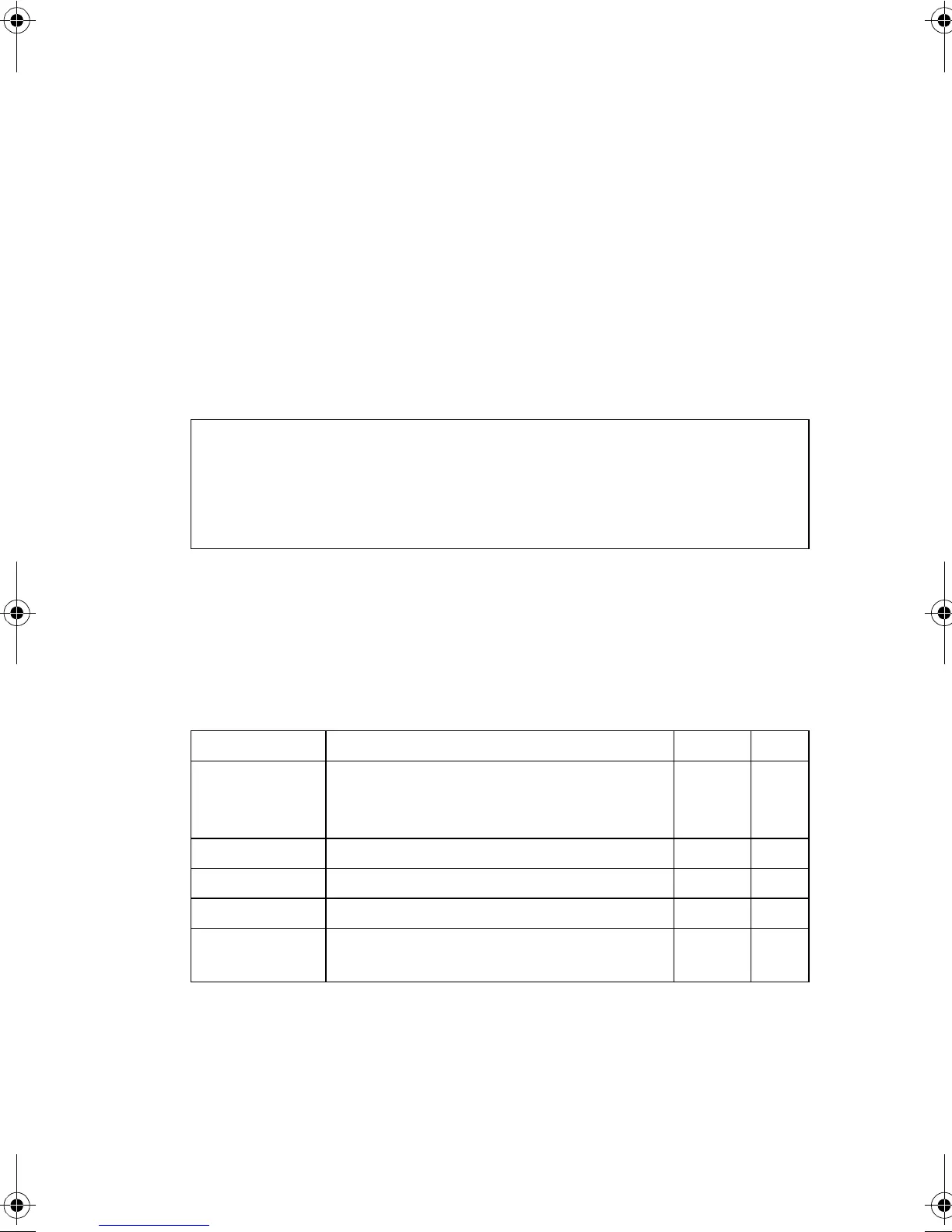C
OMMAND
L
INE
I
NTERFACE
3-20
Command Mode
Normal Exec, Privileged Exec
Command Usage
The quit and exit commands can both exit the configuration
program.
Example
This example shows how to quit a CLI session:
Flash/File Commands
These commands are used to manage system code and
configuration files.
Console#quit
Press ENTER to start session
User Access Verification
Username:
Command Function Mode Page
copy Copies a code image or a switch
configuration to or from Flash memory
or a TFTP server
PE 3-21
delete Deletes a file or code image PE 3-23
dir Displays a list of files in Flash memory PE 3-24
whichboot Displays the files booted PE 3-25
boot system Specifies the file or image used to start
up the system
GC 3-26
b_mgmt.book Page 20 Tuesday, July 8, 2003 5:24 PM
