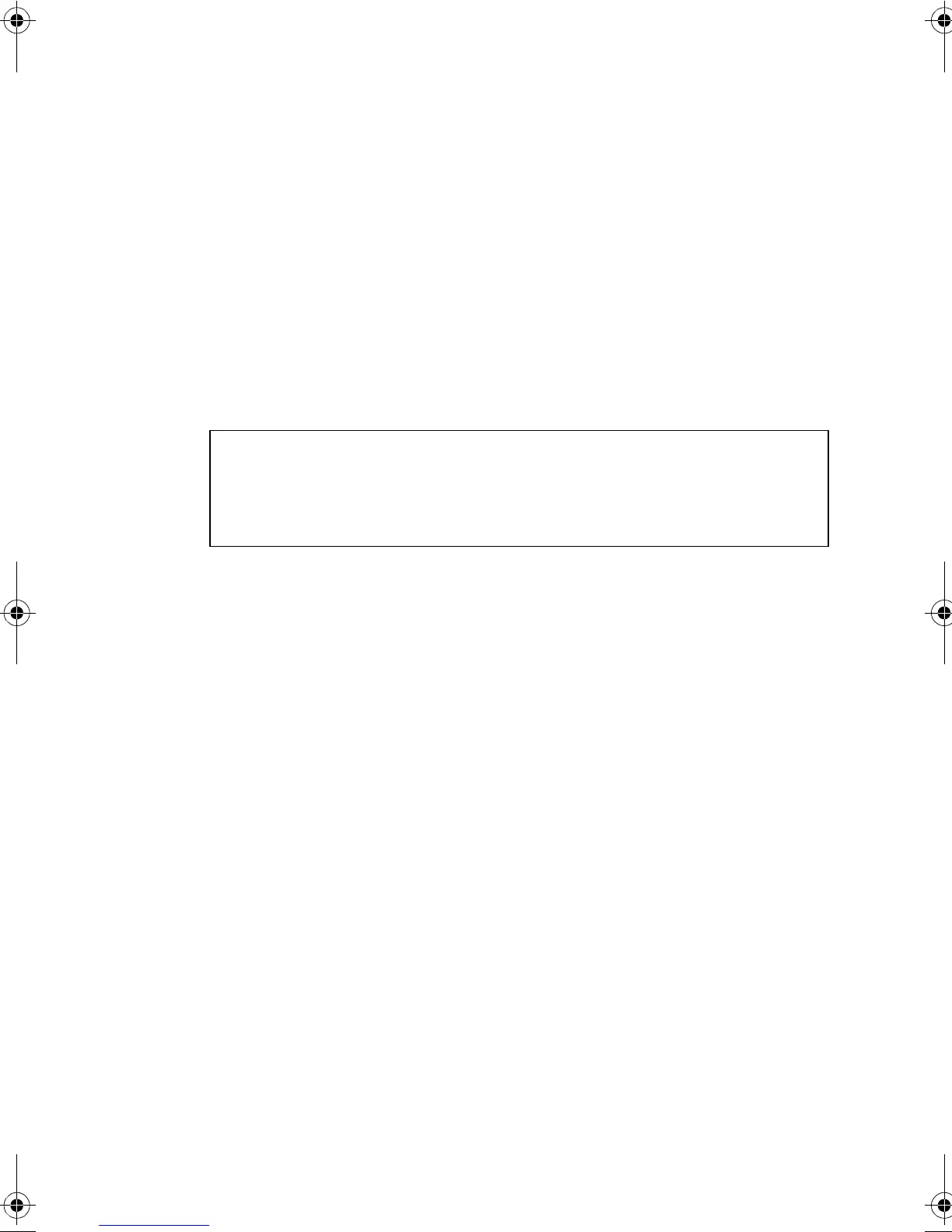VLAN C
ONFIGURATION
2-77
• Status – Shows if this VLAN is enabled or disabled.
- Active: VLAN is operational.
- Suspend: VLAN is suspended; i.e., does not pass packets.
• Ports / Channel groups – Shows the VLAN interface
members.
CLI – Current VLAN information can be displayed with the
following command.
Creating VLANs
Use The VLAN Static List to create or remove VLAN groups. To
propagate information about VLAN groups used on this switch to
external network devices, you must specify a VLAN ID for each of
these groups.
Command Attributes
• Current – Lists all the current VLAN groups created for this
system. Up to 255 VLAN groups can be defined. VLAN 1 is the
default untagged VLAN.
• New – Allows you to specify the name and numeric identifier
for a new VLAN group. (The VLAN name is only used for
management on this system; it is not added to the VLAN tag.)
• VLAN ID – ID of configured VLAN (1-4094, no leading zeroes).
• Name – Name of the VLAN (1 to 32 characters).
Console#show vlan id 1 3-140
VLAN Type Name Status Ports/Channel groups
---- ------- --------------- --------- ------------------------------------
1 Static DefaultVlan Active Eth1/ 1 Eth1/ 2 Eth1/ 3 Eth1/ 4 Eth1/5
Eth1/ 6 Eth1/ 7 Eth1/ 8 Eth1/ 9 Eth110
Eth1/11 Eth1/12
Console#
b_mgmt.book Page 77 Tuesday, July 8, 2003 5:24 PM
