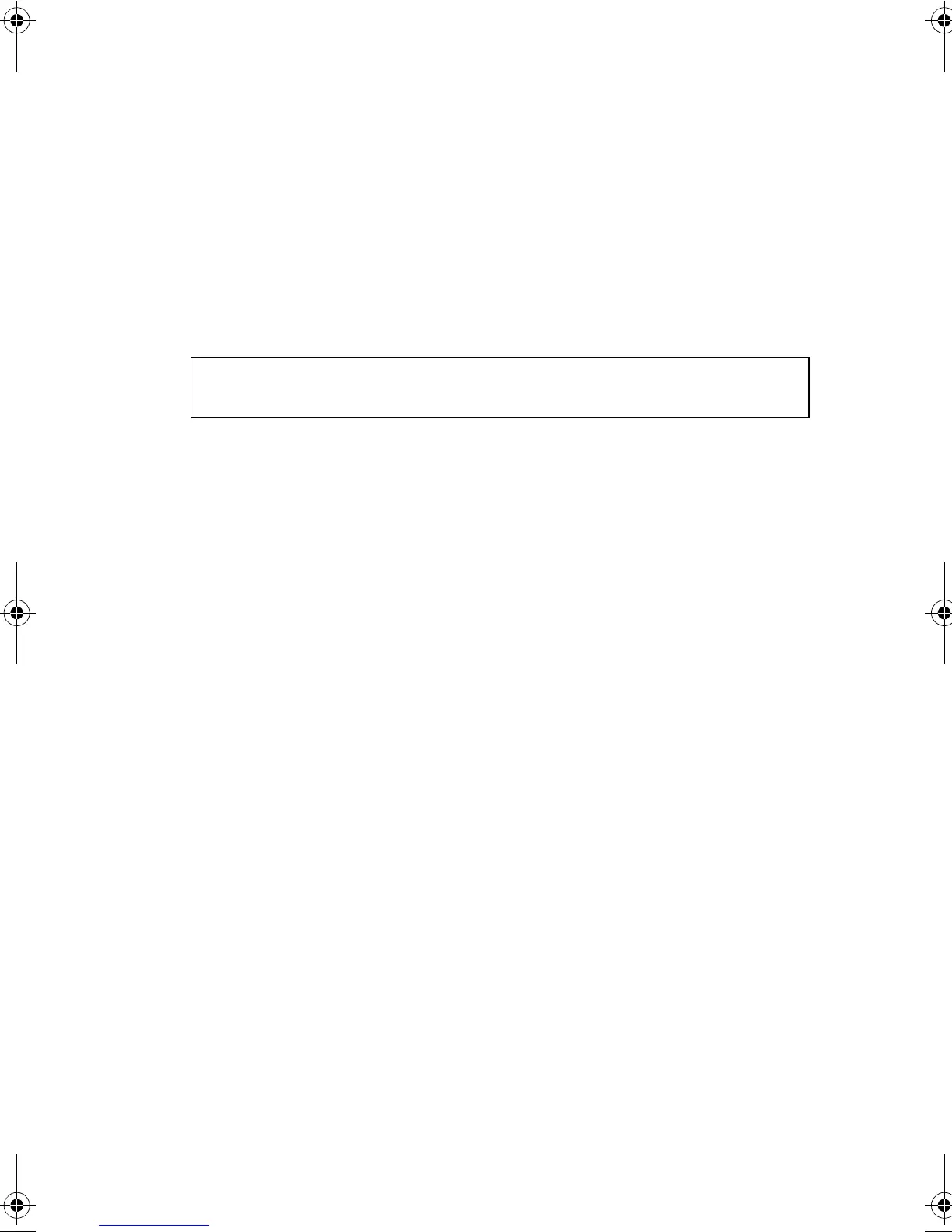C
OMMAND
L
INE
I
NTERFACE
3-138
• If acceptable frame types is set to all or switchport mode is set
to hybrid, the PVID will be inserted into all untagged frames
entering the ingress port.
Example
The following example shows how to set the PVID for port 1 to
VLAN 3:
switchport allowed vlan
Use this command to configure VLAN groups on the selected
interface. Use the no form to restore the default.
Syntax
switchport allowed vlan {add vlan-list [tagged | untagged] |
remove vlan-list}
no switchport allowed vlan
• add vlan-list - List of VLAN identifiers to add.
• remove vlan-list - List of VLAN identifiers to remove.
• vlan-list - Separate nonconsecutive VLAN identifiers with a
comma and no spaces; use a hyphen to designate a range of
IDs. Do not enter leading zeros. (Range: 1-4094)
Default Setting
All ports are assigned to VLAN 1 by default.
The default frame type is untagged.
Command Mode
Interface Configuration (Ethernet, Port Channel)
Console(config)#interface ethernet 1/1
Console(config-if)#switchport native vlan 3
Console(config-if)#
b_mgmt.book Page 138 Tuesday, July 8, 2003 5:24 PM
