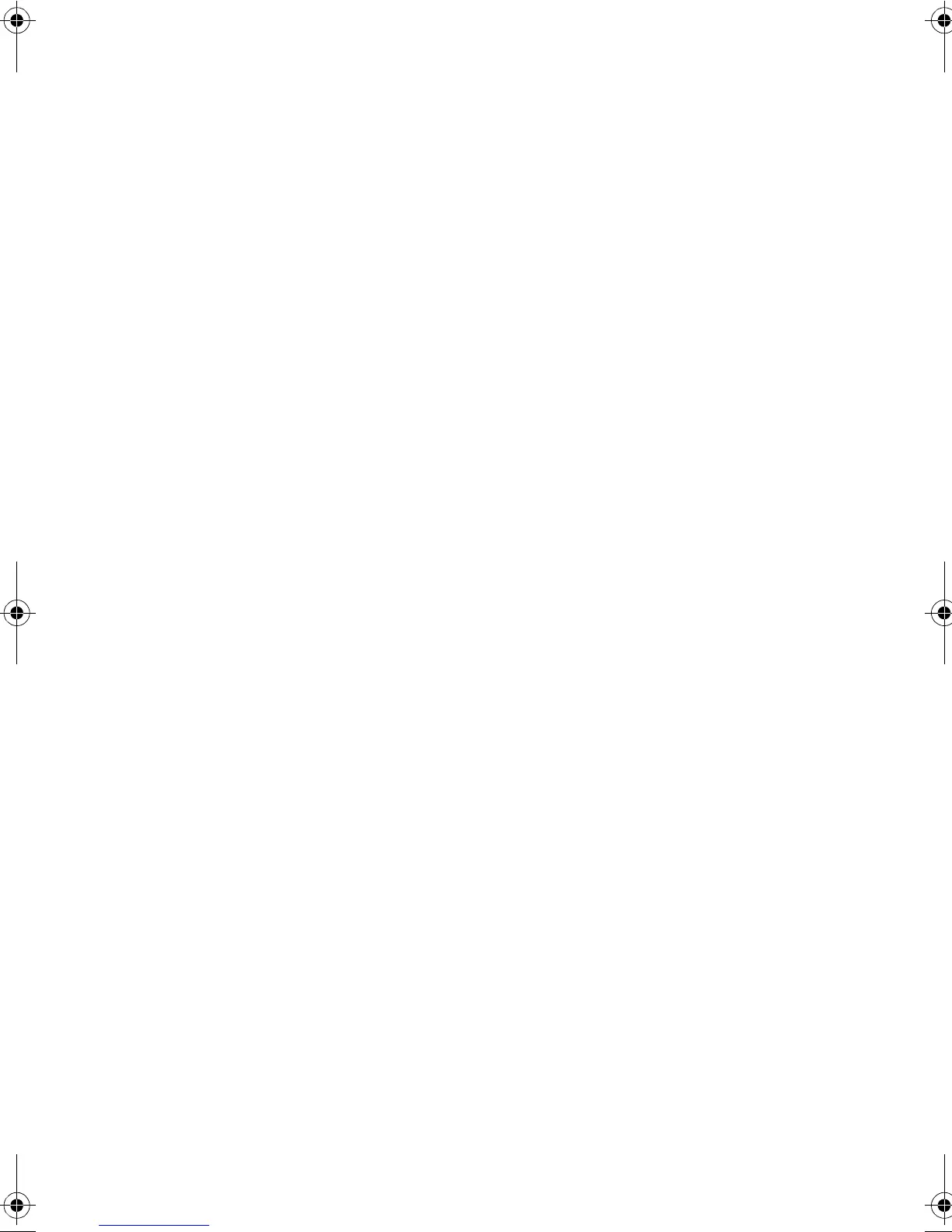E
NTERING
C
OMMANDS
3-5
Command Completion
If you terminate input with a Tab key, the CLI will print the
remaining characters of a partial keyword up to the point of
ambiguity. In the “configure” example, typing con followed by a
tab will result in printing the command up to “configure.”
Getting Help on Commands
You can display a brief description of the help system by entering
the help command. You can also display command syntax by
using the “?” character to list keywords or parameters.
Showing Commands
If you enter a “?” at the command prompt, the system will display
the first level of keywords for the current command class (Normal
Exec or Privileged Exec) or configuration class (Global, Interface,
Line, or VLAN Database). You can also display a list of valid
b_mgmt.book Page 5 Tuesday, July 8, 2003 5:24 PM
