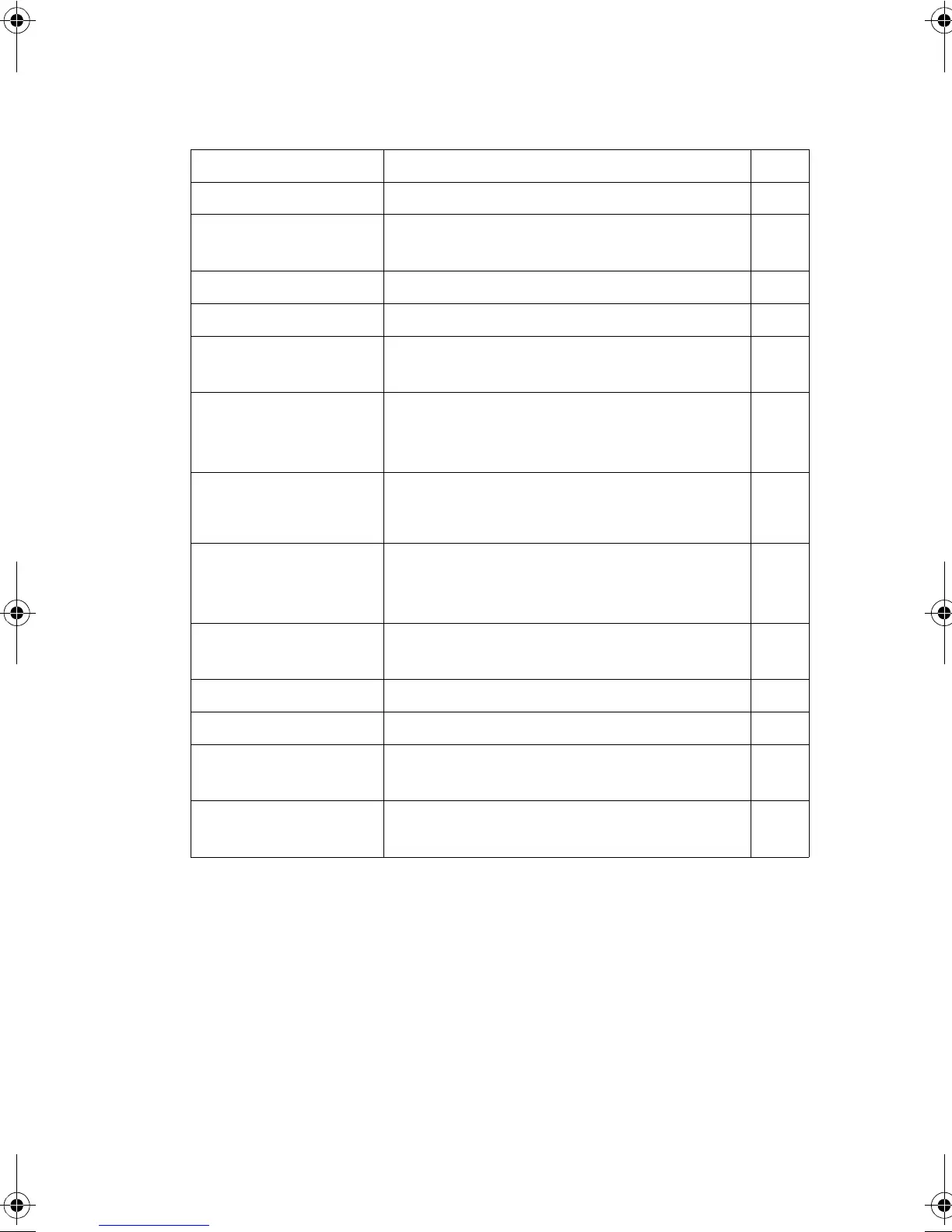C
ONFIGURING
THE
S
WITCH
2-8
Basic Configuration
Displaying System Information
You can easily identify the system by providing a descriptive
name, location and contact information.
SNMP
SNMP Configuration Configures community strings and related
trap functions.
2-106
SNMP IP Filtering Configures IP filtering for SNMP access. 2-110
IGMP
IGMP Configuration Enables multicast filtering; configures
parameters for multicast query
2-113
Multicast Router
Port Information
Displays the ports that are attached to a
neighboring multicast router/switch for
each VLAN ID
2-117
Static Multicast
Router Port
Configuration
Assigns ports that are attached to a
neighboring multicast router/switch
2-118
IP Multicast
Registration Table
Displays all multicast groups active on this
switch, including multicast IP addresses
and VLAN ID
2-121
IGMP Member
Port Table
Indicates multicast addresses associated
with the selected VLAN
2-119
Statistics Lists Ethernet and RMON port statistics 2-122
802.1X
802.1X Port
Configuration
Sets the authentication mode for individual
ports
2-131
802.1X Statistics
Displays protocol statistics for the selected
port
2-134
Menu Description Page
b_mgmt.book Page 8 Tuesday, July 8, 2003 5:24 PM
