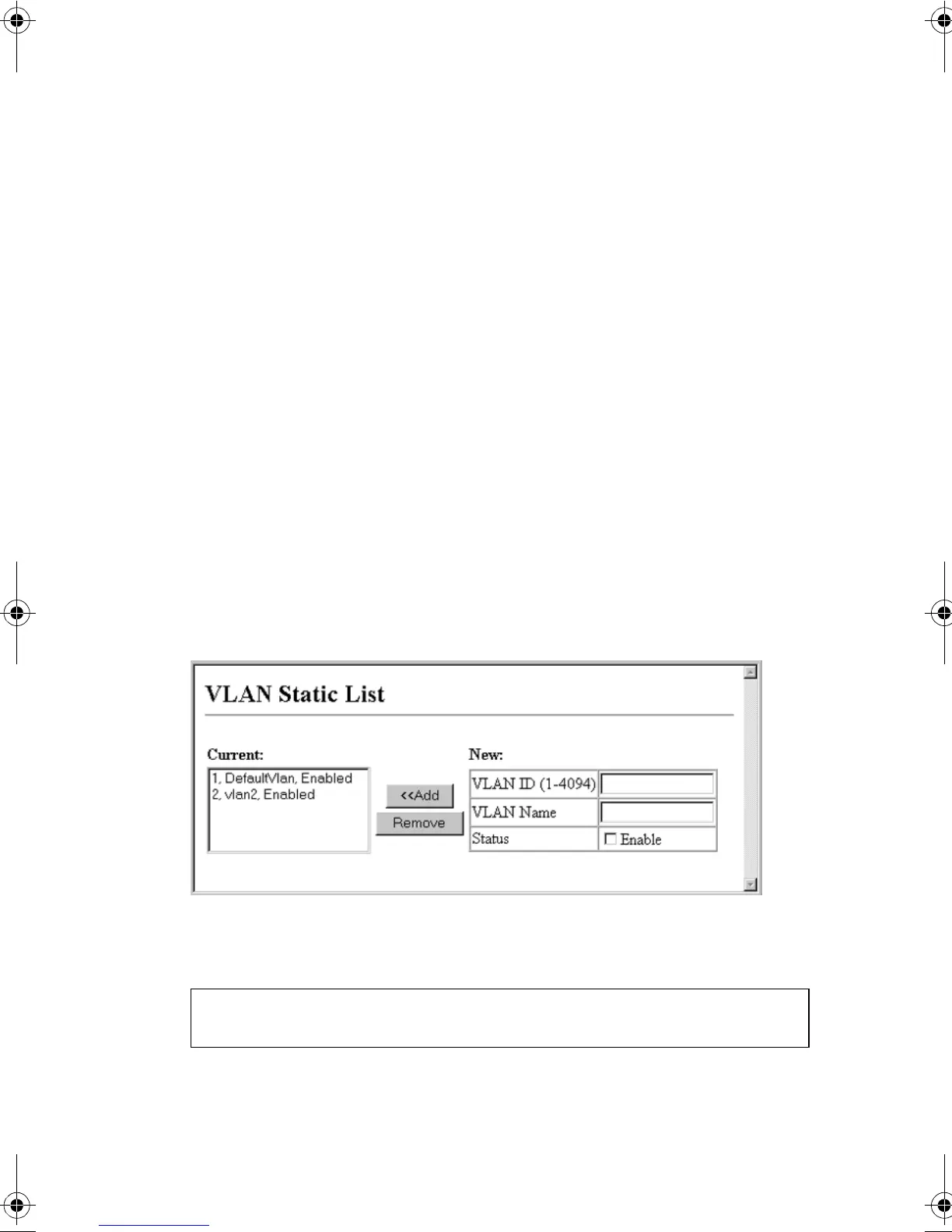C
ONFIGURING
THE
S
WITCH
2-78
• Status – Shows if this VLAN is enabled or disabled (Web).
- Enable: VLAN is operational.
- Disable: VLAN is suspended; i.e., does not pass packets.
• State – Shows if this VLAN is enabled or disabled (CLI).
- Active: VLAN is operational.
- Suspend: VLAN is suspended; i.e., does not pass packets.
• Add – Adds a new VLAN group to the current list.
• Remove – Removes a VLAN group from the current list. If any
port is assigned to this group as untagged, it will be reassigned
to VLAN group 1 as untagged.
Web – Click VLAN, VLAN Static List. Enter the VLAN ID and VLAN
name, mark the Enable checkbox to activate the VLAN, and then
click Add.
CLI – This example creates a new VLAN.
Console(config)#vlan database 3-131
Console(config-vlan)#vlan 5 name R&D media ethernet state active3-132
Console(config-vlan)#
b_mgmt.book Page 78 Tuesday, July 8, 2003 5:24 PM
