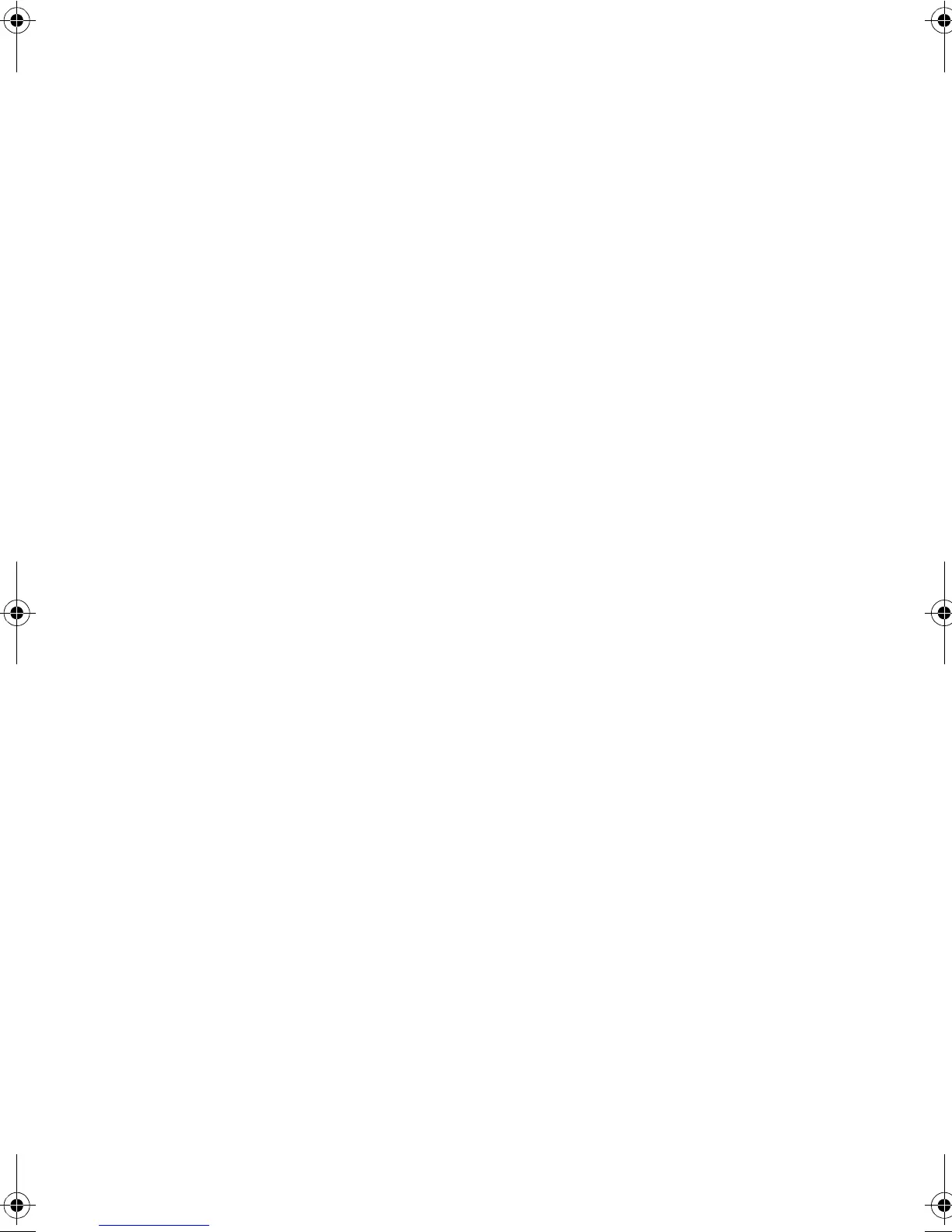C
ONFIGURING
THE
S
WITCH
2-84
• Acceptable Frame Type – Sets the interface to accept all frame
types, including tagged or untagged frames, or only tagged
frames. When set to receive all frame types, any received
frames that are untagged are assigned to the default VLAN.
(Option: All, Tagged; Default: All)
• Ingress Filtering – If ingress filtering is enabled, incoming
frames for VLANs which do not include this ingress port in their
member set will be discarded at the ingress port. (Default:
Disabled)
- Ingress filtering only affects tagged frames.
- If ingress filtering is disabled, the interface will flood
incoming frames for VLANs which do not include this ingress
port in their member set (except for those VLANs explicitly
forbidden on this port).
- If ingress filtering is enabled, the interface will discard
incoming frames tagged for VLANs which do not include this
ingress port in their member set.
-
Ingress filtering does not affect VLAN independent BPDU
frames, such as GVRP
or STP. However, it does affect VLAN
dependent BPDU frames, such as GMRP.
• GVRP Status – Enables/disables GVRP for the interface. GVRP
must be globally enabled for the switch before this setting can
take effect. (See “Displaying Bridge Extension Capabilities” on
page 2-31.) When disabled, any GVRP packets received on this
port will be discarded and no GVRP registrations will be
propagated from other ports. (Default: Enabled)
• GARP Join Timer* – The interval between transmitting
requests/queries to participate in a VLAN group. (Range:
20-1000 centiseconds; Default: 20)
b_mgmt.book Page 84 Tuesday, July 8, 2003 5:24 PM
