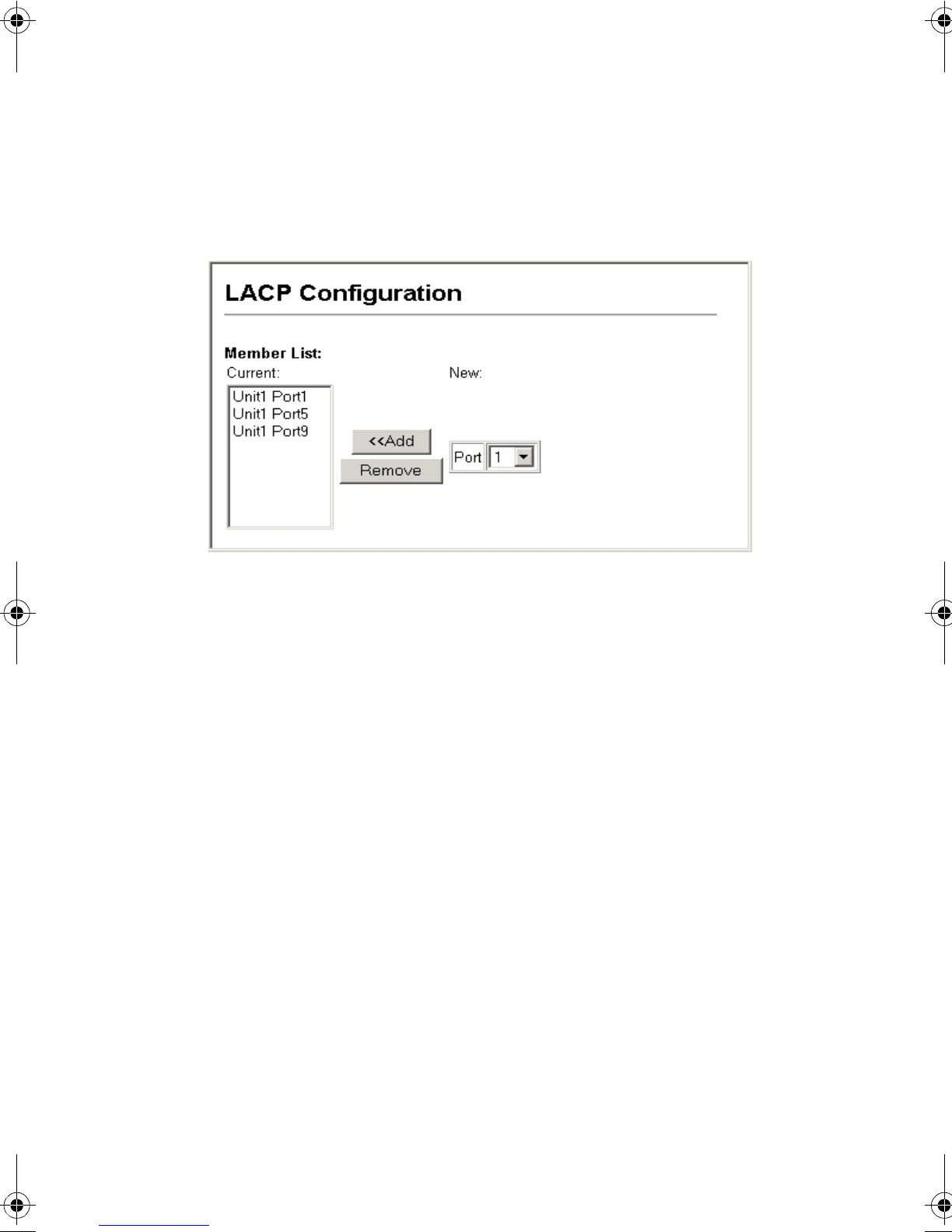P
ORT
T
RUNK
C
ONFIGURATION
2-103
Web – Click Trunk, LACP Configuration. Select any of the switch
ports from the scroll-down port list and click Add. After you have
completed adding ports to the member list, click Apply.
b_mgmt.book Page 103 Tuesday, July 8, 2003 5:24 PM
