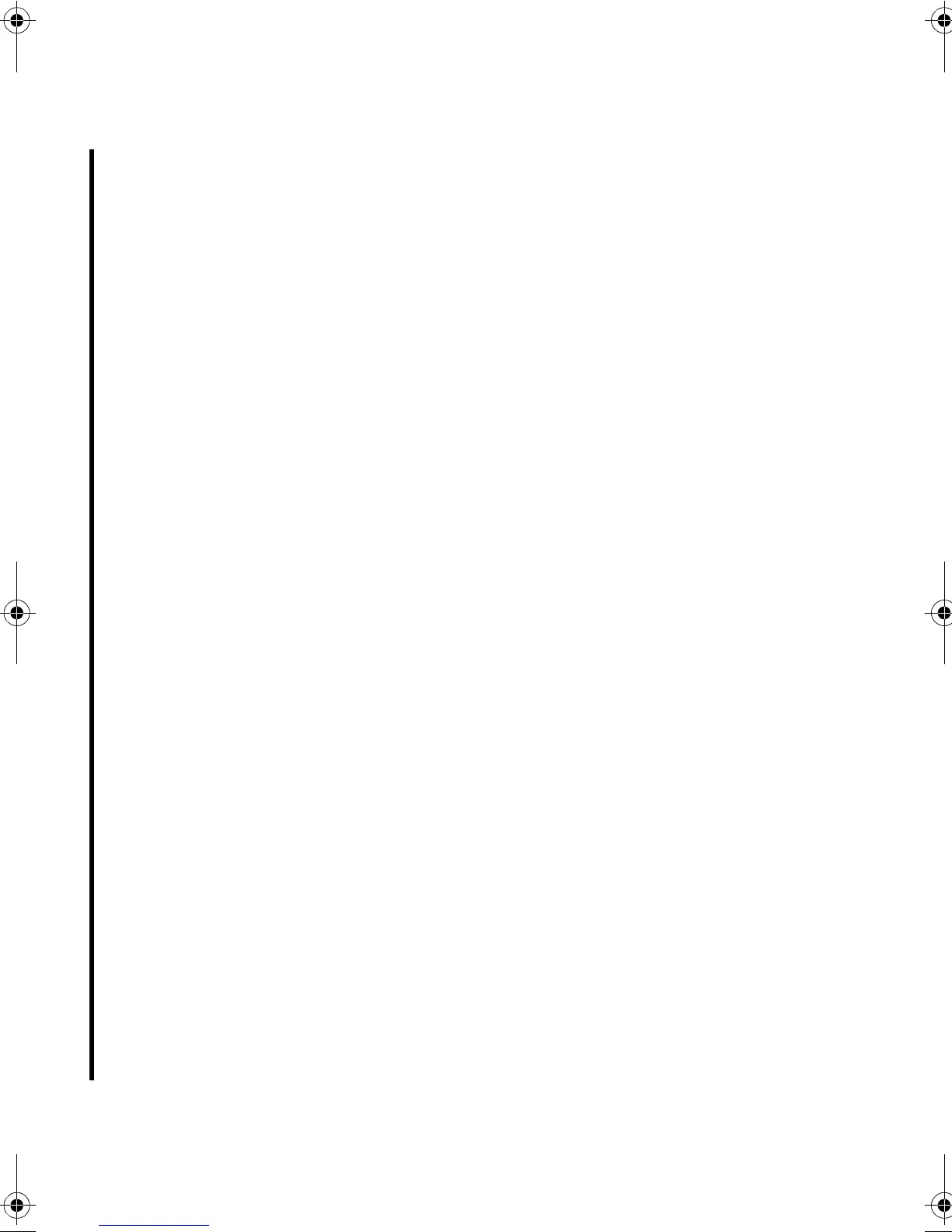C
ONFIGURING
THE
S
WITCH
2-132
plugged into a switch port.
(Default: Disabled)
• Max Req
—
Sets the maximum number of times the switch port
will retransmit an EAP request packet to the client before it
times out the authentication session. (Range: 1-10; Default 2)
• Quiet/Period
—
Sets the time that a switch port waits after the
Max Req count has been exceeded before attempting to
acquire a new client. (Range: 1-65535 seconds; Default: 60
seconds)
• Re-authen/Period
—
Sets the time period after which a
connected client must be re-authenticated. (Range: 1-65535
seconds; Default: 3600 seconds)
• TX Period
—
Sets the time period during an authentication
session that the switch waits before re-transmitting an EAP
packet.
(Range: 1-65535; Default: 30 seconds)
The Switch/802.1x/802.1x Port Configuration page also
displays the following information for each port:
• Status
—
Indicates if authentication is enabled or disabled on
the port.
• Authorized
—
Indicates a port’s current authentication status:
• Yes – The connected client is authorized.
• No – The connected client is not authorized.
•[Blank] – Displays nothing when 802.1x is disabled on a
port.
• Supplicant
—
Indicates the MAC address of a connected client.
b_mgmt.book Page 132 Tuesday, July 8, 2003 5:24 PM
