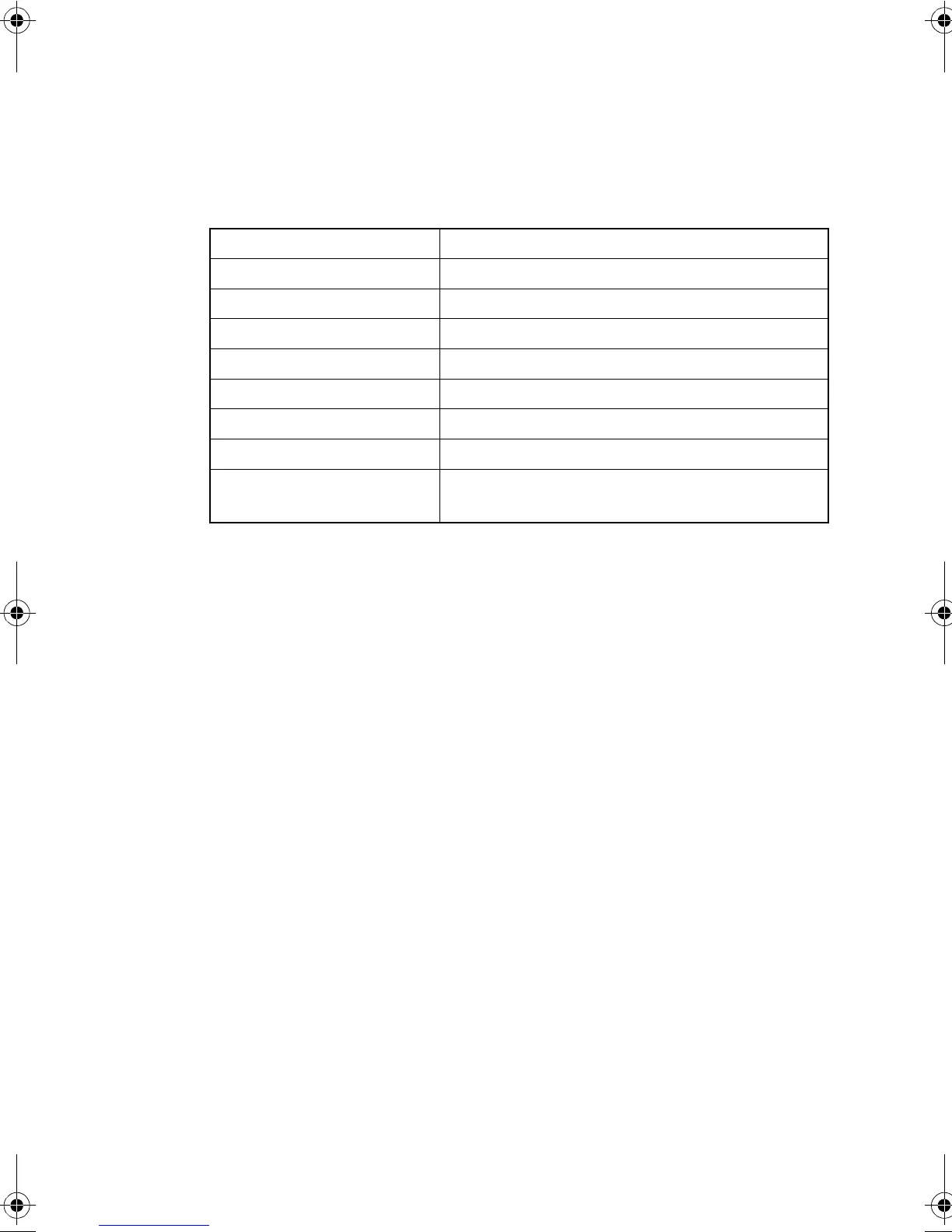E
NTERING
C
OMMANDS
3-11
character to display a list of possible matches. You can also use the
following editing keystrokes for command-line processing:
Keystroke Function
Ctrl-A Shifts cursor to start of command line.
Ctrl-B Shifts cursor to the left one character.
Ctrl-E Shifts cursor to end of command line.
Ctrl-F Shifts cursor to the right one character.
Ctrl-P Shows the last command.
Ctrl-U Deletes the entire line.
Ctrl-W Deletes the last word typed.
Delete key or
backspace key
Erases a mistake when entering a command.
b_mgmt.book Page 11 Tuesday, July 8, 2003 5:24 PM
