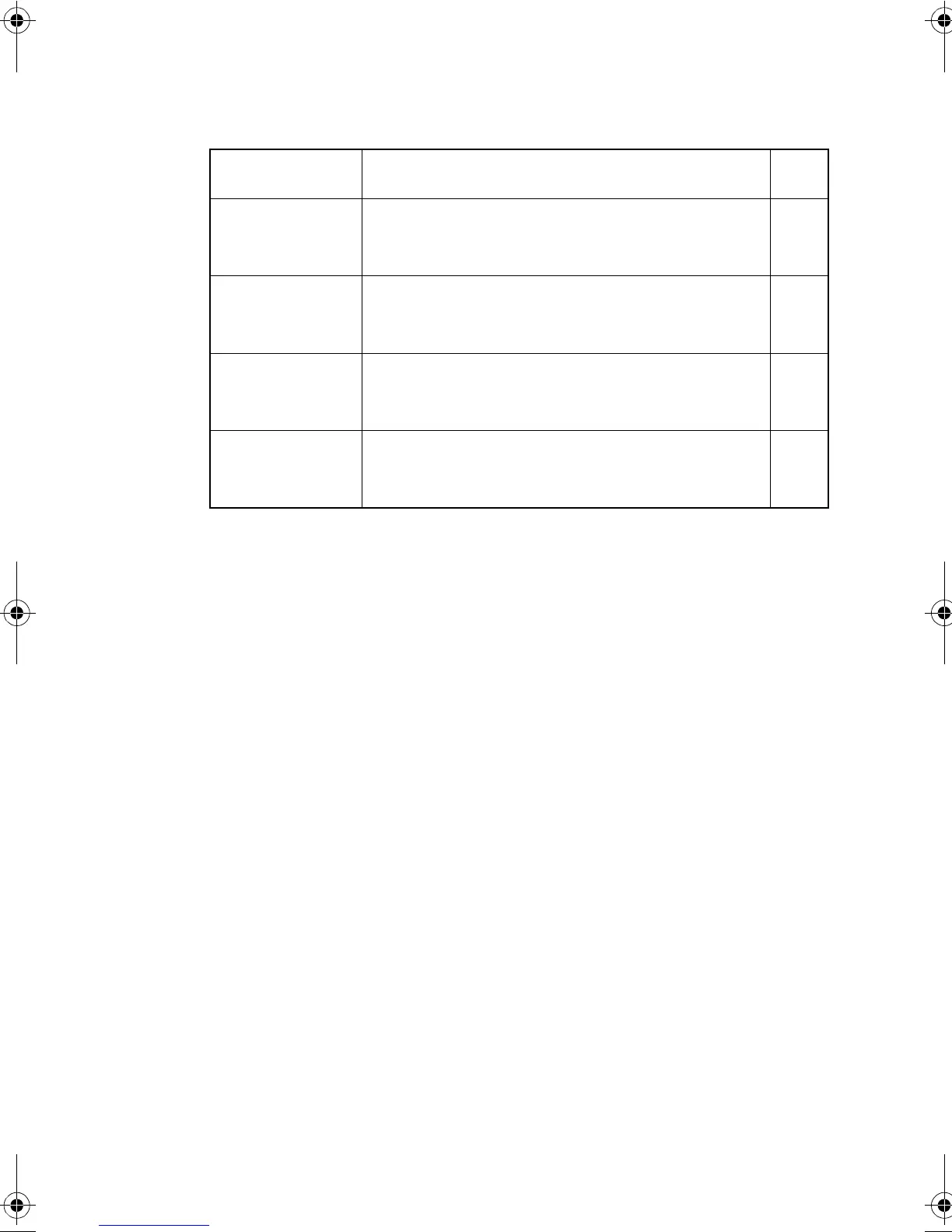C
OMMAND
G
ROUPS
3-13
Note that the access mode shown in the following tables is
indicated by these abbreviations:
NE (Normal Exec)
PE (Privileged Exec)
GC (Global Configuration)
IC (Interface Configuration)
LC (Line Configuration)
VC (VLAN Database Configuration)
IGMP Snooping Configures IGMP multicast filtering, querier
eligibility, query parameters, and specifies ports
attached to a multicast router
3-148
Priority Sets port priority for untagged frames, relative
weight for each priority queue, also sets priority
for IP precedence and DSCP
3-160
Mirror Port Mirrors data to another port for analysis without
affecting the data passing through or the
performance of the monitored port
3-174
Port Trunking
and LACP
Statically groups multiple ports into a single
logical trunk; configures Link Aggregation
Control Protocol for port trunks
3-177
Command
Group
Description Page
b_mgmt.book Page 13 Tuesday, July 8, 2003 5:24 PM
