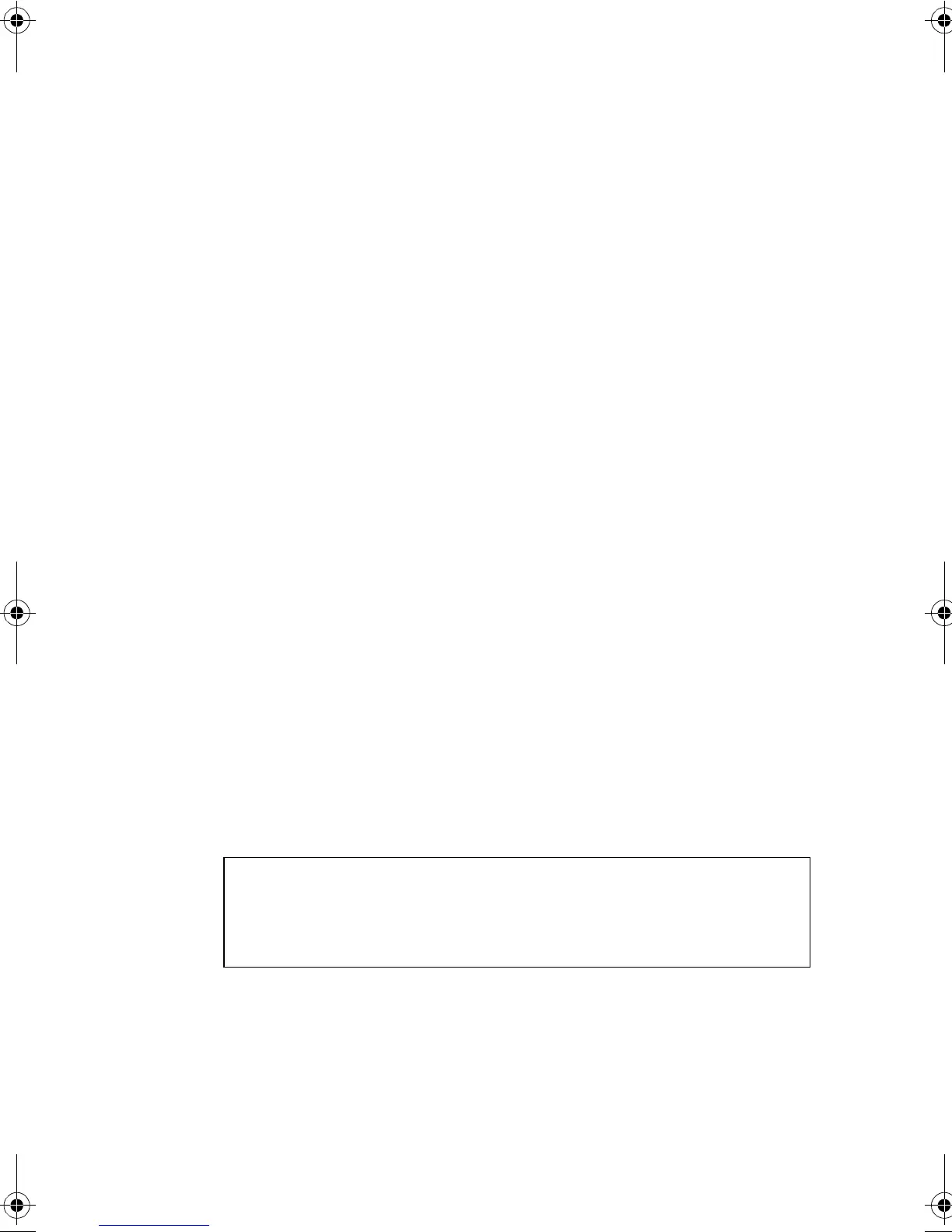S
WITCH
M
ANAGEMENT
1-8
Before you can assign an IP address to the switch, you must obtain
the following information from your network administrator:
• IP address for the switch
• Default gateway for the network
• Network mask for this network
To assign an IP address to the switch, complete the following
steps:
1. From the Privileged Exec level global configuration mode
prompt, type “interface vlan 1” to access the
interface-configuration mode. Press <Enter>.
2. Type “ip address ip-address netmask,” where “ip-address” is
the switch IP address and “netmask” is the network mask for
the network. Press <Enter>.
3. Type “exit” to return to the global configuration mode prompt.
Press <Enter>.
4. To set the IP address of the default gateway for the network to
which the switch belongs, type “ip default-gateway gateway,”
where “gateway” is the IP address of the default gateway. Press
<Enter>.
Dynamic Configuration
If you select the “bootp” or “dhcp” option, IP will be enabled but
will not function until a BOOTP or DHCP reply has been received.
You therefore need to use the “ip dhcp restart” command to start
Console(config)#interface vlan 1
Console(config-if)#ip address 192.168.1.5 255.255.255.0
Console(config-if)#exit
Console(config)#ip default-gateway 192.168.1.254
Console(config)#
b_mgmt.book Page 8 Tuesday, July 8, 2003 5:24 PM
