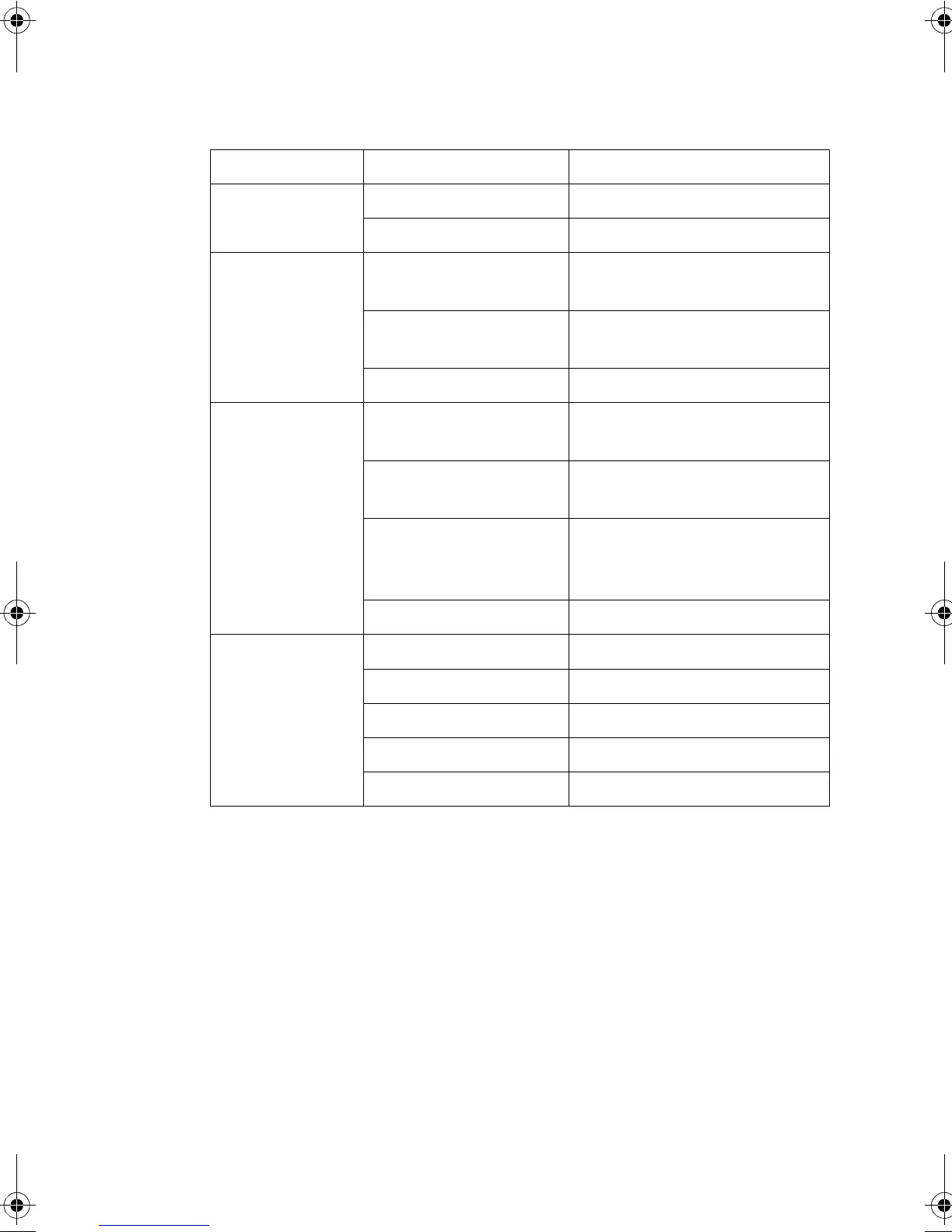S
YSTEM
D
EFAULTS
1-15
Web
Management
HTTP Server Enabled
HTTP Port Number 80
SNMP Community Strings “public” (read only)
“private” (read/write)
Authentication Failure
Traps
Enabled
Link-up-Down Traps Enabled
Security Privileged Exec Level Username “admin”
Password “admin”
Normal Exec Level Username “guest”
Password “guest”
Enable Privileged Exec
from Normal Exec
Level
Password “super”
Authentication local
Console Port
Connection
Baud Rate 9600
Data bits 8
Stop bits 1
Parity none
Local Console Timeout 0 (disabled)
Function Parameter Default
b_mgmt.book Page 15 Tuesday, July 8, 2003 5:24 PM
