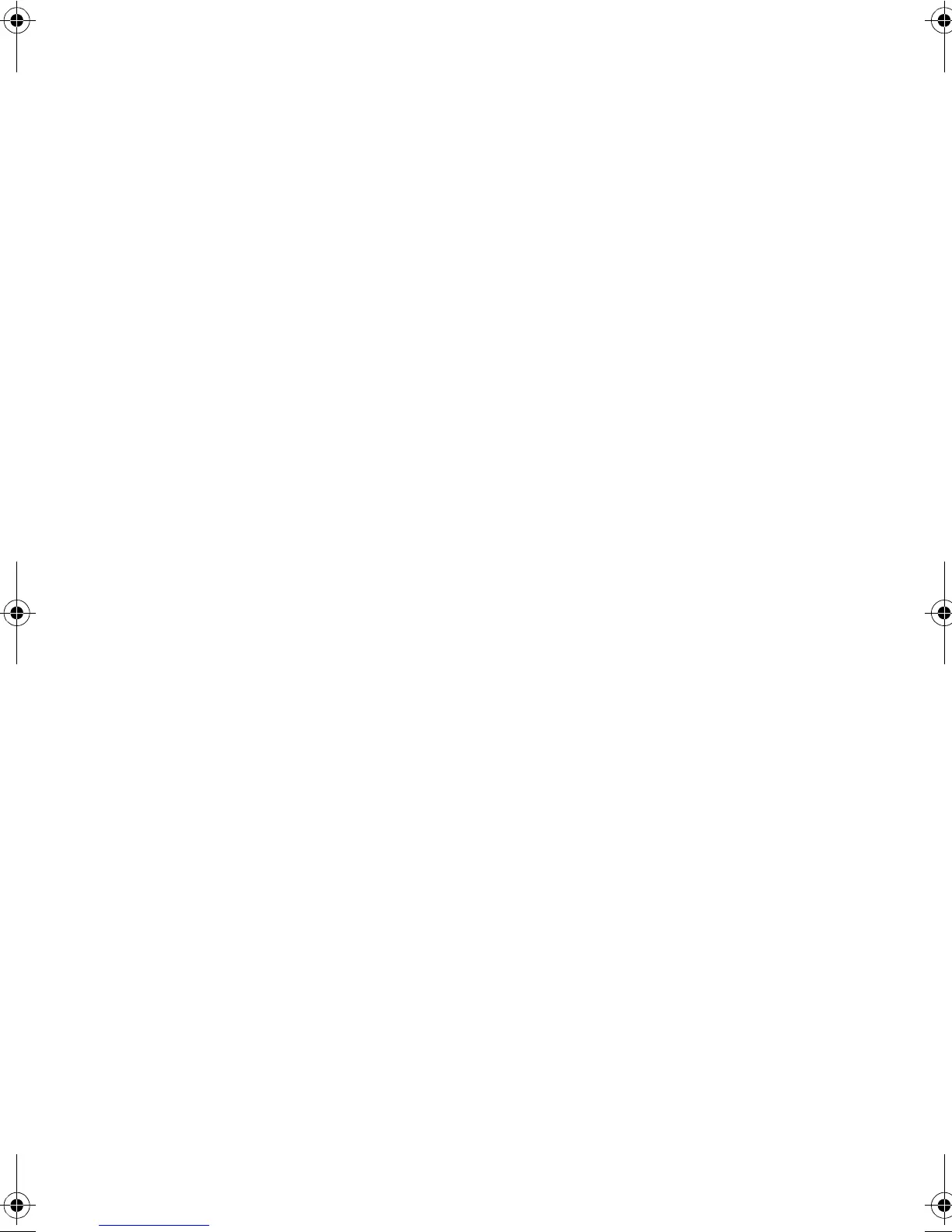C
ONFIGURING
THE
S
WITCH
2-18
Command Attributes
• Authentication – Select the authentication, or authentication
sequence required:
- RADIUS – User authentication is performed using a RADIUS
server only.
- TACACS – User authentication is performed using a
TACACS+ server only.
- Local – User authentication is performed only locally by the
switch.
- [authentication sequence] – User authentication is
performed by up to three authentication methods in the
indicated sequence.
RADIUS Settings
• Server IP Address – Address of the RADIUS server.
(Default: 10.1.0.1)
• Server Port Number – Network (UDP) port of the RADIUS
server used for authentication messages.
(Range: 1-65535; Default: 1812)
• Secret Text String – Encryption key used to authenticate
logon access for client. Do not use blank spaces in the string.
(Maximum length: 20 characters)
• Number of Server Transmits – Number of times the switch
will try to authenticate logon access via the RADIUS server.
(Range: 1-30; Default: 2)
• Timeout for a reply (secs) – The number of seconds the
switch waits for a reply from the RADIUS server before it
resends the request. (Range: 1-65535; Default: 5)
b_mgmt.book Page 18 Tuesday, July 8, 2003 5:24 PM
