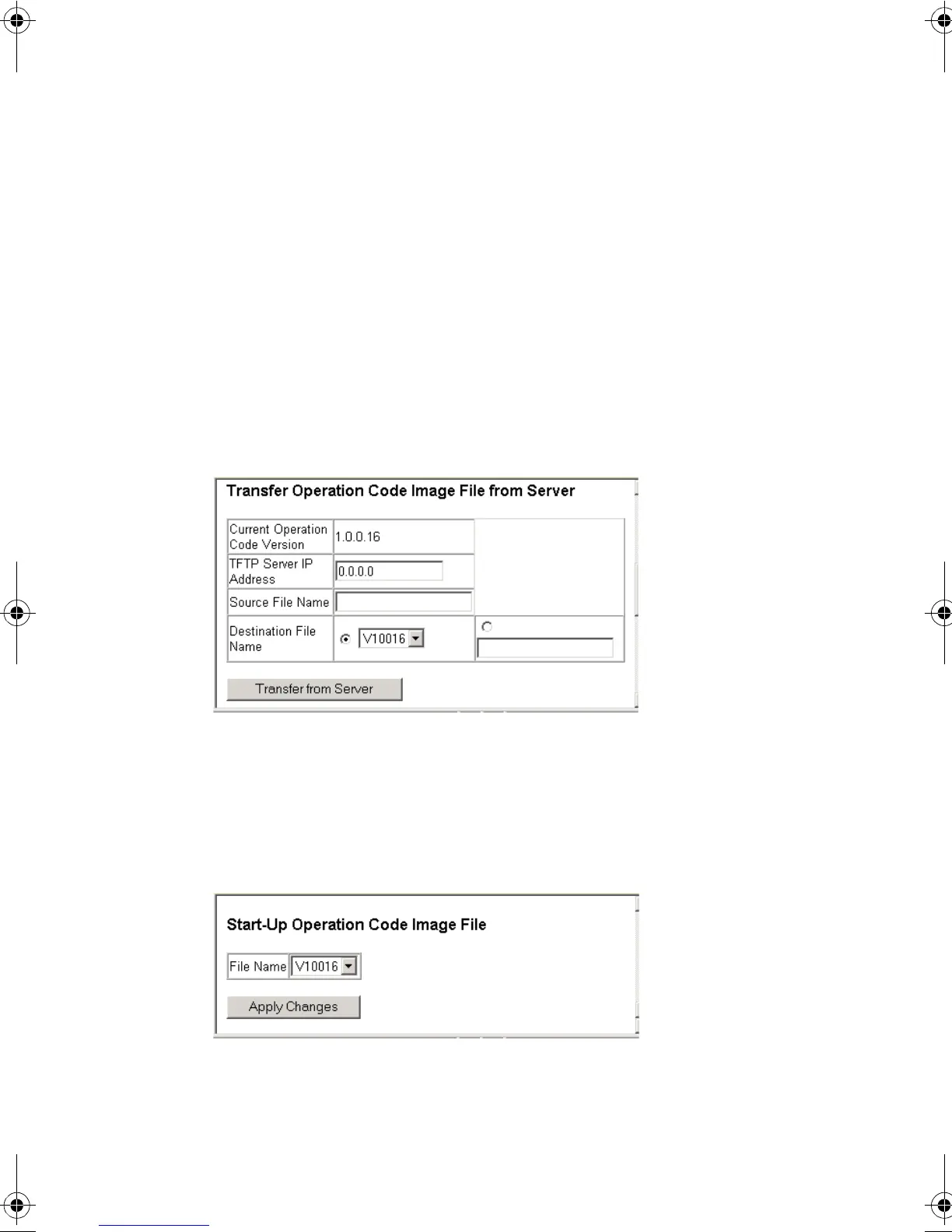M
ANAGING
F
IRMWARE
2-29
You can save the configuration file under a new file name and
then set it as the startup file, or you can specify the current startup
configuration file as the destination file to directly replace it. Note
that the file “Factory_Default_Config.cfg” can be copied to the
TFTP server, but cannot be used as a destination file name on the
switch.
Web – Click System, Configuration. Enter the IP address of the
TFTP server, enter the name of the file to download, select a file
on the switch to overwrite or specify a new file name, and then
click Transfer from Server.
When you download a file using a different name from the current
startup configuration file, you need to select the new file name
from from the drop-down box for Startup Operation Code Image
File, and press Apply Changes. To use the new settings, reboot the
system via the System, Reset menu.
b_mgmt.book Page 29 Tuesday, July 8, 2003 5:24 PM
