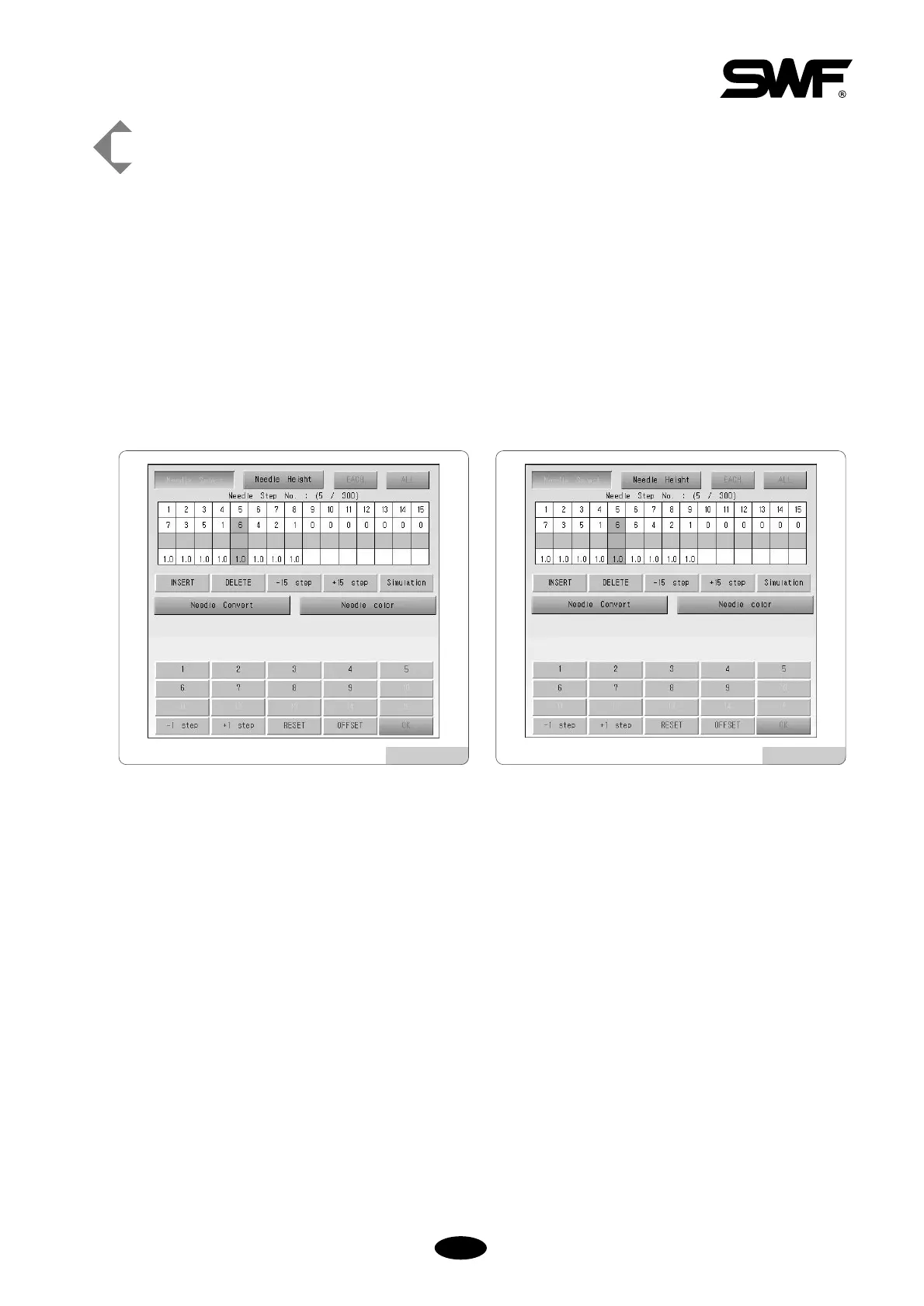Select INSERT
6 will be copied and one more needle bar will be created as shown in [Fig.5.9.4-7]
[Ex.5.9.4-2] Inserting and Deleting
Insert No.9 needle bar into the fifth place(between 1 and 6) and delete No.4
needle bar from the 7th place in the needle bar order of 7-3-5-1-6-4-2-1
First do [Ex.5.9.4-1].
Press SELECT in NEEDLE SETTING
Among the activated functions, press +1 STEP 4 times.
The cursor will blink at 6 as in [Fig.5.9.4-6].
[Fig.5.9.4-6] [Fig.5.9.4-7]