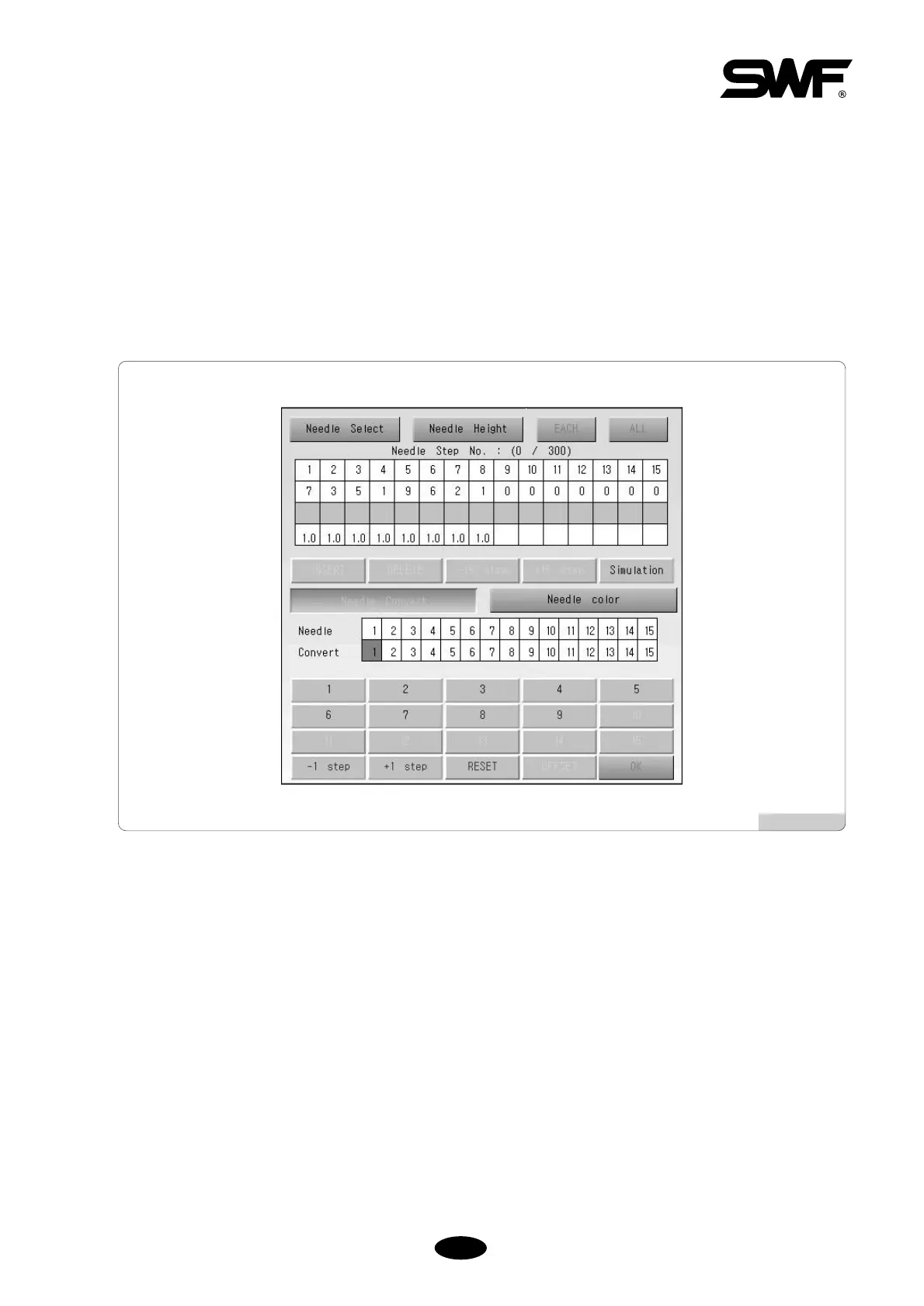(2) NEEDLE CONVERT
It changes the needle bar number set in [Fig.5.9.4-2].
If the needle bar order by color change is set 1-2-1-2-1-2-1-2-1-2 and if you want to change all needle bars set as 2
to 1, you will have to change make changes 5 times. However, if you use this NEEDLE CONVERT function, you
can make the correction just once. Press NEEDLE SELECT and change needle bar 2 to 1.
[Fig.5.9.4-11] shows selection of NEEDLE CONVERT.
The following functions will be activated when selecting NEEDLE CONVERT.
①
Keypad
②
SIMULATION
③
-1 STEP
④
+1 STEP
⑤
RESET
⑥
OK
Refer to the example below for details.
[Fig.5.9.4-11]