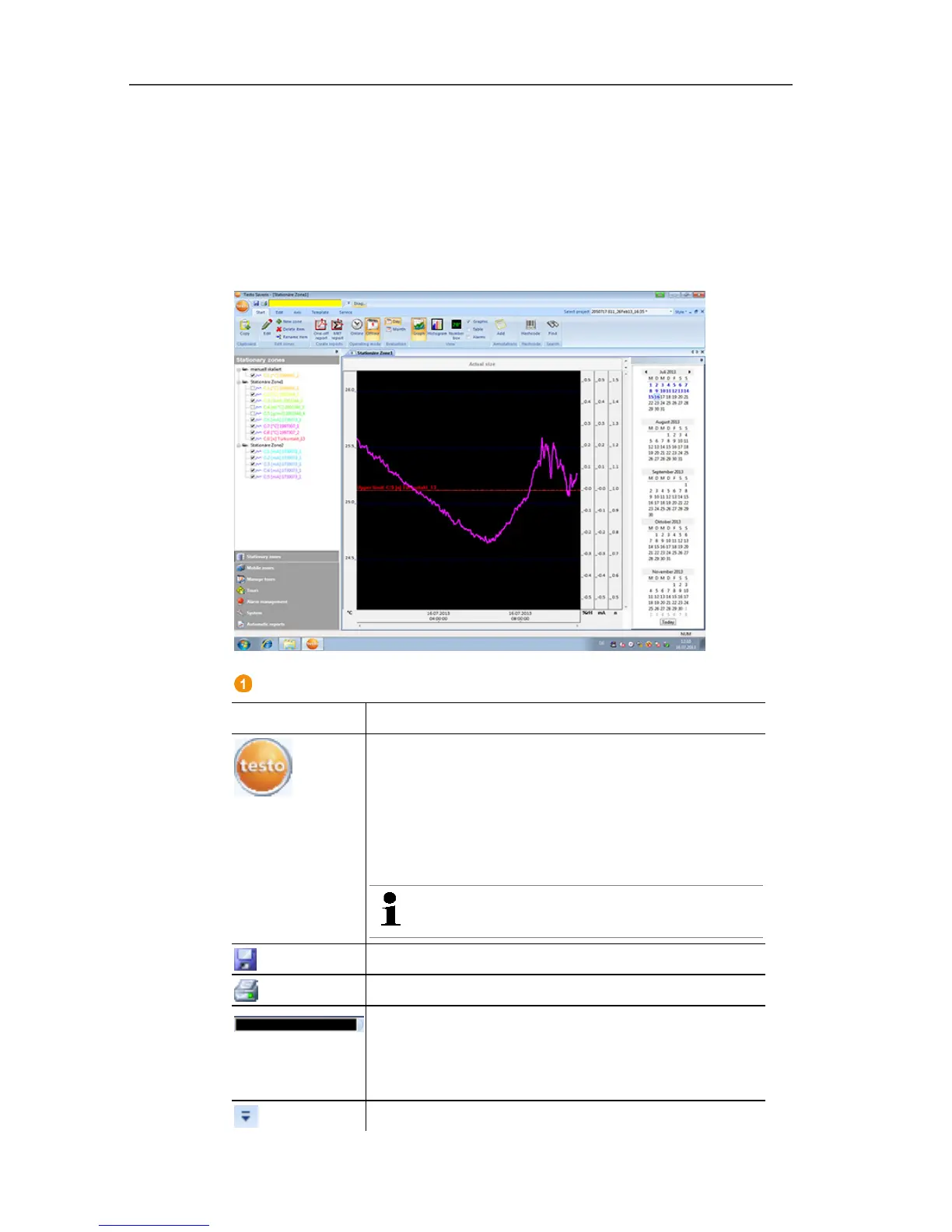6 Using the product
107
Pos: 106 /TD/Übersc hriften/6. Produk t verwenden @ 0\mod_1173774 928554_79.doc x @ 328 @ 2 @ 1
6 Using the product
Pos: 107 /TD/Produ kt verwenden/testo Sa veris/01 Start/02_Be dienoberfläche_01 @ 0\ mod_1189076833359_79. docx @ 3943 @ 2 @ 1
6.1. User interface
In this chapter, you learn how the user interface of the Saveris
software is designed.
Pos: 108 /TD/Produ kt verwenden/testo Sa veris/01 Start/02_Be dienoberfläche_02 @ 1\ mod_1197983797765_79. docx @ 6593 @ @ 1
Pos: 109 /TD/Produ kt verwenden/testo Sa veris/01 Start/02_Be dienoberfläche_03 P ROF @ 4\mod_124653893131 3_79.docx @ 45687 @ @ 1
Menu bar
Menu Explanation
All functions that you require to open, close,
save and print.
The recently used files are also available as
a list for opening.
Using this menu, the program can also be
ended.
With the Send command, you can send
out measuring results by email.
Saves the current selection in a file.
Prints the current view.
Visualised base LED as an alarm status display
in the software: no alarm (green), main alarm
(flashing red), warning (flashing orange),
system alarm (flashing yellow).
Setting options for the menu bar.