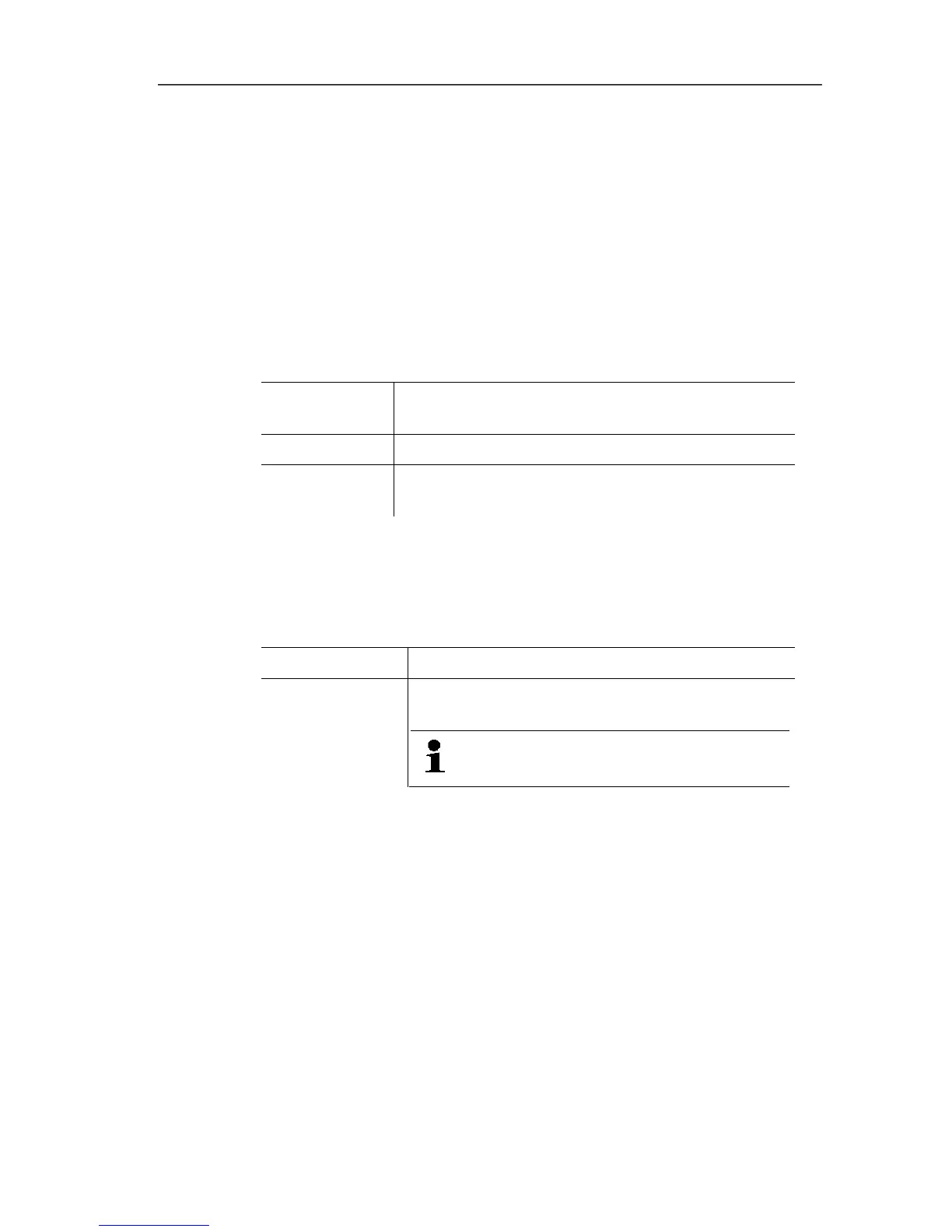6 Using the product
116
Pos: 134 /TD/Produ kt verwenden/testo Sa veris/02 Menüs und Befeh le der Ribbon-Leiste/05 Menü Vorlage @ 0\mod_1190 280258593_79.docx @ 5013 @ 5 @ 1
6.2.4. Template
Pos: 135 /TD/Produ kt verwenden/testo Sa veris/02 Menüs und Befeh le der Ribbon-Leiste/05 V orlage @ 0\mod_118899703 3281_79.docx @ 3727 @ 55 @ 1
Template | Template menu
Select a standard template in this menu into which the data that are
to be saved or printed are integrated.
The templates differ in the protocol header, meaning in the
company logo, the address field or the specification of statistical
values.
Template | Edit menu
Menu
function
Description
Edit template
Enables the editing of an existing template.
Create new
template
Enables the creation of a new template.
Pos: 136 /TD/Produ kt verwenden/testo Sa veris/02 Menüs und Befeh le der Ribbon-Leiste/09 Menü Service @ 14\mod_13 72858131876_79.doc x @ 170227 @ 3 @ 1
6.2.5. Service
Pos: 137 /TD/Produ kt verwenden/testo Sa veris/02 Menüs und Befeh le der Ribbon-Leiste/09 S ervice @ 14\mod_1372856 438260_79.doc x @ 169975 @ 5 @ 1
Menu Service | Service
This menu can be used to display the service data.
Menu function Description
Display service
data
Creates a *.html file incorporating the service
data.
The software version number can be
found among the service data.
Pos: 138 /TD/Produ kt verwenden/testo Sa veris/02 Menüs und Befeh le der Ribbon-Leiste/06 Menü Projekt auswählen @ 3\ mod_1233571007869_79. docx @ 23692 @ 3 @ 1
6.2.6. Selecting projects
The project data for all projects already created can be displayed
using the selection menu without having to restart the software.
Pos: 139 /TD/Produ kt verwenden/testo Sa veris/02 Menüs und Befeh le der Ribbon-Leiste/07 Menü Stilvorlage @ 0\mod _1190378356765_ 79.docx @ 5092 @ 5 @ 1
6.2.7. Style template
Selection of the colour scheme for the program window.
Pos: 140 /TD/Produ kt verwenden/testo Sa veris/03 Gruppen einr ichten/organisier en/00 Zonen anlegen und lö schen @ 0\mod_1190280348 609_79.docx @ 5023 @ 5 @ 1
