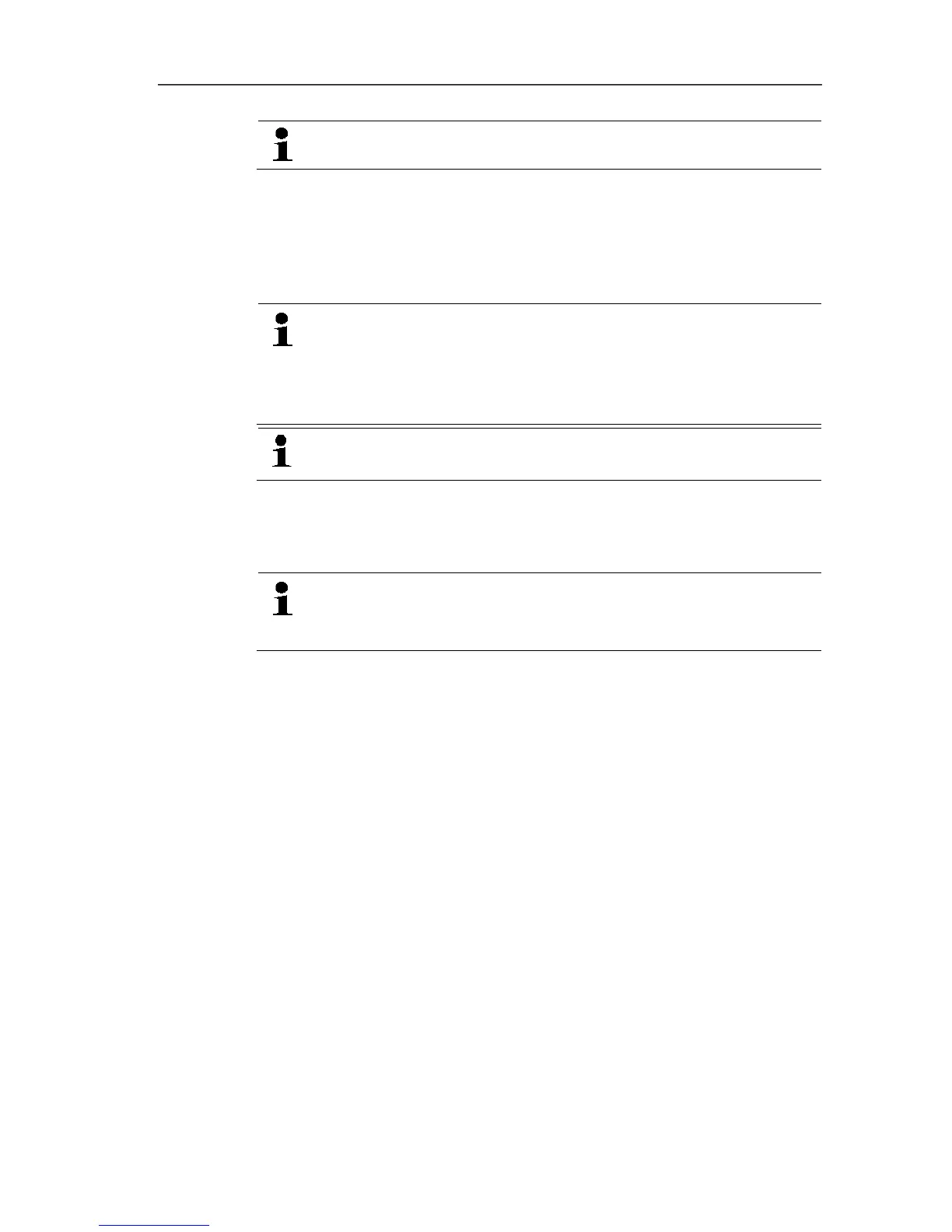7 Maintaining the product
184
Do not press any other keys on the Saveris base.
6. Confirm software message For backup, the base must be
restarted with [OK].
7. Select the directory to which the backup file should be saved.
8. Click on [Save].
- *bi2 file with backup data is saved.
The stored data can only be imported to a Saveris base
with the same firmware status. The memory capacity of the
target base must be larger than or equal to the source
base. For the memory size, see the Select language
window.
To transfer the saved data to a Saveris base, please
contact Customer Service.
Pos: 203 /TD/Produ kt instand halten/te sto Saveris/Base neu st arten @ 12\mod_1339775 093729_79.docx @ 130896 @ 3 @ 1
Saveris
7.5. Restarting the Saveris base
Only carry out these steps if they will resolve the problem
indicated by the relevant alarm message, see Saveris base
alarm messages, page 216.
✓ The Saveris base display shows Info Base.
1. Press [ESC] twice in rapid succession.
- Shutdown appears on the display and the Saveris base
switches off.
2. Press [ESC].
- The Saveris base is started.
