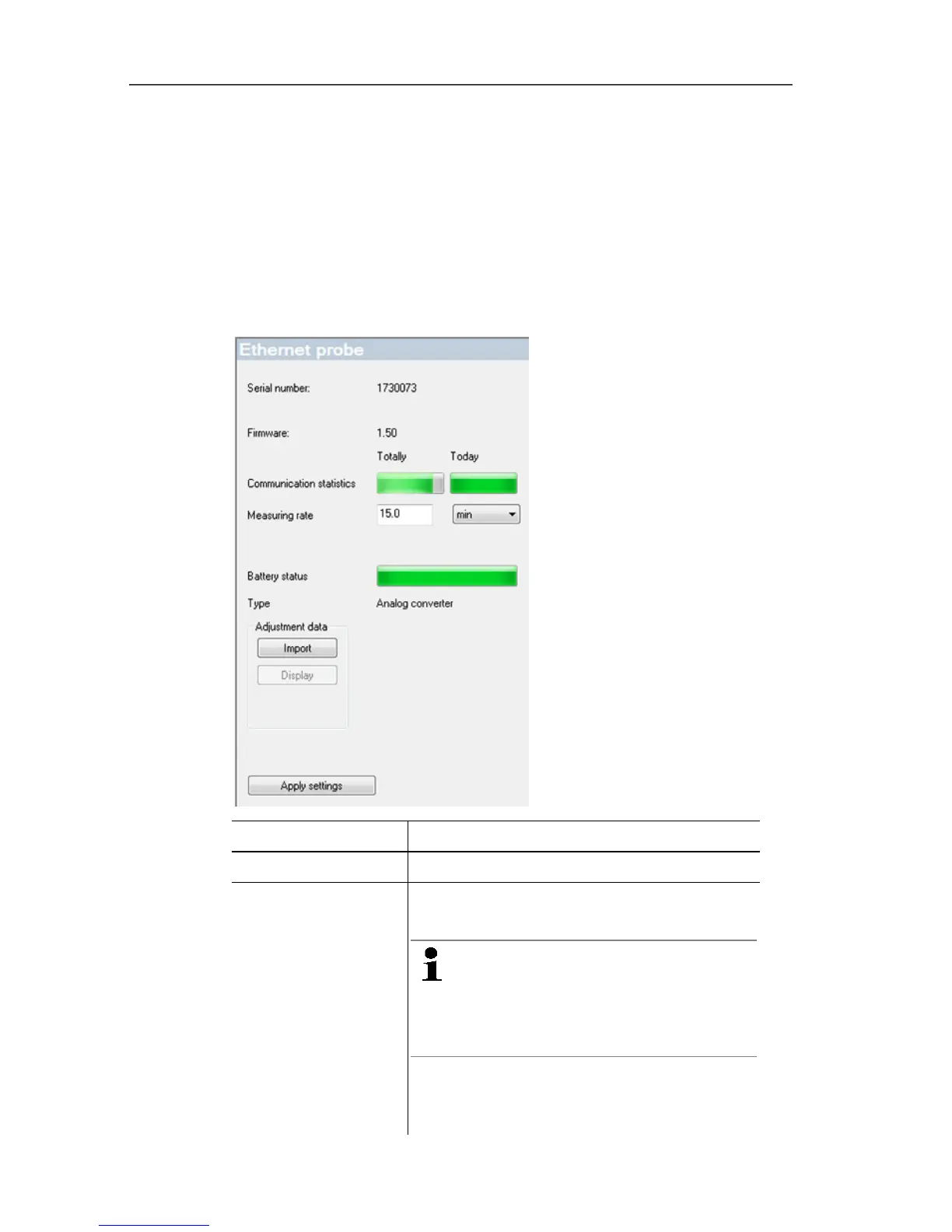6 Using the product
165
6.10.4. Ethernet probes
Using this menu item, you can check the version of the instrument
software of an Ethernet probe, for example.
1. Open the Ethernet probe entry.
2. Click on one of the probe names to open the information on the
probe.
- The settings of the selected probe are shown in the display
range.
Designation Explanation
Serial number
Serial number of the probe.
SN humidity
module
Serial number of the connected external
humidity probe.
The serial number of the humidity
probe that was connected at the
time of the connection of the
Ethernet probe to the base is
shown.
When changing the external humidity
probe: Briefly press the connect key on
the corresponding Ethernet probe.
