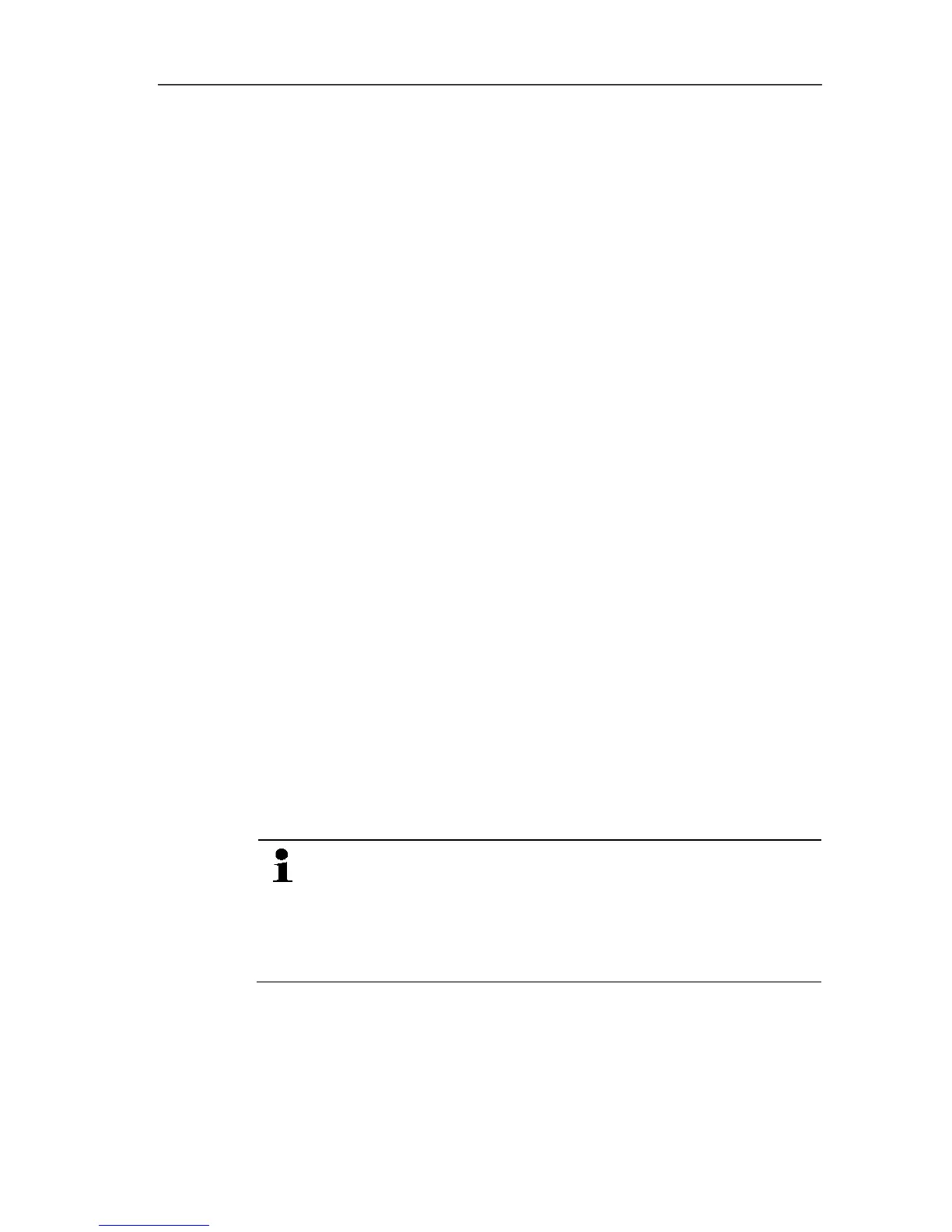6 Using the product
124
Pos: 147 /TD/Produ kt verwenden/testo Sa veris/04 Alarme konf igurieren/PRO/00 Alar me konfigurieren @ 0\ mod_1189675468671_79.d ocx @ 4766 @ 255 @ 1
6.5. Configuring the alarms
Information on the alarm function
• The alarms occurring in the Saveris system are primarily used
to notify the user in good time that problems have occurred
which jeopardise the continuous availability of the data on the
database. Generally, action is required.
• Alarms indicate a one-off, but possibly also regular, malfunction.
The aim must be to minimise the number of alarms that occur
during operation and eliminate such alarms wherever possible.
There may be max. 200 outstanding, unacknowledged alarms
at any one time. An increasing number of unacknowledged
alarms not only make troubleshooting in serious cases more
difficult, but also slow the system response during
The configuration of the alarms is performed in four steps:
1. Set up the base alarms
Configuring the system alarms determines the conditions under
which the base triggers an alarm.
2. Set up alarm groups.
With the alarm groups, you determine for which probes and
under what conditions an alarm is triggered for system alarms
and for channel-related alarms.
3. Enter recipient.
You must enter the recipients to be able to send alarm
messages by SMS or e-mail.
4. Define rules.
With the rules, you determine which employee should be
notified if an alarm is triggered in a group and which employee
receives a message if the alarm is not acknowledged.
Pos: 148 /TD/Produ kt verwenden/testo Sa veris/04 Alarme konf igurieren/PRO/Alar m Hinweis mobile Zonen Tran sport @ 9\mod_13106262 16847_79.docx @ 82093 @ @ 1
As the probes that monitor the mobile units are not
generally operated under target conditions (e.g. HGV is not
cooled during idle periods), limit values are only relevant
according to the tour blank. The Saveris base therefore
only outputs system alarms for probes in mobile zones –
limit value breaches are suppressed.
Pos: 149 /TD/Produ kt verwenden/testo Sa veris/04 Alarme konf igurieren/PRO/01 Al arm vorkonfigurier en - 00 Alarme der Base einric hten @ 12\mod_13383797330 44_79.docx @ 125883 @ 344 @ 1
