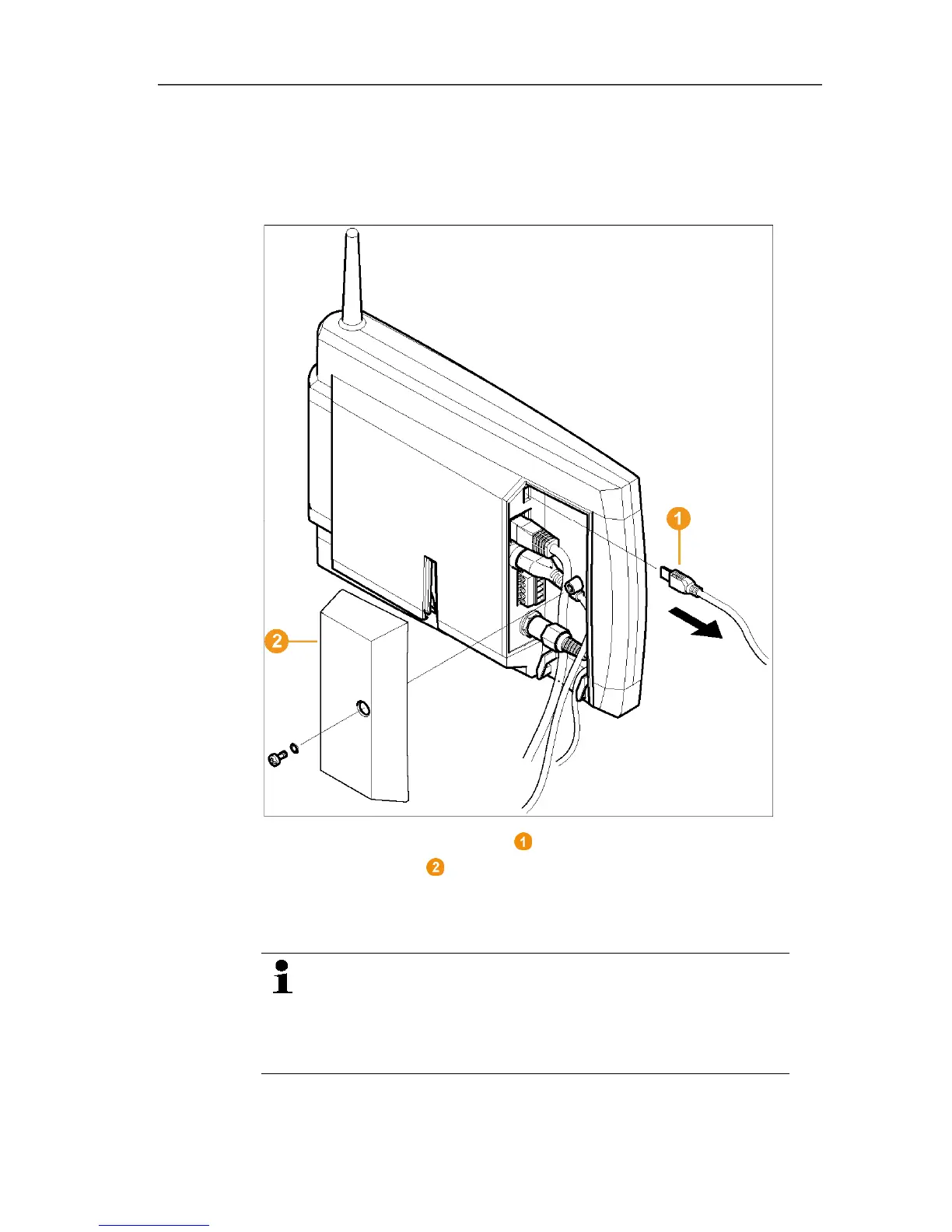5 First steps
56
8. Make any further changes to the existing system settings as
required (see installation instructions).
Pos: 69 /TD/Erst e Schritte/testo Saver is/02 PROF USB-Kabel en tfernen @ 2\mod_1205494416 530_79.docx @ 13040 @ 2 @ 1
5.12. Disconnecting USB cable
1. Disconnect the USB cable from the Saveris base.
2. Place the cover on the Saveris base and screw it down.
Pos: 70 /TD/Produk t verwenden/testo Sa veris/01 Start/01_P RO Saveris-Software star ten @ 2\mod_1205501290 584_79.docx @ 13154 @ 2 @ 1
5.13. Starting Saveris software
Ensure that the Saveris software is not already open.
If multiple clients are installed in a network, make sure
that no simultaneous changes are made to the system
configuration by the clients during simultaneous
operation of the clients.
1. Select [Start] | All Programs | Testo |
• Saveris Client.
