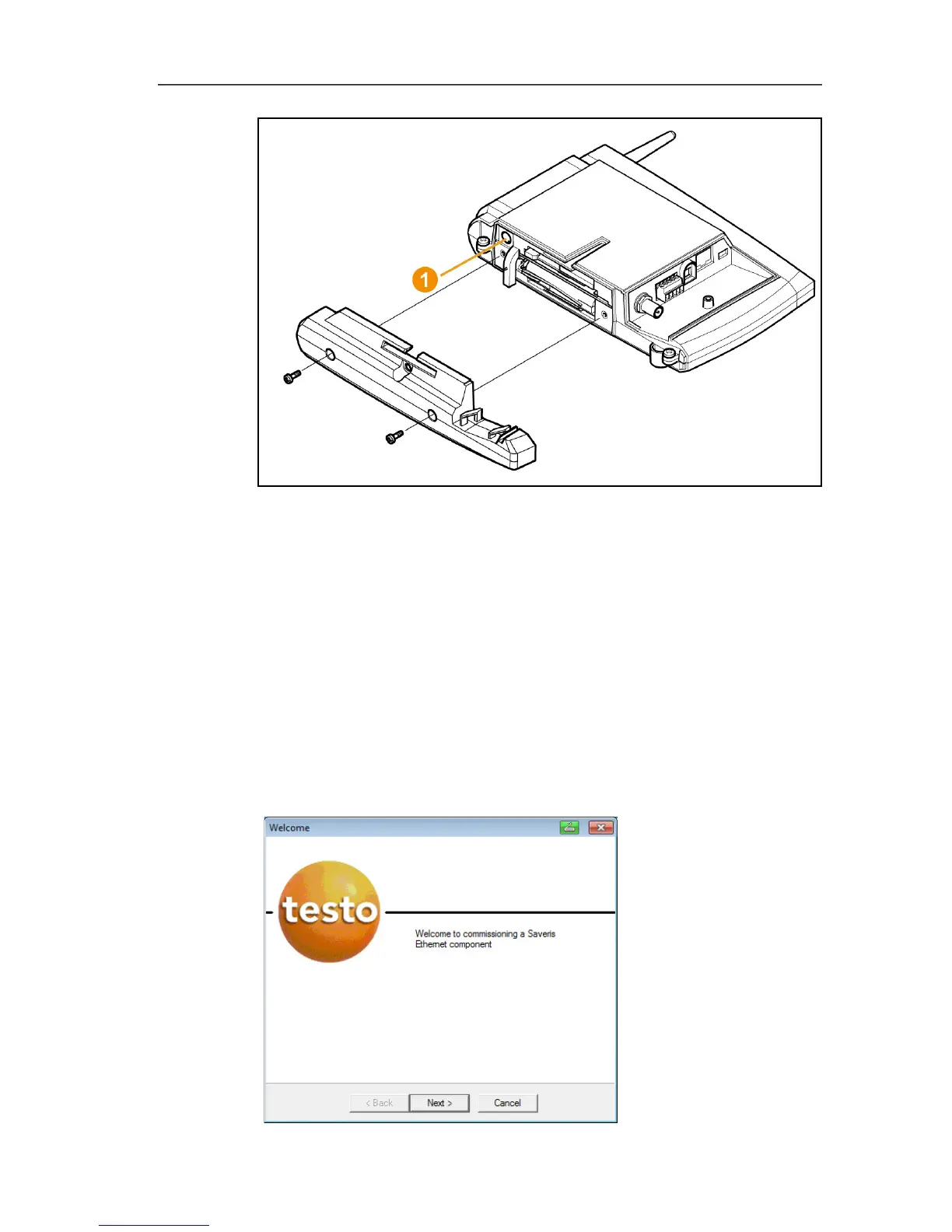5 First steps
78
3. Connect the USB cable to the computer.
4. Via Start | All Programs | Testo | Testo Saveris Ethernet
Wizard, open the wizard for entering the connection settings.
5. Follow the wizard's instructions and assign the IP address for
the Saveris base.
see Installing Saveris software, page 51
Pos: 85 /TD/Erst e Schritte/testo Saver is/Hardware erwei tern/03 Ethernet-Fühler einbinden/03 Verbindu ngsdaten zuweisen @ 1\ mod_120342151578 1_79.docx @ 8226 @ 4 @ 1
5.14.5.1. Assigning connection data
You must now enter the connection settings for the Ethernet
probes.
1. Open the wizard for entering the connection settings via Start |
All Programs | Testo | Testo Saveris Ethernet Wizard.
- The wizard is started with the welcome dialogue.