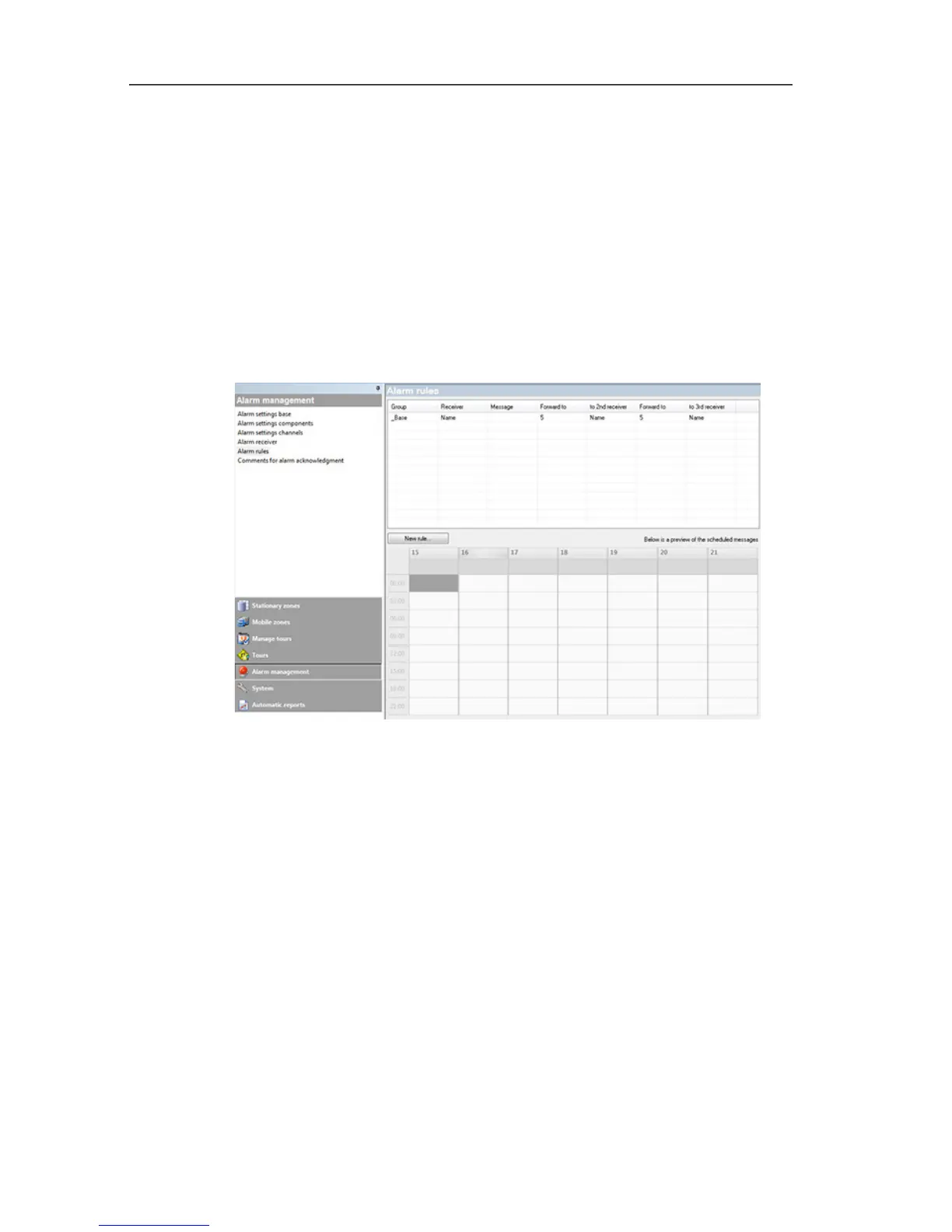6 Using the product
139
6.5.5. Alarm overview
In the alarm overview you will find a list of the groups with their
specific alarm settings.
1. Click on Alarm management in the navigation area.
- The data area shows the sub-menus Base alarm settings,
Component alarm settings, Channel alarm settings, Alarm
recipients, Alarm rules, Comments for acknowledging
alarms.
2. Click on Alarm rules.
- The defined alarms are displayed in the display area.
Pos: 154 /TD/Produ kt verwenden/testo Sa veris/04 Alarme konf igurieren/PRO/04 Quittierungskommentar @ 10\mod_1320920797023 _79.docx @ 96546 @ 3 @ 1
6.5.6. Comments for acknowledging alarms
You can create standardised acknowledgement comments, which
are displayed in the acknowledgement window as a selection list.
1. Click on Alarm Management in the navigation area.
- The data area shows the sub-menus Base alarm settings,
Component alarm settings, Channel alarm settings, Alarm
recipients, Alarm rules, Comments for acknowledging
alarms.
2. Click on Acknowledgement comments.
- The defined acknowledgement comments are displayed in the
display area.
