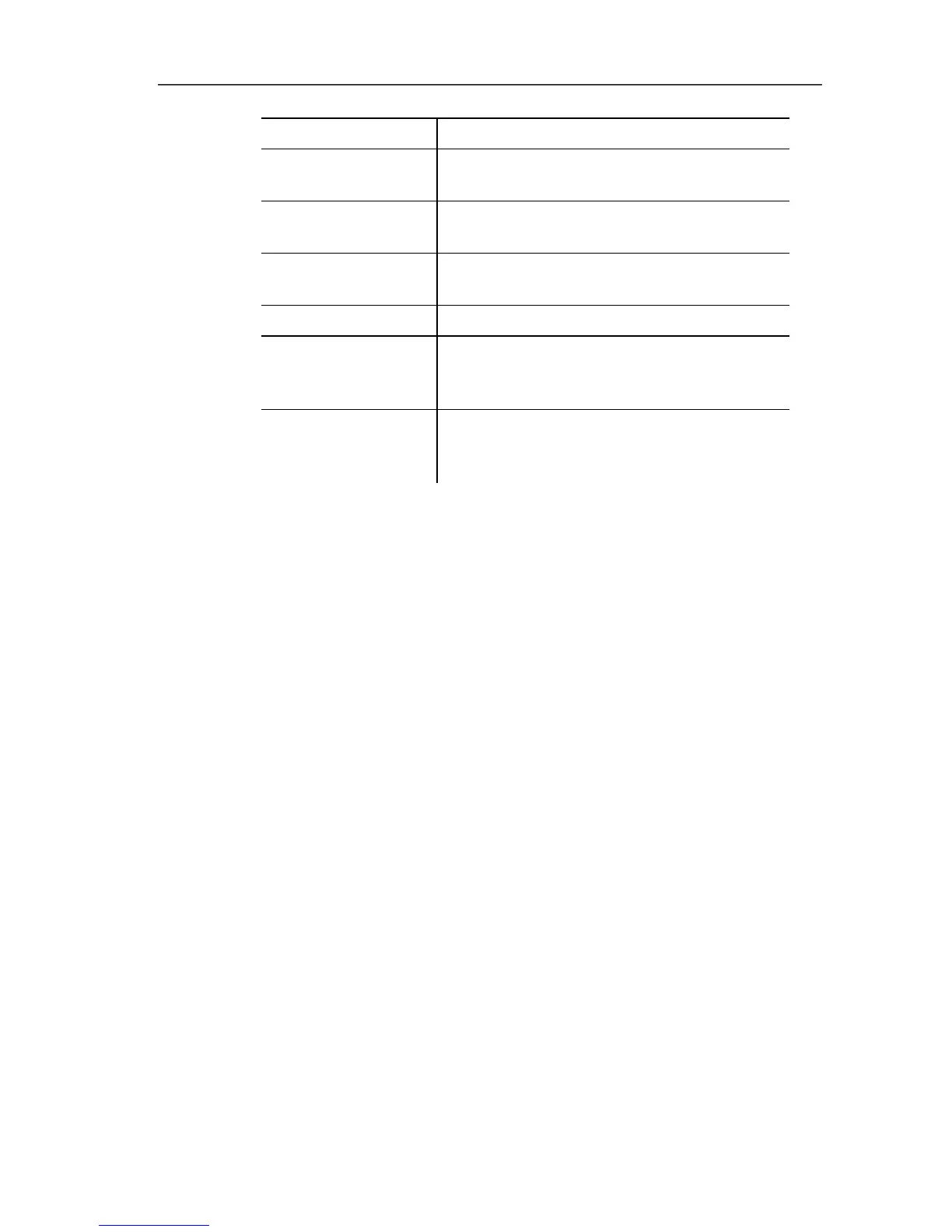6 Using the product
166
Designation Explanation
Firmware Version number of the probe's instrument
software.
Communication
statistics
successfully transferred data in total or
current
Meas. cycle Interval in which the measurements
should be performed.
Type
Specification of the probe type.
Import adjustment
data
Button for importing the adjustment data
of the probe from the adjustment
software.
Display
adjustment data
Button for displaying the adjustment data
of the probe that has already been
imported.
Pos: 190 /TD/Produ kt verwenden/testo Sa veris/09 Einstellu ngen System/07 Analog koppler @ 4\mod_1248704611 882_79.docx @ 46423 @ 3 @ 1
6.10.5. Analog coupler
Via this menu item you can change the power supply of the analog
coupler or reset a sum channel, for example.
With the radio analog coupler U1 the same information is shown
under the Radio probe setting entry as with the radio probe (see
Settings for the radio probe page 162).
With the Ethernet analog coupler U1E the same information is
shown under the Ethernet probe setting entry as with the
Ethernet probe (see Ethernet probes page 165).
1. Open the Radio probe
| Ethernet probe > Scaling entry.
- The settings of the selected probe are shown in the display
range.
