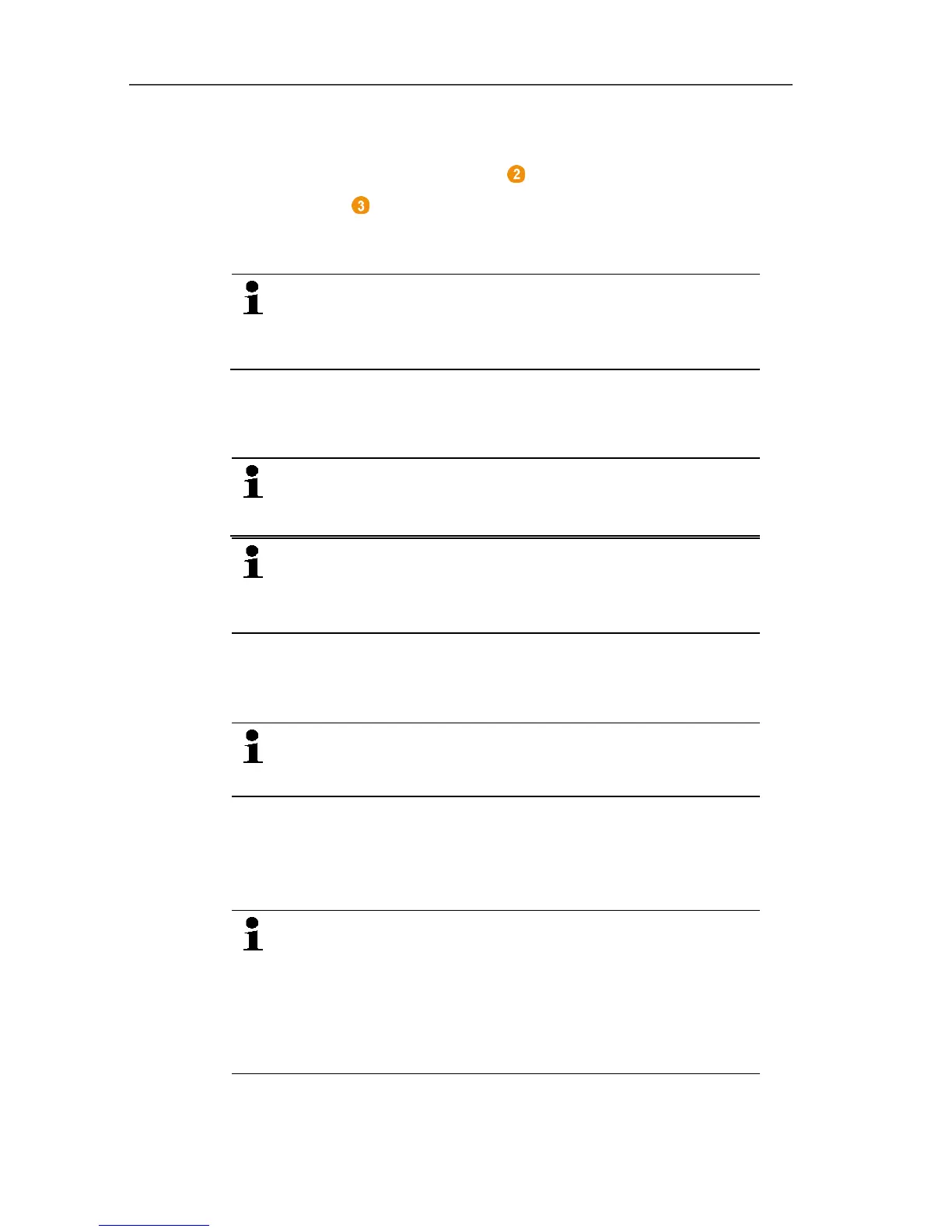5 First steps
51
5. Position the probes precisely at their measurement points to
check the radio link.
6. Briefly press the connect key on the rear of the probe.
If the LED at the probe flashes
• green, a radio link exists.
• red, no radio link exists.
If no radio link to the Saveris base exists even after a
change of location of the probe, connect a router to the
Saveris base; see Integrating a Saveris router
(optional), page 58.
Pos: 67 /TD/Erst e Schritte/testo Saver is/05 PROF Saveris-Sof tware installiere n @ 2\mod_1205494611799_7 9.docx @ 13059 @ 2 @ 1
5.10. Installing Saveris software
> Before the installation: End all running programs.
Administrator rights are required for installation.
Log in directly as an administrator, not via Perform
as….
If you are installing multiple clients in a network, make
sure that no simultaneous changes are made to the
system configuration by the clients during simultaneous
operation of the clients.
1. Insert CD with Saveris software in the CD-ROM drive.
If the installation program does not start automatically, open
Windows
®
Explorer and start the index.html file on the CD.
Once you have received the installation file, e.g. via e-
mail, use the file Setup.exe at the highest level of the
installation disk.
2. Select the desired installation options.
3. Follow the directions of the installation wizard.
When installing the components that are preconditions for the
Saveris Professional Server, note that:
During the installation, the licence-free database system
Microsoft
®
SQL Server® 2008 R2 Express is installed –
if this is not already present.
The database is protected by the so-called "sa
password", the password for the database
administrator, to prevent unintended changes to the
database.
When installing the Saveris Client and Saveris Viewer, note that:
