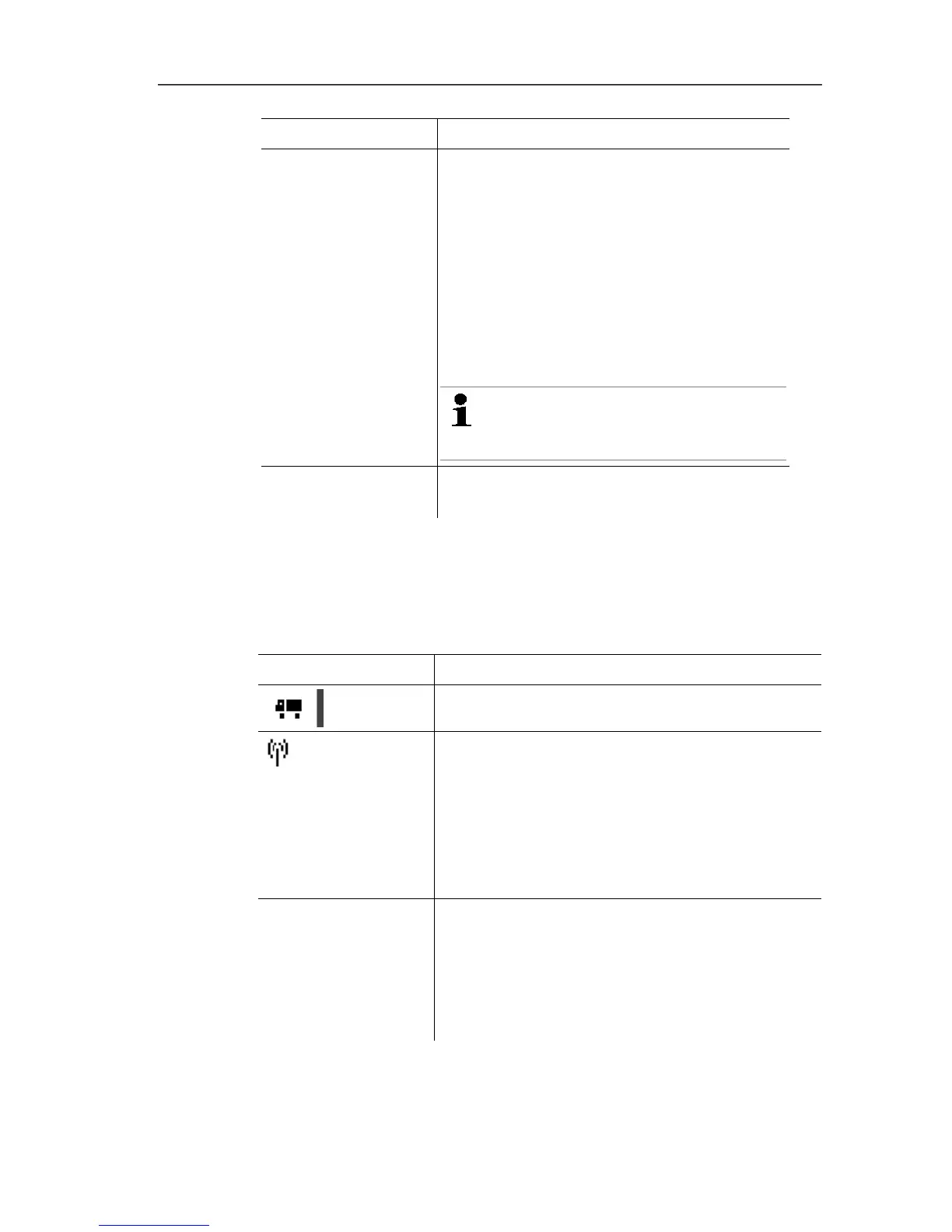4 Product description
24
Key Explanation
[Esc] • Saveris cockpit unit is not registered
on the Saveris base:
In the Select language menu, press
[Esc] briefly once. Shut down the
Saveris cockpit unit.
• Switch to the next menu level up.
• Saveris cockpit unit is registered on
the Saveris base:
Hold down [Esc] for 3 sec: Shut down
the Saveris cockpit unit.
While tours are running, the
Saveris cockpit unit cannot be
switched off.
[ ▲ ], [ ▼ ] Navigation keys to switch the menu or to
select an option.
Pos: 36 /TD/Produk tbeschreibung/ Übersicht/testo Saver is/Cockpit Unit Tran sport/Displayanzei gen @ 7\mod_129112703323 2_79.docx @ 74082 @ 35 @ 1
4.3.2. Displays
Icons
The following icons are displayed at the top right of all views
Feature Values
Tour started
Data transfer is running between the following
components:
• Saveris cockpit unit and Saveris
extender/Saveris base
• Radio probes in the currently selected
mobile zone and Saveris
extender/Saveris base
!
Feedback informing the driver that a probe of
the selected tour contains measurement data
that have not yet been transferred to the
Saveris base.
The symbol only appears after a second
measuring cycle or 30 minutes.
