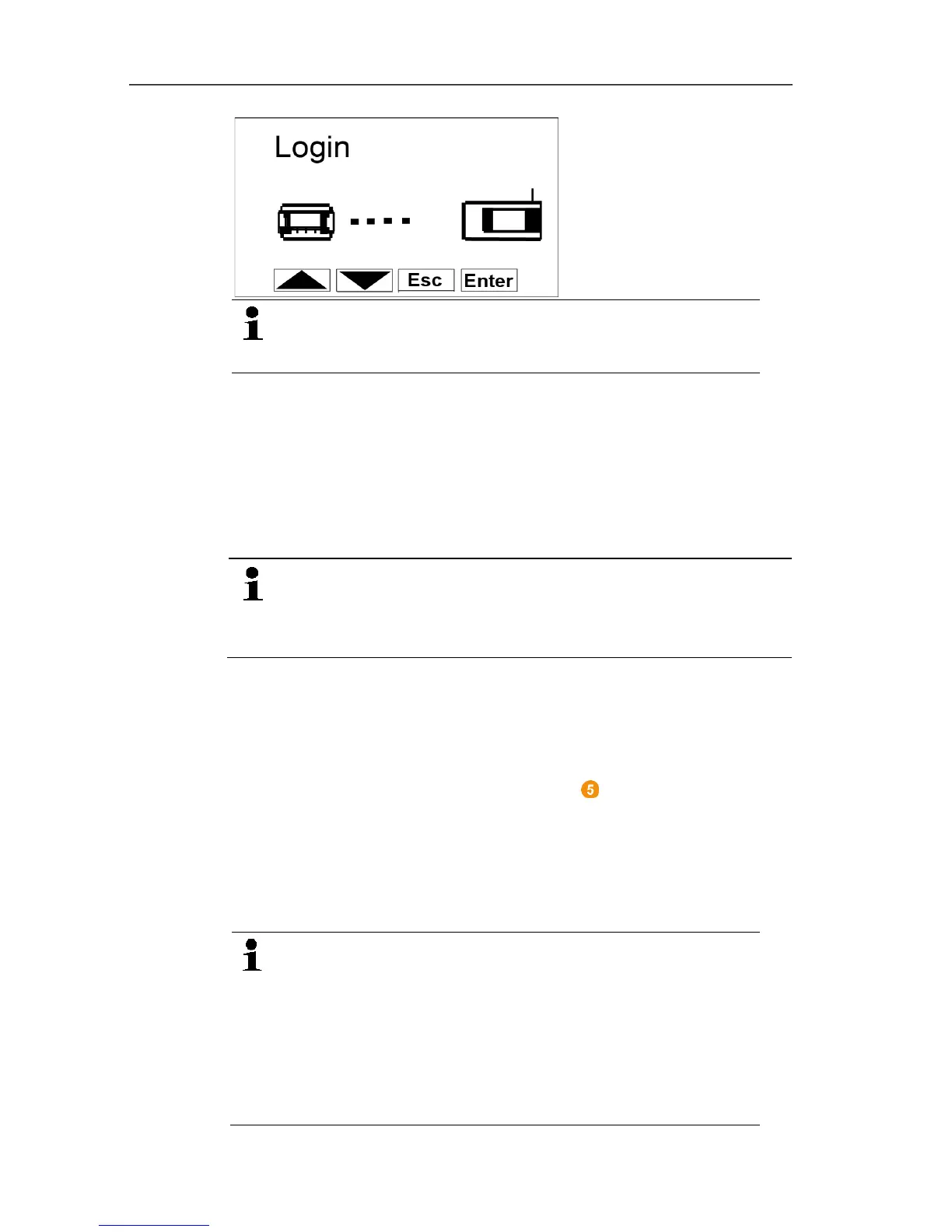5 First steps
89
Multiple Saveris cockpit units cannot be registered on
the Saveris base simultaneously. Multiple Saveris
cockpit units can only be registered one after the other.
- Once registered, the Saveris cockpit unit displays a warning
about use in traffic.
5. Press any key to confirm the warning.
- Saveris cockpit unit menu is open.
- The Saveris base transfers the tour descriptions and mobile
zones created in the Saveris software to the Saveris cockpit
unit.
Each time the mobile zones or tour descriptions are
changed, the Saveris cockpit unit must have a radio
connection to the Saveris base or a Saveris extender to
enable current data to be received.
6. On the Saveris base, press
• [Esc] if there are no other components to be registered.
- A note on the necessary execution of the startup wizard is
shown on the display for about ten seconds. The Saveris
base then switches to the Info System menu where the
number of successful components is displayed.
• Press [Enter] if there are no other components to be
registered; see previous step.
Pos: 91 /TD/Erst e Schritte/testo Saver is/Hardware erwei tern/Cockpit Unit einbi nden Transport/Coc kpit Unit Befestigung S tromversorgung Tran sport @ 8\mod_12912771 89568_79.docx @ 74361 @ 4 @ 1
5.14.7.2. Fitting a Saveris cockpit unit in the driver's cab and
connecting to a power supply
Do not fit the Saveris cockpit unit while driving.
Ensure that the Saveris cockpit unit does not obstruct
your line of vision while driving.
Observe road traffic regulations.
Always use the adapter supplied (article no. 0554 1038)
for connecting to the vehicle electrical system. We
recommend connecting to a permanently supplied
socket.
