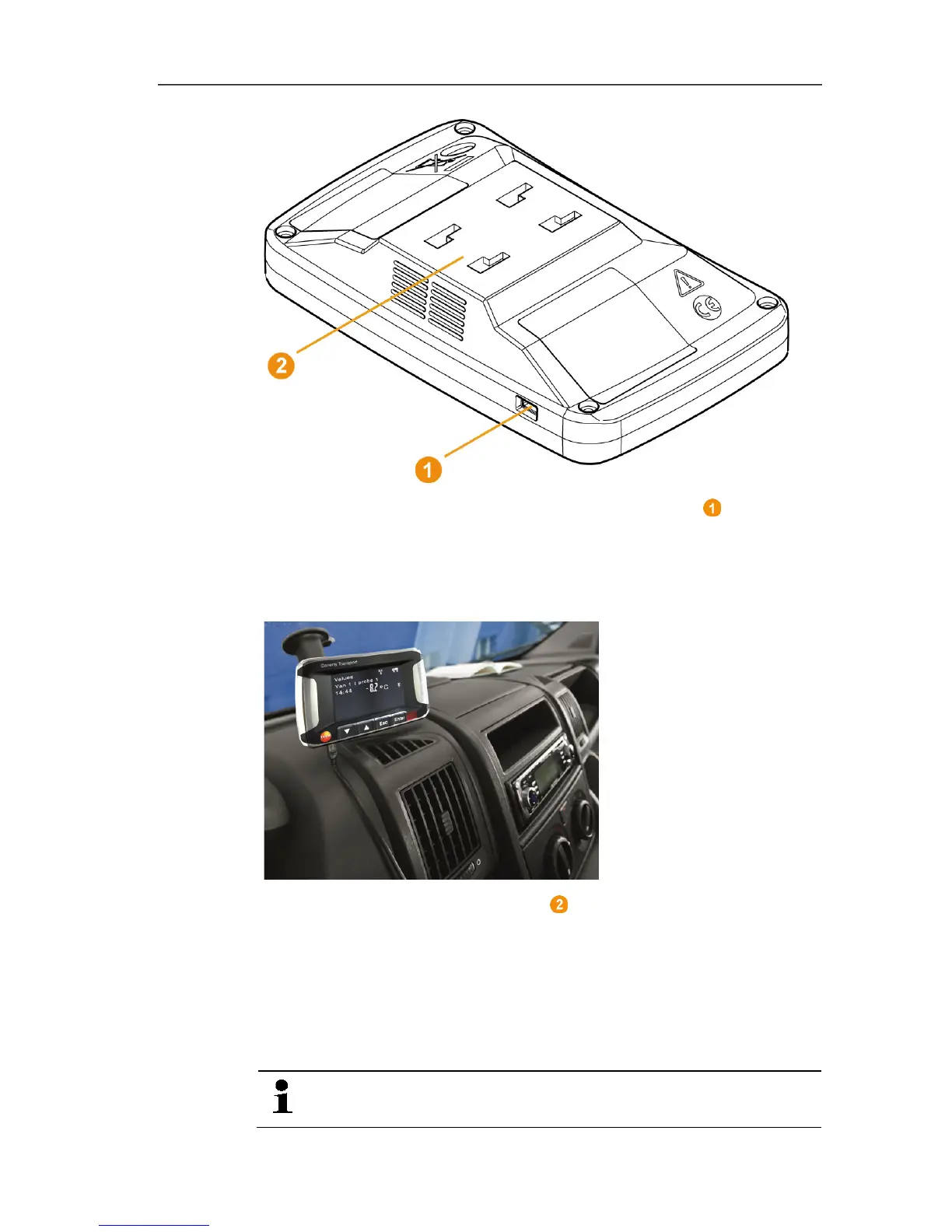5 First steps
90
1. Push the mini USB cable into the connection port .
> At below 15°C: Warm the windscreen and sucker.
> If the windscreen is dirty: Clean the windscreen with a suitable
cleaning agent.
2. Secure the mount on the windscreen using the sucker.
3. Insert the mount into the guide until you hear it click into
place.
4. Connect adapter (article no. 0554 1038) with the USB cable
and plug into the vehicle socket.
- Green LED lights up when the Saveris cockpit unit is supplied
with power.
- Saveris cockpit unit is ready for use.
Before each trip, particularly when temperatures fluctuate,
check that the mount is secure.