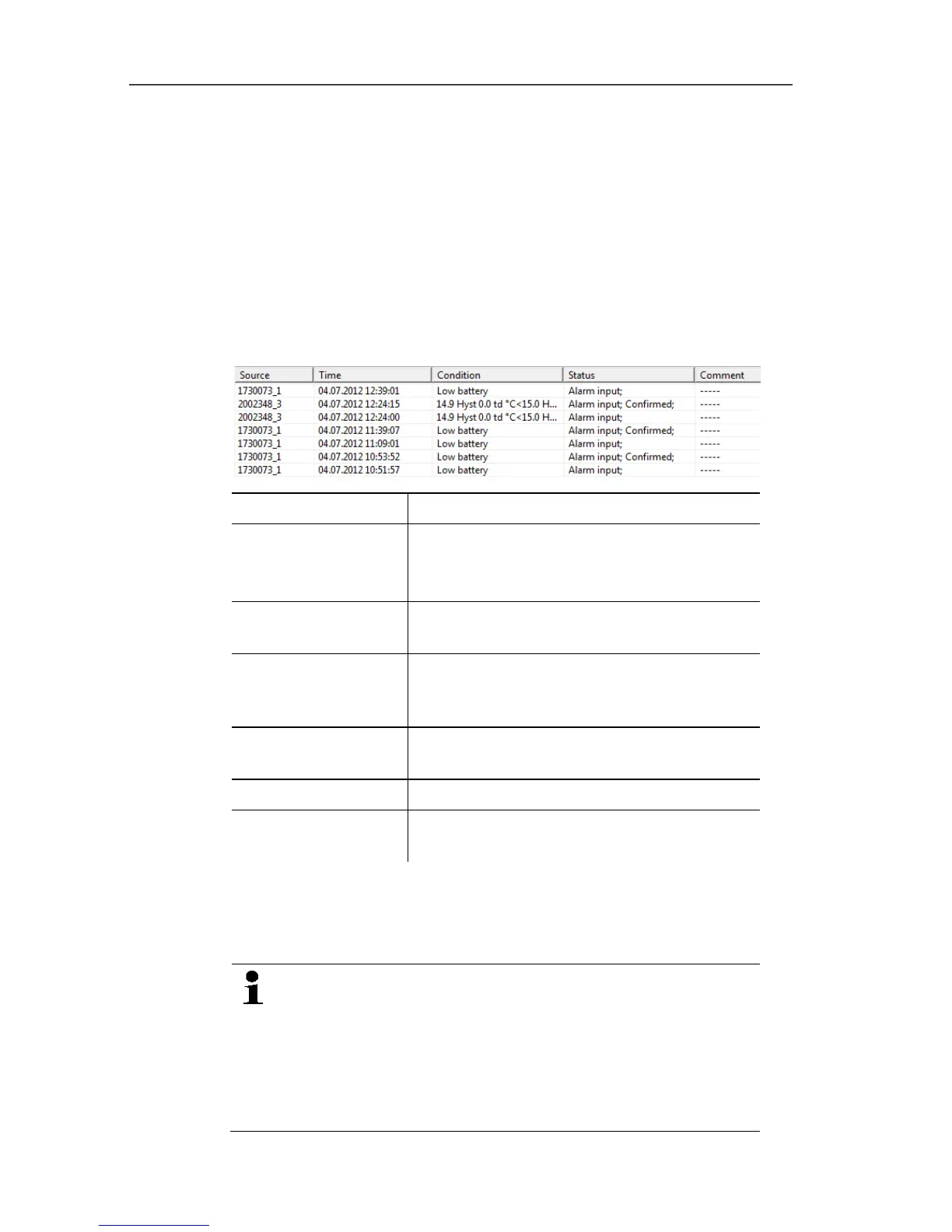6 Using the product
153
Pos: 177 /TD/Produ kt verwenden/testo Sa veris/06c Alarme ana lysieren/00 Alarme ana lysieren @ 0\mod_1189079 097312_79.doc x @ 3954 @ 2 @ 1
6.7. Analyzing alarms
If system or probe alarms were triggered by the Saveris base, you
can check the alarms and subsequently confirm (acknowledge)
them.
Pos: 178 /TD/Produ kt verwenden/testo Sa veris/06c Alarme ana lysieren/01 Alarme prüf en @ 0\mod_1189079390359_ 79.docx @ 3963 @ 4 @ 1
6.7.1. Checking alarms
> In the diagram or table view under Start | View mark the
Alarms option.
- The alarms received are shown in the Overview below the
diagram or the table.
>
Designation Explanation
Source
Probes on which the breach of the limit
value has occurred.
Time Date and time at which the message is
received.
Condition Condition that was fulfilled so that the
alarm was triggered; e.g. Limit value
overrun.
Status Date and time, when the alarm was
triggered.
Comments
Any comments on the alarm.
Tel. number/name Telephone number or recipient for the
alarm message
> If needed, enter Comments on an alarm in the column of the
same name.
Pos: 179 /TD/Produ kt verwenden/testo Sa veris/06c Alarme ana lysieren/02 Prof Alar m quittieren @ 2\mod_120704 7182185_79.doc x @ 13943 @ 3 @ 1
6.7.2. Acknowledging an alarm
If you acknowledge an alarm at the Saveris base, this is
carried over into the software.
If you have received an alarm message by SMS, you
can acknowledge the alarm by sending the received
SMS with the same text back to the mobile number of
the Saveris base.
(Not available with software version CFR).
