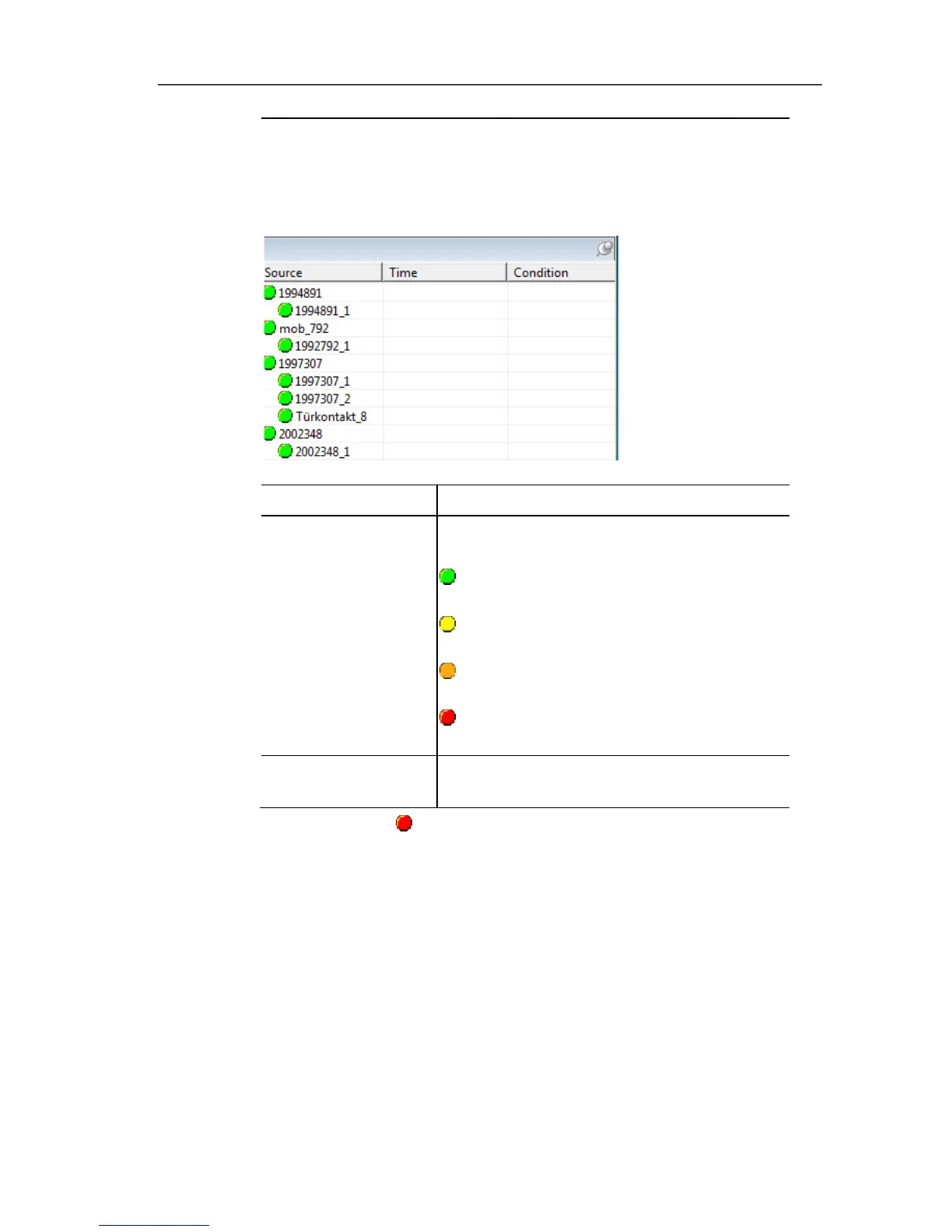6 Using the product
154
> Under Start | Mode, click on Online.
Switch to the Acknowledgement tab.
- The list of the registered channels is shown in the calendar and
acknowledgement area.
Designation Explanation
Source
Designation of the individual channels of
the registered probes.
The channel delivers measurement
data within the limit values.
The Saveris base has triggered a
system alarm.
The Saveris base has triggered
a warning.
A limit value has been breached and
the Saveris base has triggered an alarm.
Time Date and time when the alarm was
triggered.
4. Click on the symbol in front of the alarm entry you want to
confirm.
Or
1. Click on the alarm status display.
- The Acknowledgement dialogue box is opened.
