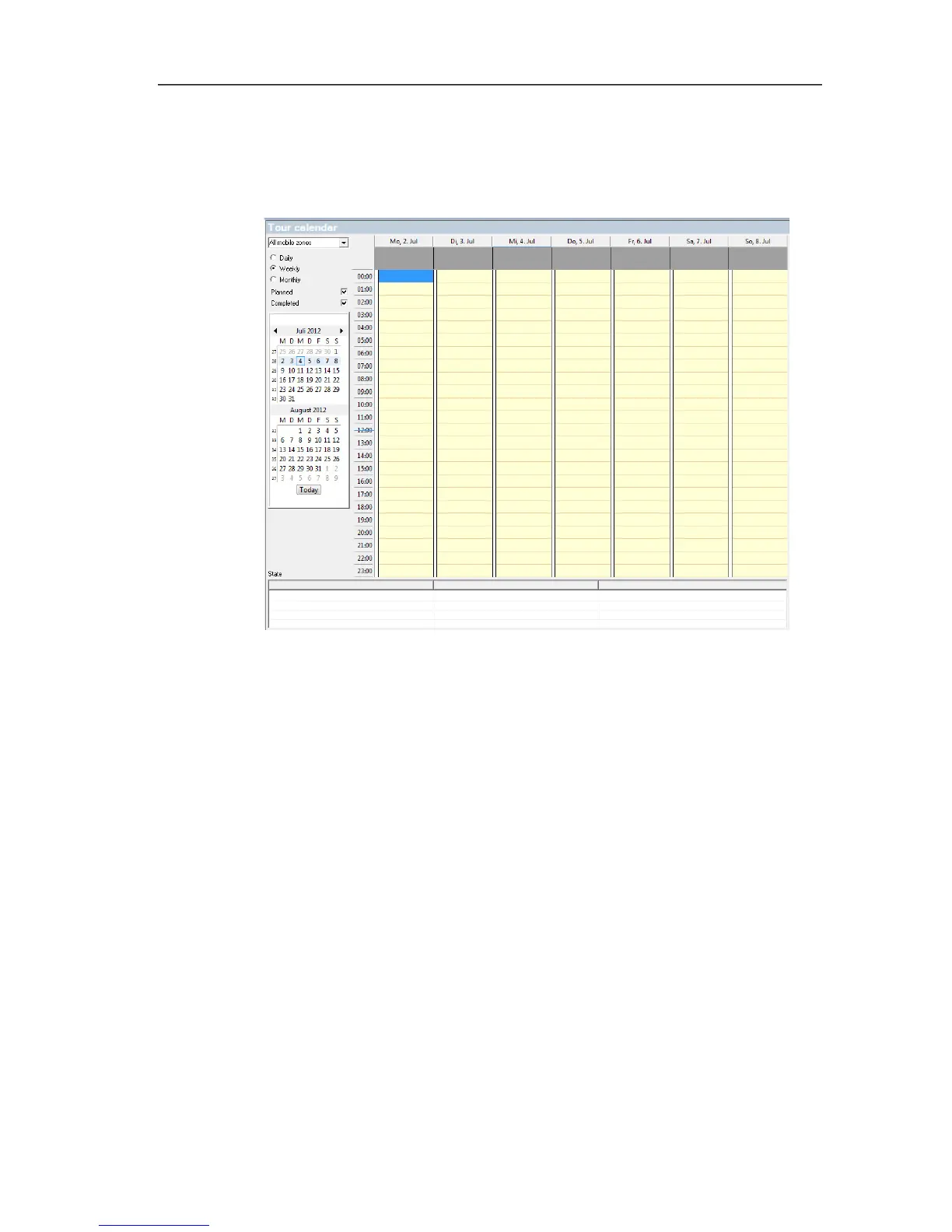6 Using the product
122
6.4.4. Displaying tours
1. In the navigation area, click on Tour administration.
2. Select Tour calendar.
1 Selection of the displayed mobile zone
2 Adjustable filter options
3 Calendar view
4 Overview of the tours carried out and the status of the data
transfer to the Saveris base:
• green: Data transferred complete
• yellow: Data transfer in progress
• red: Data transfer not carried out
5 Planned tours are shown in white
6 Tours that have taken place are shown in orange. Tour data
can be displayed via the context menu in the Tours navigation
area.