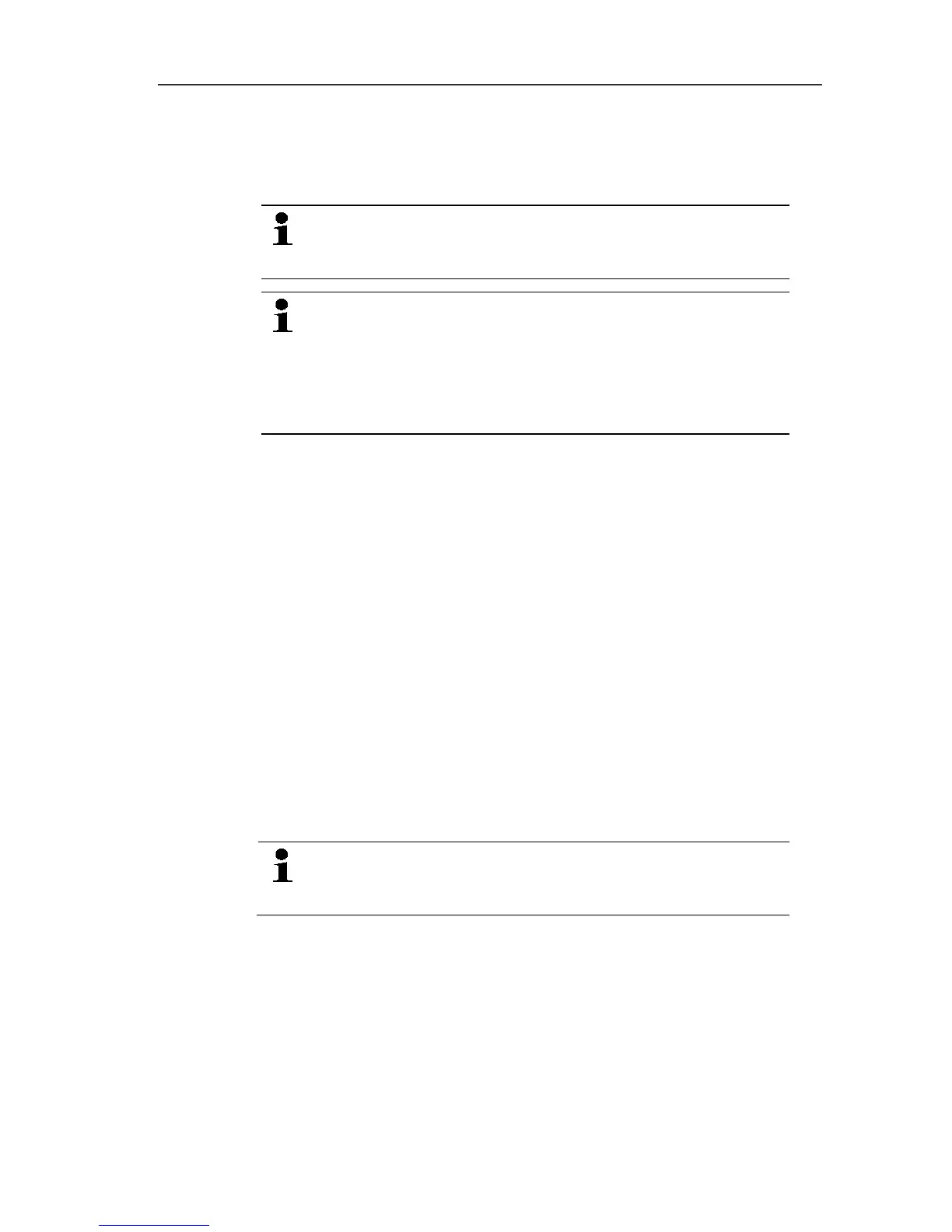5 First steps
52
The Saveris Professional Viewer has only a limited functionality.
You can thus analyze and process data sequences, for example,
but cannot configure alarms or create reports.
During the installation, you require the name or IP
address of the computer on which the Saveris
Professional Server is installed.
With the Saveris Professional Client, the USB driver for
the connection of the base is installed for the
commissioning.
If the Saveris base is not recognized as new hardware
when connected to the computer, the driver must be
manually installed.
> After completing the installation, restart the computer and log in
with the same user name as before.
Pos: 68 /TD/Erst e Schritte/testo Saver is/04 Hardware inbetri ebnehmen PRO @ 2\mod_12070 49029259_79.doc x @ 13961 @ 2 @ 1
5.11. Starting up hardware
Use the installation instructions when starting up the system for the
first time.
The following requirements must be fulfilled for the rest of the
startup process for the hardware:
• the Saveris base is ready for operation,
• all probes are registered on the Saveris base,
• the Saveris software is installed,
• a project has already been created and
• measurement operation has been ended.
1. Connect the Saveris base via the USB or network cable to the
computer on which the Saveris client is installed.
For continuous operation of the system, it is
recommended that the Saveris base be connected to
the computer via an Ethernet cable.
- The startup wizard starts.
