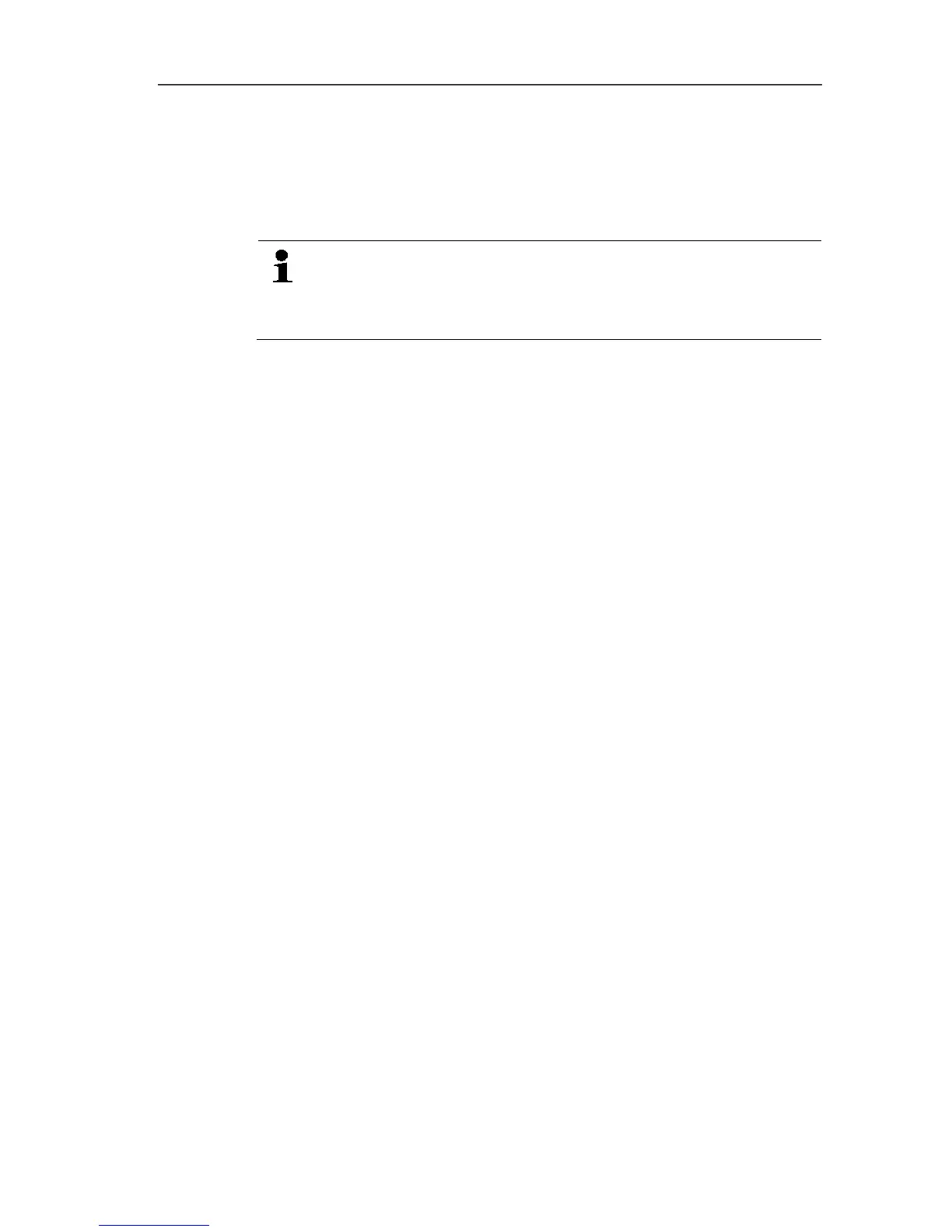7 Maintaining the product
194
5. Wait approx. 10 minutes until the Saveris base starts
automatically.
- The Saveris base firmware has been updated.
- The update process for all other Saveris components in the
system begins.
After the system update, the new firmware version is shown
for each component in the Saveris software under the
System menu item. The firmware version is only updated
when the software is restarted.
Pos: 211 /TD/Produ kt instand halten/te sto Saveris/08 d Firm ware-Update Saveris Coc kpitUnit durchführen @ 12\ mod_1338384723552_7 9.docx @ 126116 @ 2 @ 1
7.9.3. Carrying out a Saveris cockpit unit firmware update
• Before a firmware update, all outstanding alarms must be
acknowledged on the cockpit unit.
• Terminate any tours that are running on the cockpit unit.
• Disconnect the cockpit unit from the power supply and switch it
off, or wait until it switches off automatically.
1. Plug the USB cable into the Saveris cockpit unit.
2. Press and hold down the Up button on the Saveris cockpit unit.
3. Connect to a PC/notebook using the USB cable.
- Status LED on the cockpit unit lights up red.
- The cockpit unit is displayed as a removable medium
(FWUPDATE) in Windows® Explorer.
4. Release the Up button on the Saveris cockpit unit.
5. Open Windows® Explorer and click on FWUPDATE.
6. Remove the file saved under FWUPDATE.
7. Switch to the destination directory where you saved the
downloaded new firmware file.
8. Copy the new firmware file of the cockpit unit to the directory
FWUPDATE.
- The Saveris cockpit unit firmware update has been completed
Pos: 212 /TD/--- Seitenwechsel --- @ 0\mod_1173774430601_ 0.docx @ 283 @ @ 1