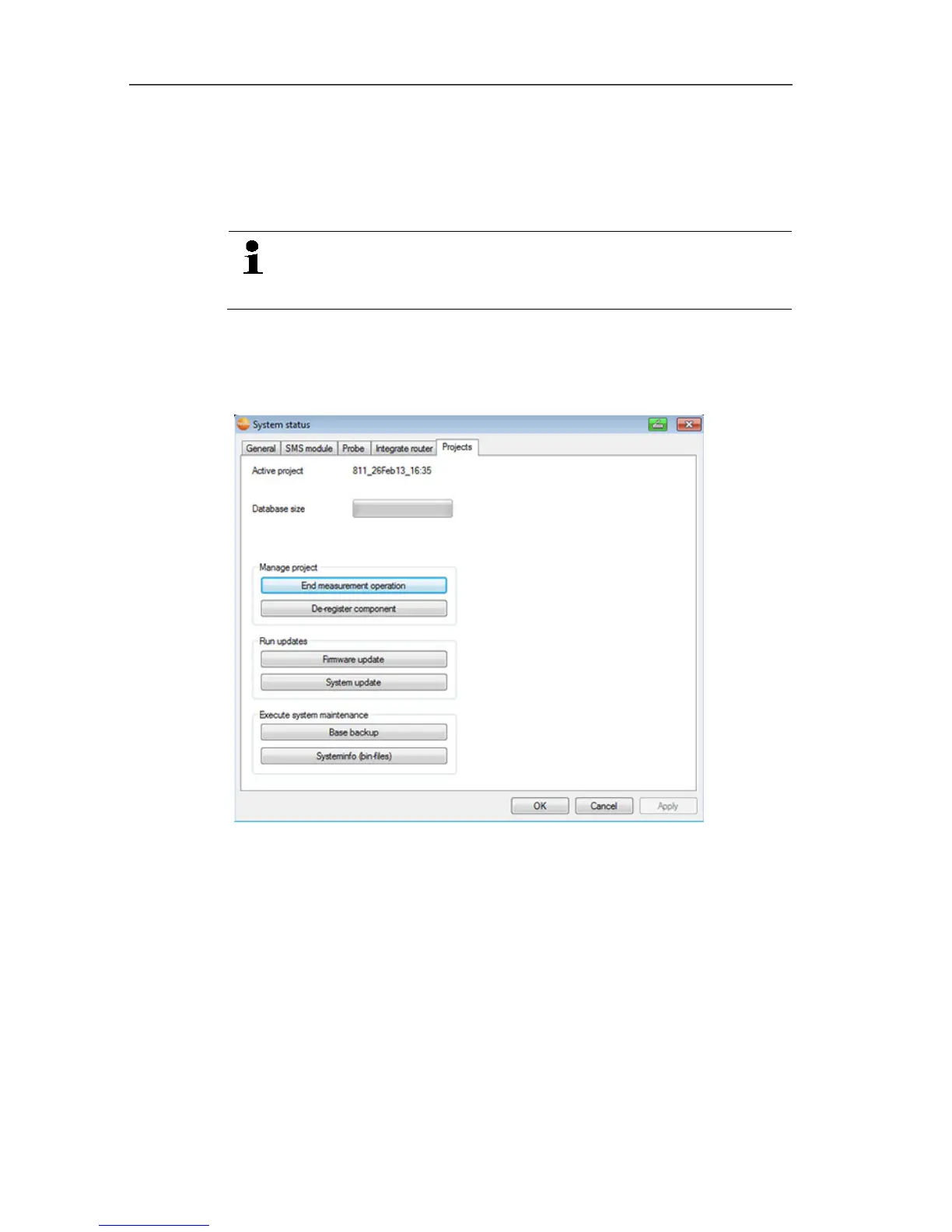7 Maintaining the product
193
• The reboot phase once a probe has been updated takes
approx. 1-2 minutes. During this brief time, no measuring
values can be recorded.
Carrying out an update
Please note that the entire update process may take
several hours. During this time, no configuration changes or
network/power supply interruptions should occur.
1. Unpack the firmware file folder and save it to your PC.
2. Open Saveris Startup Wizard and click in the Projects tab on
System Update.
- A Windows® Explorer window Search folder is opened.
1 Select the destination directory to which you saved the
downloaded folder.
2 Confirm with OK.
- The information The process has been completed
successfully is displayed after approx. 1 min.
3. Confirm with OK.
- The Saveris startup wizard is closed automatically.
- The firmware update for the Saveris base is imported.
- The update process is completed as soon as the base starts up
again and appears in the Select language.
4 Select the language on the base and confirm with ENTER or